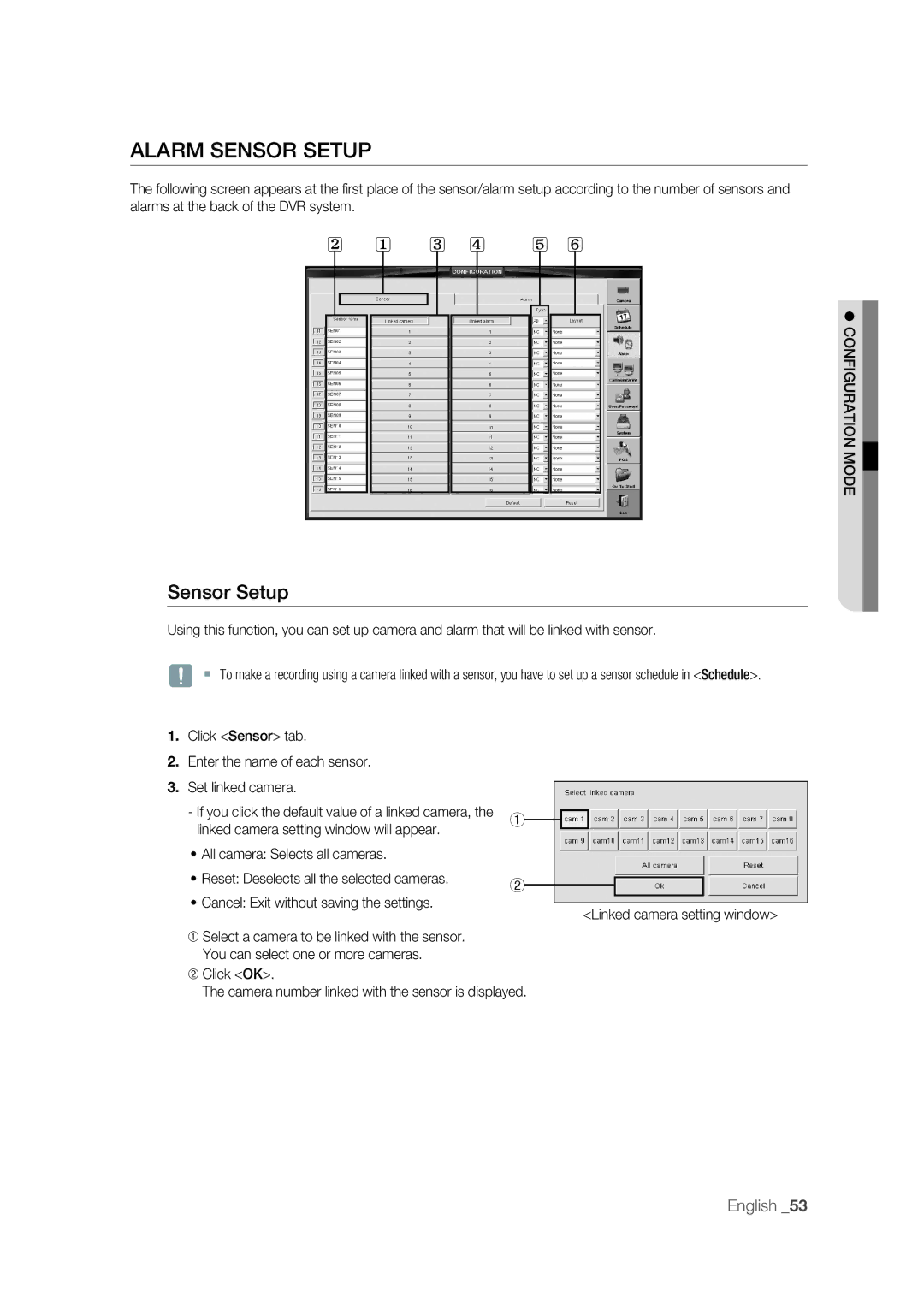ALARM SENSOR SETUP
The following screen appears at the fi rst place of the sensor/alarm setup according to the number of sensors and alarms at the back of the DVR system.
2 | 1 | 3 | 4 | 5 | 6 |
CONFIGURATION MODE
Sensor Setup
Using this function, you can set up camera and alarm that will be linked with sensor.
J To make a recording using a camera linked with a sensor, you have to set up a sensor schedule in <Schedule>.
1.Click <Sensor> tab.
2.Enter the name of each sensor.
3.Set linked camera.
- If you click the default value of a linked camera, the | ① |
linked camera setting window will appear. |
|
•All camera: Selects all cameras.
• | Reset: Deselects all the selected cameras. | ② |
|
|
•Cancel: Exit without saving the settings.
<Linked camera setting window>
➀Select a camera to be linked with the sensor. You can select one or more cameras.
➁Click <OK>.
The camera number linked with the sensor is displayed.
English _53