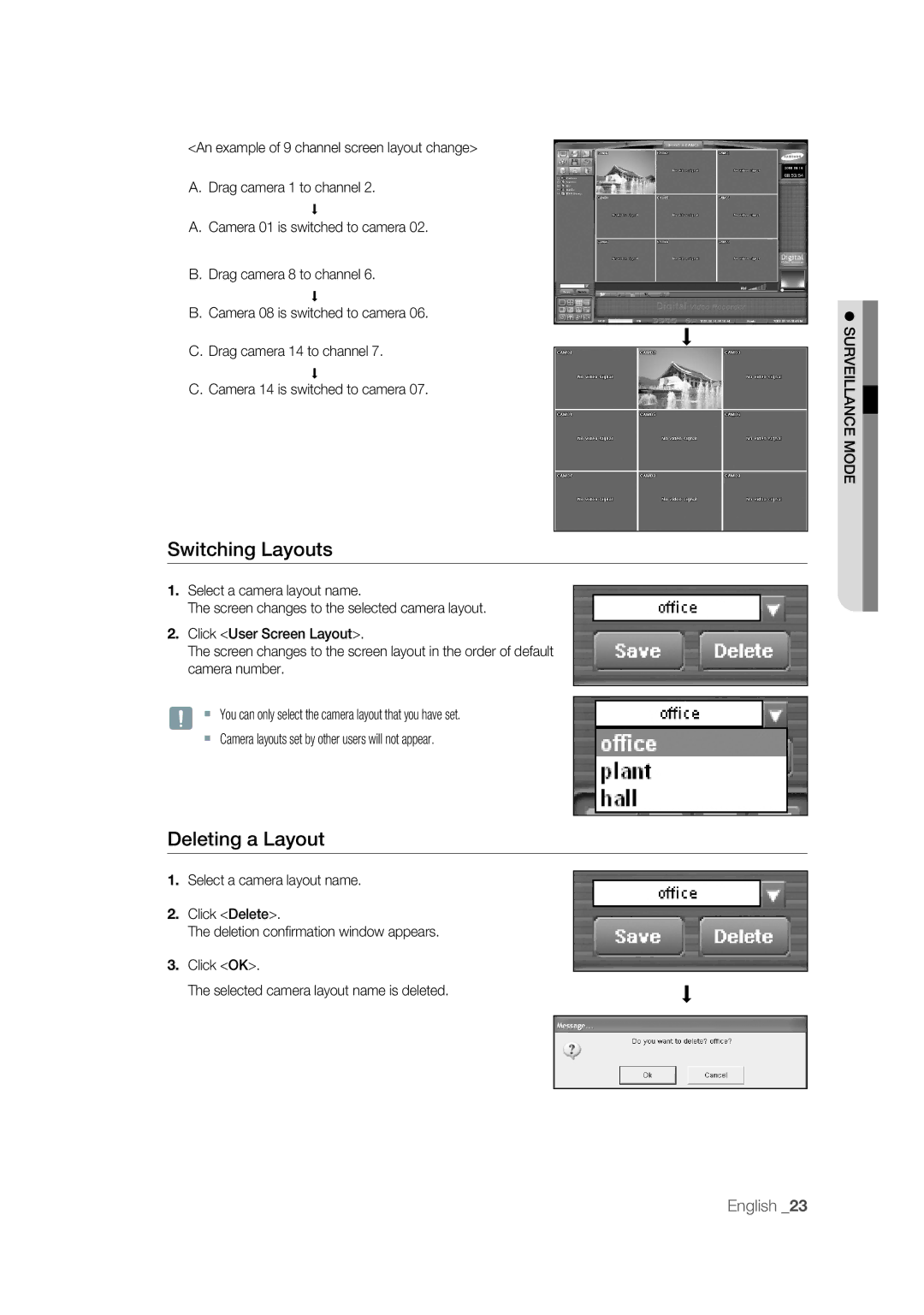<An example of 9 channel screen layout change>
A.Drag camera 1 to channel 2.
A.Camera 01 is switched to camera 02.
B. Drag camera 8 to channel 6.
B.Camera 08 is switched to camera 06.
C.Drag camera 14 to channel 7.
C. Camera 14 is switched to camera 07.
Switching Layouts
1.Select a camera layout name.
The screen changes to the selected camera layout.
2.Click <User Screen Layout>.
The screen changes to the screen layout in the order of default camera number.
J You can only select the camera layout that you have set.
Camera layouts set by other users will not appear.
Deleting a Layout
1.Select a camera layout name.
2.Click <Delete>.
The deletion confi rmation window appears.
3.Click <OK>.
The selected camera layout name is deleted.
SURVEILLANCE MODE
English _23