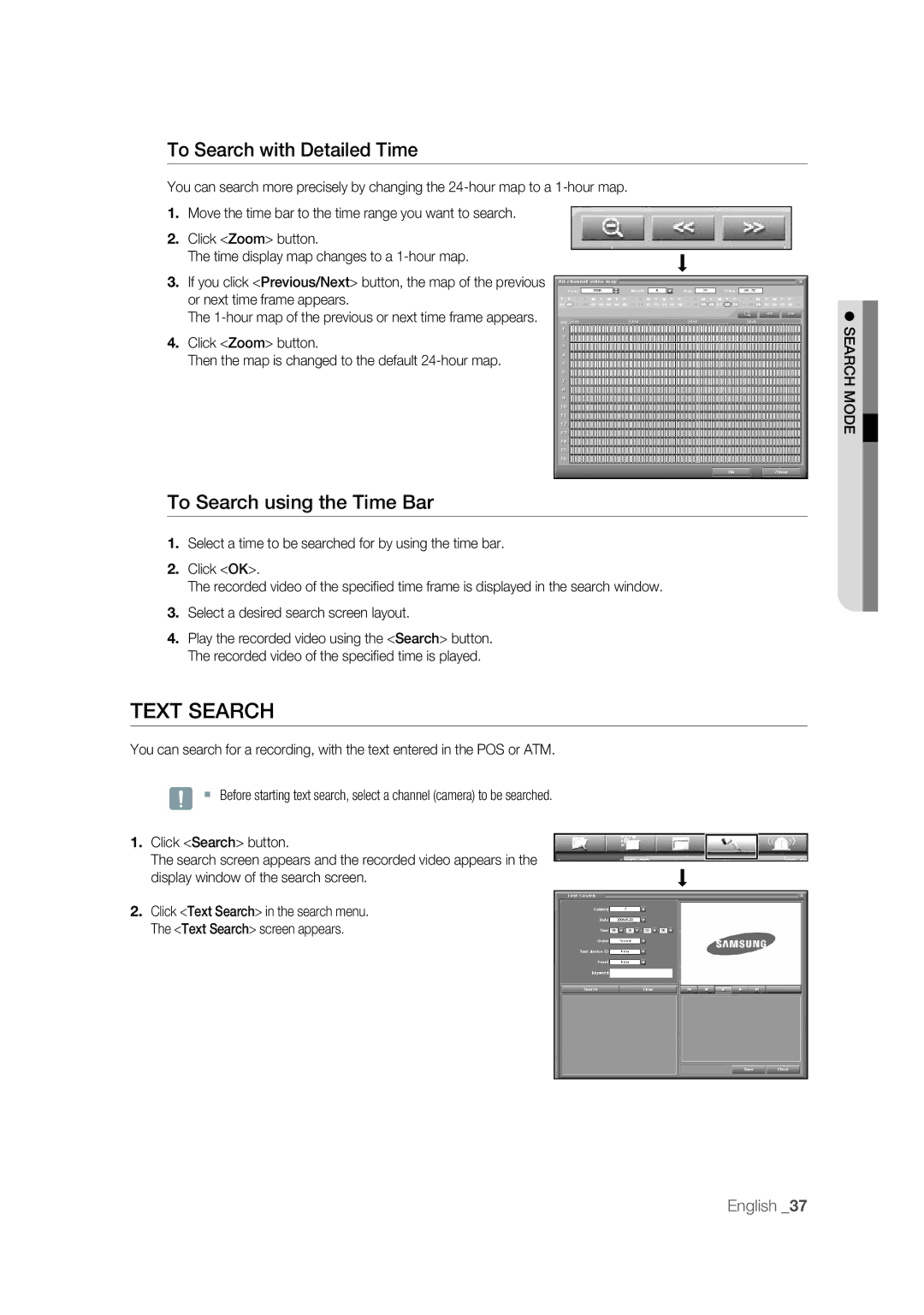To Search with Detailed Time
You can search more precisely by changing the
1.Move the time bar to the time range you want to search.
2.Click <Zoom> button.
The time display map changes to a
3.If you click <Previous/Next> button, the map of the previous or next time frame appears.
The
4.Click <Zoom> button.
Then the map is changed to the default
To Search using the Time Bar
1.Select a time to be searched for by using the time bar.
2.Click <OK>.
The recorded video of the specifi ed time frame is displayed in the search window.
3.Select a desired search screen layout.
4.Play the recorded video using the <Search> button. The recorded video of the specifi ed time is played.
TEXT SEARCH
You can search for a recording, with the text entered in the POS or ATM.
J Before starting text search, select a channel (camera) to be searched.
1.Click <Search> button.
The search screen appears and the recorded video appears in the display window of the search screen.
2.Click <Text Search> in the search menu. The <Text Search> screen appears.
SEARCH MODE
English _37