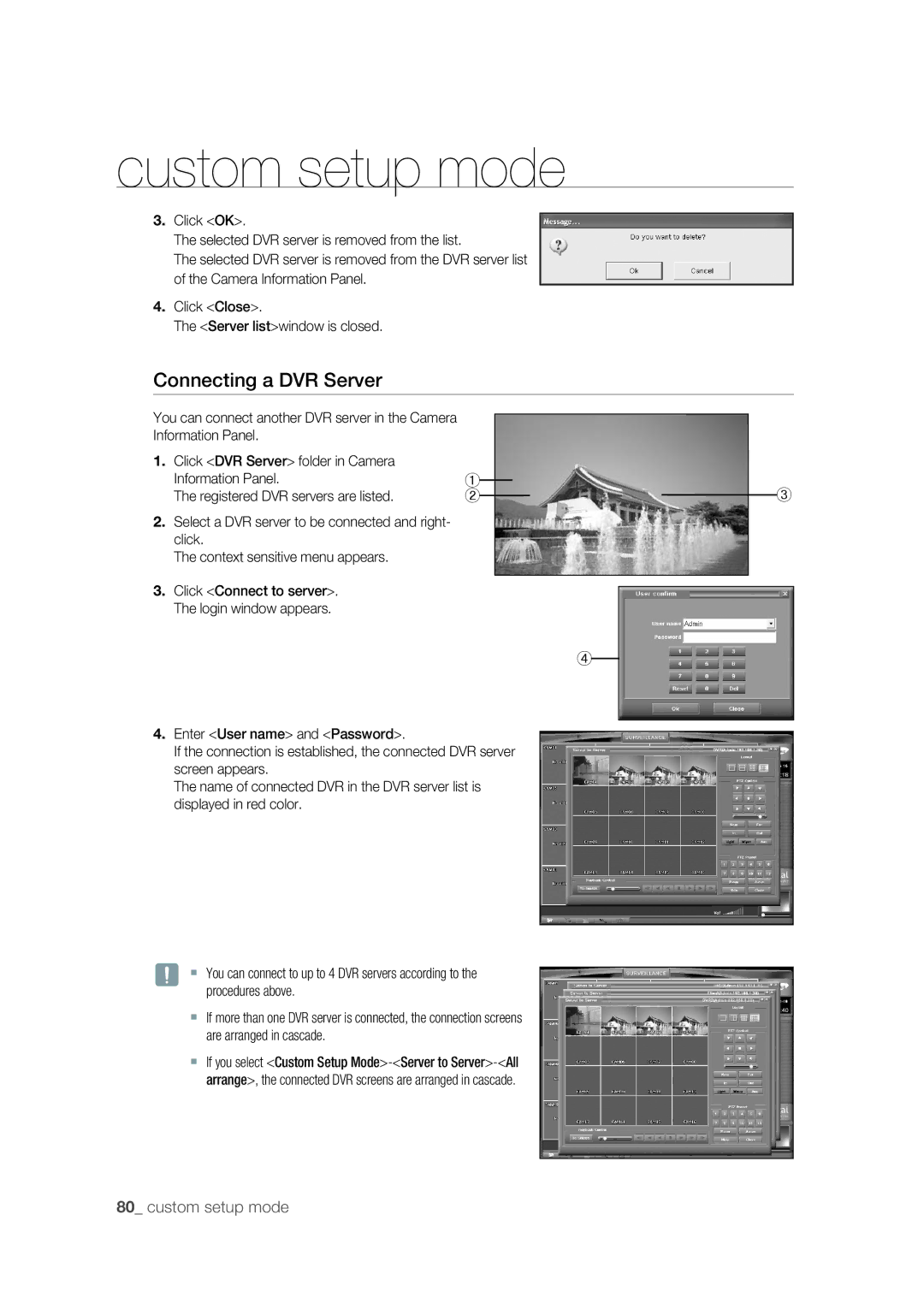custom setup mode
3.Click <OK>.
The selected DVR server is removed from the list.
The selected DVR server is removed from the DVR server list of the Camera Information Panel.
4.Click <Close>.
The <Server list>window is closed.
Connecting a DVR Server
You can connect another DVR server in the Camera
Information Panel.
1.Click <DVR Server> folder in Camera
Information Panel. | ① |
|
| |
|
| |||
The registered DVR servers are listed. | ② |
|
|
|
|
|
| ||
2.Select a DVR server to be connected and right- click.
The context sensitive menu appears.
3.Click <Connect to server>. The login window appears.
④
4.Enter <User name> and <Password>.
If the connection is established, the connected DVR server screen appears.
The name of connected DVR in the DVR server list is displayed in red color.
J You can connect to up to 4 DVR servers according to the procedures above.
If more than one DVR server is connected, the connection screens are arranged in cascade.
If you select <Custom Setup
③