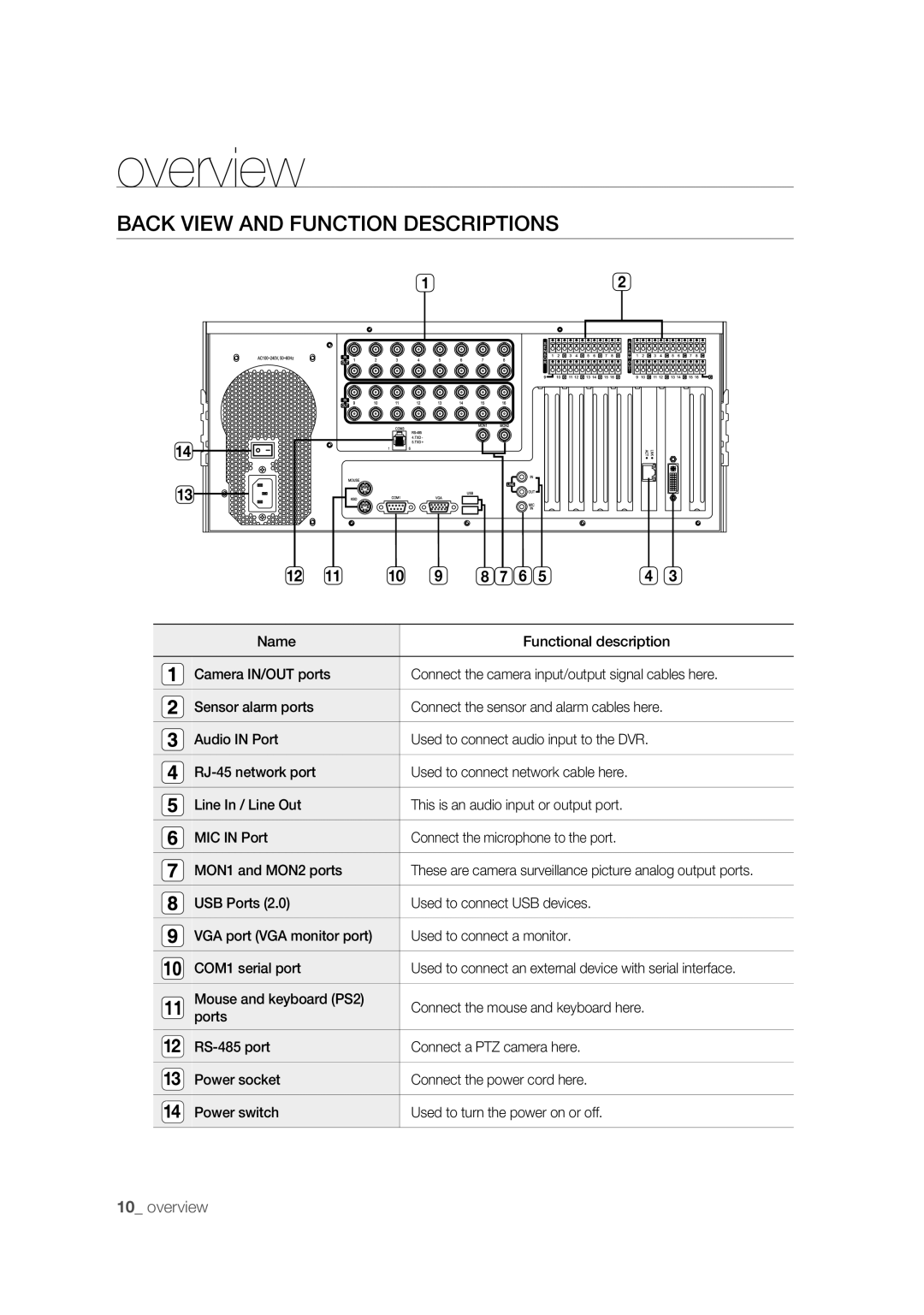overview
BACK VIEW AND FUNCTION DESCRIPTIONS
12
14
13
| 12 | 11 | 10 | 9 | 8 | 7 | 6 | 5 | 4 | 3 | |
|
|
|
|
|
|
|
|
| |||
| Name |
|
|
|
|
|
| Functional description | |||
|
|
|
|
| |||||||
| Camera IN/OUT ports |
|
| Connect the camera input/output signal cables here. | |||||||
|
|
|
|
|
|
| |||||
| Sensor alarm ports |
|
|
| Connect the sensor and alarm cables here. |
| |||||
|
|
|
|
|
|
| |||||
| Audio IN Port |
|
|
| Used to connect audio input to the DVR. |
| |||||
|
|
|
|
|
|
|
| ||||
|
|
|
| Used to connect network cable here. |
|
| |||||
|
|
|
|
|
|
|
| ||||
| Line In / Line Out |
|
|
| This is an audio input or output port. |
|
| ||||
|
|
|
|
|
|
|
| ||||
| MIC IN Port |
|
|
| Connect the microphone to the port. |
|
| ||||
|
|
|
|
| |||||||
| MON1 and MON2 ports |
|
| These are camera surveillance picture analog output ports. | |||||||
|
|
|
|
|
|
|
| ||||
| USB Ports (2.0) |
|
|
| Used to connect USB devices. |
|
| ||||
|
|
|
|
|
|
| |||||
| VGA port (VGA monitor port) |
|
| Used to connect a monitor. |
|
| |||||
|
|
|
|
|
| ||||||
| COM1 serial port |
|
|
| Used to connect an external device with serial interface. | ||||||
|
|
|
|
|
|
|
|
|
|
| |
| Mouse and keyboard (PS2) |
|
| Connect the mouse and keyboard here. |
|
| |||||
| ports |
|
|
|
|
| |||||
|
|
|
|
|
|
|
|
|
|
| |
|
|
|
|
|
|
|
| ||||
12 |
|
|
| Connect a PTZ camera here. |
|
| |||||
|
|
|
|
|
|
|
| ||||
13 | Power socket |
|
|
| Connect the power cord here. |
|
| ||||
|
|
|
|
|
|
|
| ||||
14 | Power switch |
|
|
| Used to turn the power on or off. |
|
| ||||
|
|
|
|
|
|
|
|
|
|
|
|
10_ overview