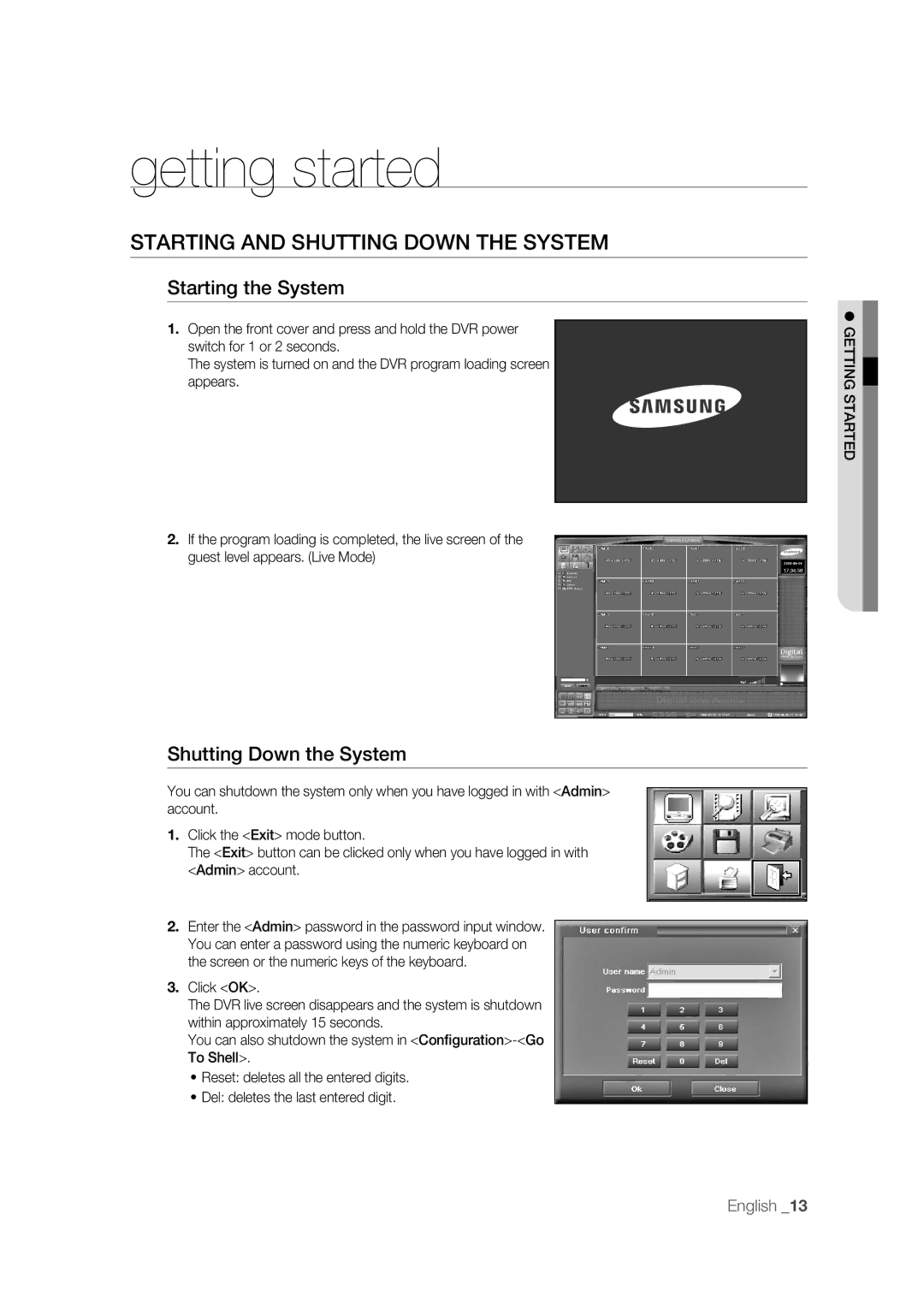getting started
STARTING AND SHUTTING DOWN THE SYSTEM
Starting the System
1.Open the front cover and press and hold the DVR power switch for 1 or 2 seconds.
The system is turned on and the DVR program loading screen appears.
2.If the program loading is completed, the live screen of the guest level appears. (Live Mode)
Shutting Down the System
You can shutdown the system only when you have logged in with <Admin> account.
1.Click the <Exit> mode button.
The <Exit> button can be clicked only when you have logged in with <Admin> account.
2.Enter the <Admin> password in the password input window. You can enter a password using the numeric keyboard on the screen or the numeric keys of the keyboard.
3.Click <OK>.
The DVR live screen disappears and the system is shutdown within approximately 15 seconds.
You can also shutdown the system in
•Reset: deletes all the entered digits.
•Del: deletes the last entered digit.
GETTING STARTED
English _13