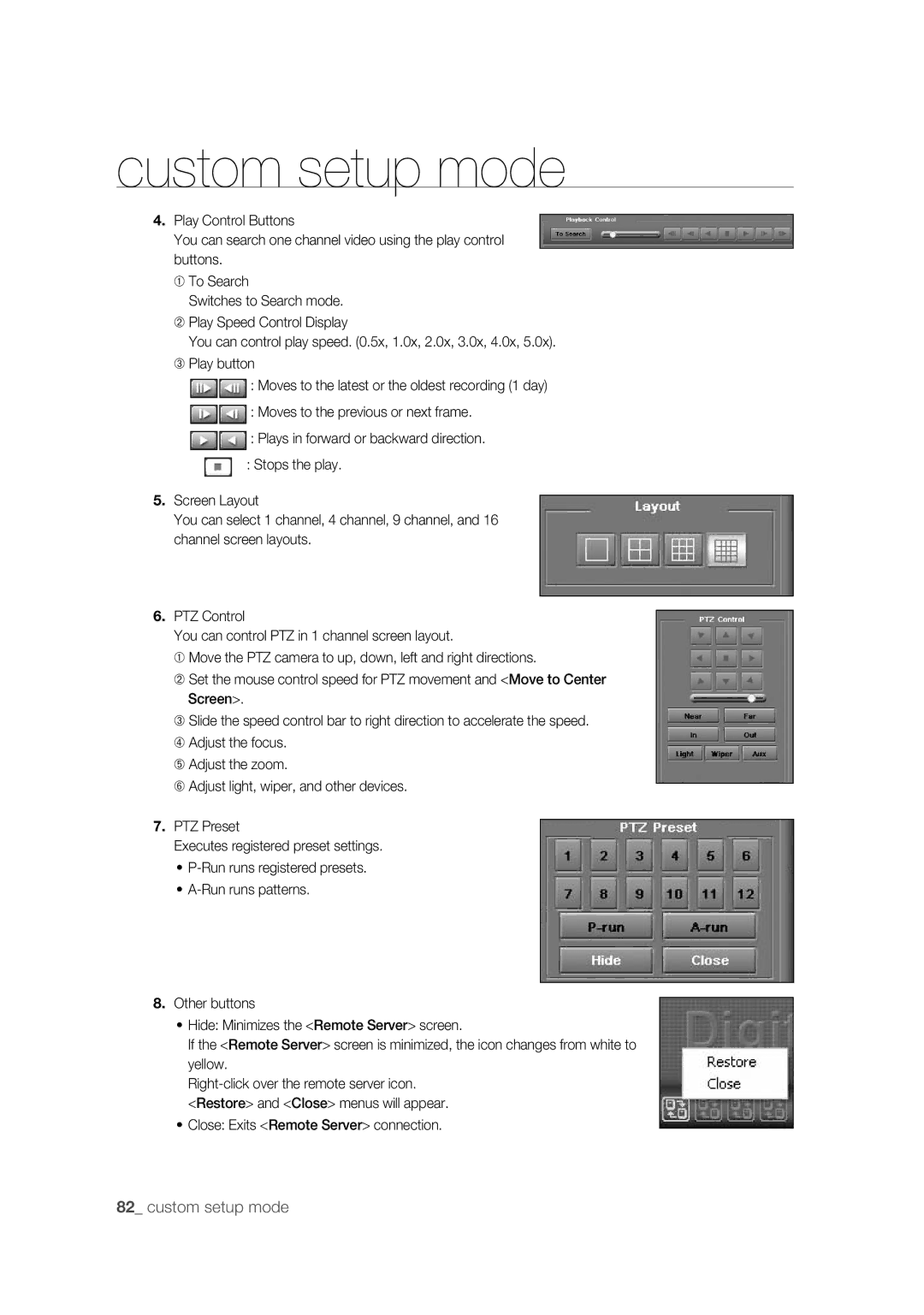custom setup mode
4.Play Control Buttons
You can search one channel video using the play control buttons.
➀To Search
Switches to Search mode.
➁Play Speed Control Display
You can control play speed. (0.5x, 1.0x, 2.0x, 3.0x, 4.0x, 5.0x).
➂Play button
![]()
![]()
![]() : Moves to the latest or the oldest recording (1 day)
: Moves to the latest or the oldest recording (1 day)
![]()
![]()
![]() : Moves to the previous or next frame.
: Moves to the previous or next frame.
![]()
![]()
![]() : Plays in forward or backward direction.
: Plays in forward or backward direction.
![]() : Stops the play.
: Stops the play.
5.Screen Layout
You can select 1 channel, 4 channel, 9 channel, and 16 channel screen layouts.
6.PTZ Control
You can control PTZ in 1 channel screen layout.
➀ Move the PTZ camera to up, down, left and right directions.
➁ Set the mouse control speed for PTZ movement and <Move to Center Screen>.
➂Slide the speed control bar to right direction to accelerate the speed.
➃Adjust the focus.
➄Adjust the zoom.
➅ Adjust light, wiper, and other devices.
7.PTZ Preset
Executes registered preset settings.
•
•
8.Other buttons
•Hide: Minimizes the <Remote Server> screen.
If the <Remote Server> screen is minimized, the icon changes from white to yellow.
<Restore> and <Close> menus will appear.
•Close: Exits <Remote Server> connection.