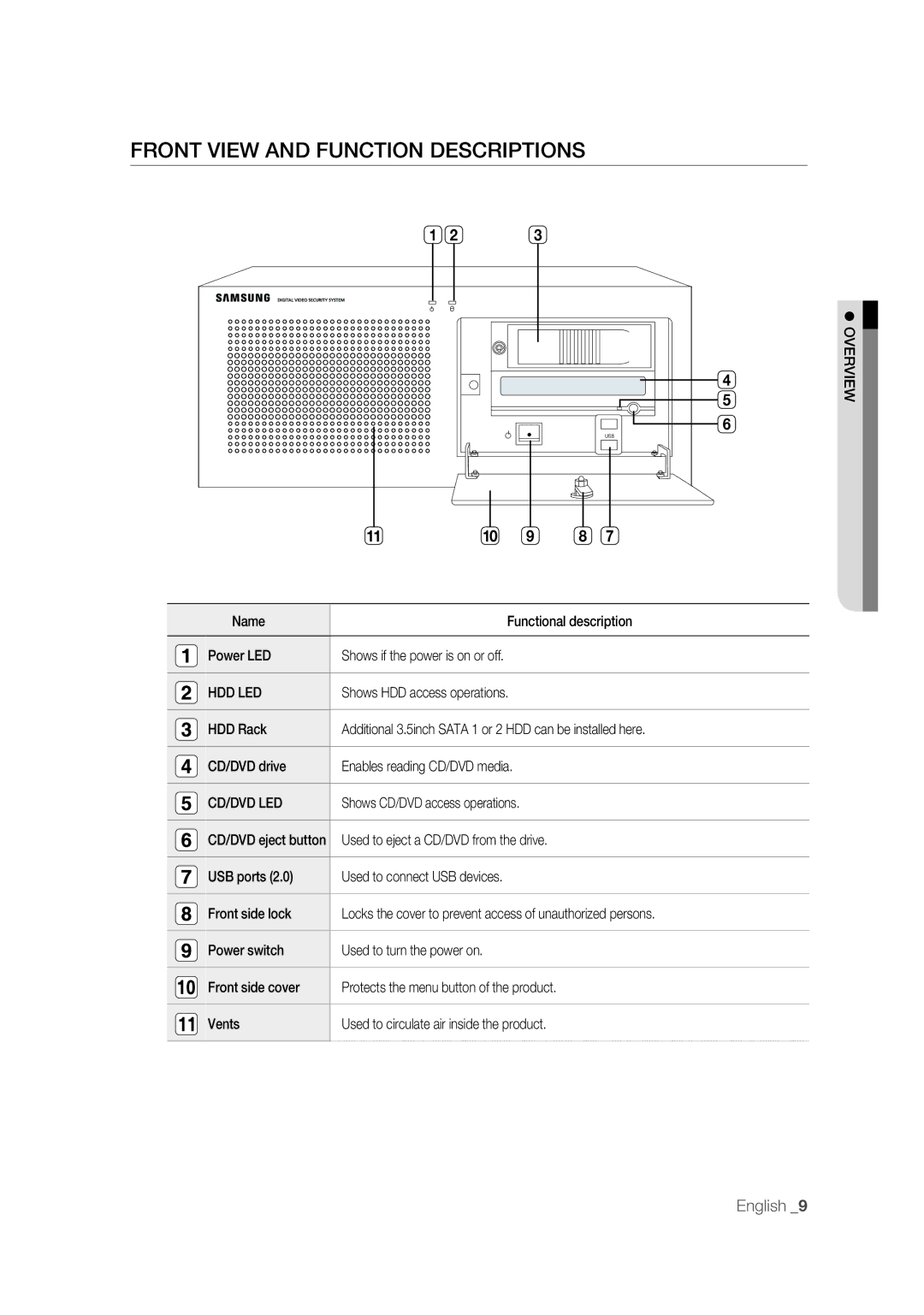FRONT VIEW AND FUNCTION DESCRIPTIONS
1 | 2 |
| 3 |
|
|
|
|
|
|
|
|
| |
|
|
|
|
| 4 | OVERVIEW |
|
|
|
|
|
| |
|
|
|
|
| 5 |
|
|
|
|
|
| 6 |
|
|
|
|
|
| USB |
|
11 |
| 10 | 9 | 8 | 7 |
|
Name | Functional description |
|
|
Power LED | Shows if the power is on or off. |
|
|
HDD LED | Shows HDD access operations. |
|
|
HDD Rack | Additional 3.5inch SATA 1 or 2 HDD can be installed here. |
|
|
CD/DVD drive | Enables reading CD/DVD media. |
|
|
CD/DVD LED | Shows CD/DVD access operations. |
|
|
CD/DVD eject button | Used to eject a CD/DVD from the drive. |
|
|
USB ports (2.0) | Used to connect USB devices. |
|
|
Front side lock | Locks the cover to prevent access of unauthorized persons. |
|
|
Power switch | Used to turn the power on. |
|
|
Front side cover | Protects the menu button of the product. |
|
|
Vents | Used to circulate air inside the product. |
|
|
English _9