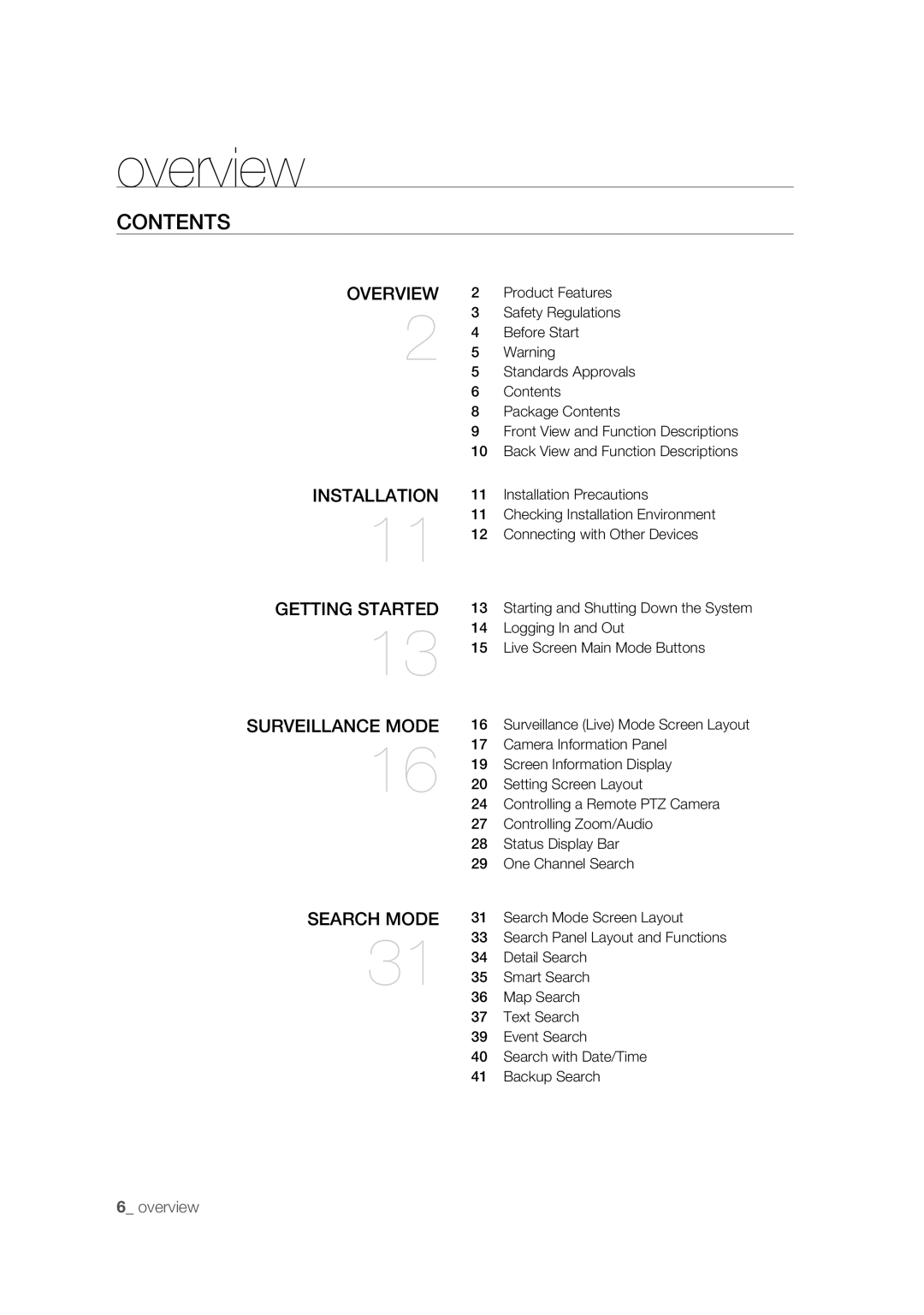overview
CONTENTS
OVERVIEW | 2 | Product Features | |
2 | 3 | Safety Regulations | |
4 | Before Start | ||
| |||
| 5 | Warning | |
| 5 | Standards Approvals | |
| 6 | Contents | |
| 8 | Package Contents | |
| 9 | Front View and Function Descriptions | |
| 10 | Back View and Function Descriptions |
INSTALLATION
11
GETTING STARTED
13
11Installation Precautions
11Checking Installation Environment
12Connecting with Other Devices
13Starting and Shutting Down the System
14Logging In and Out
15Live Screen Main Mode Buttons
SURVEILLANCE MODE 16 Surveillance (Live) Mode Screen Layout
17Camera Information Panel
16 19 Screen Information Display
20Setting Screen Layout
24Controlling a Remote PTZ Camera
27Controlling Zoom/Audio
28Status Display Bar
29One Channel Search
SEARCH MODE 31 Search Mode Screen Layout
33Search Panel Layout and Functions
31 34 Detail Search
35Smart Search
36Map Search
37Text Search
39Event Search
40Search with Date/Time
41Backup Search
6_ overview