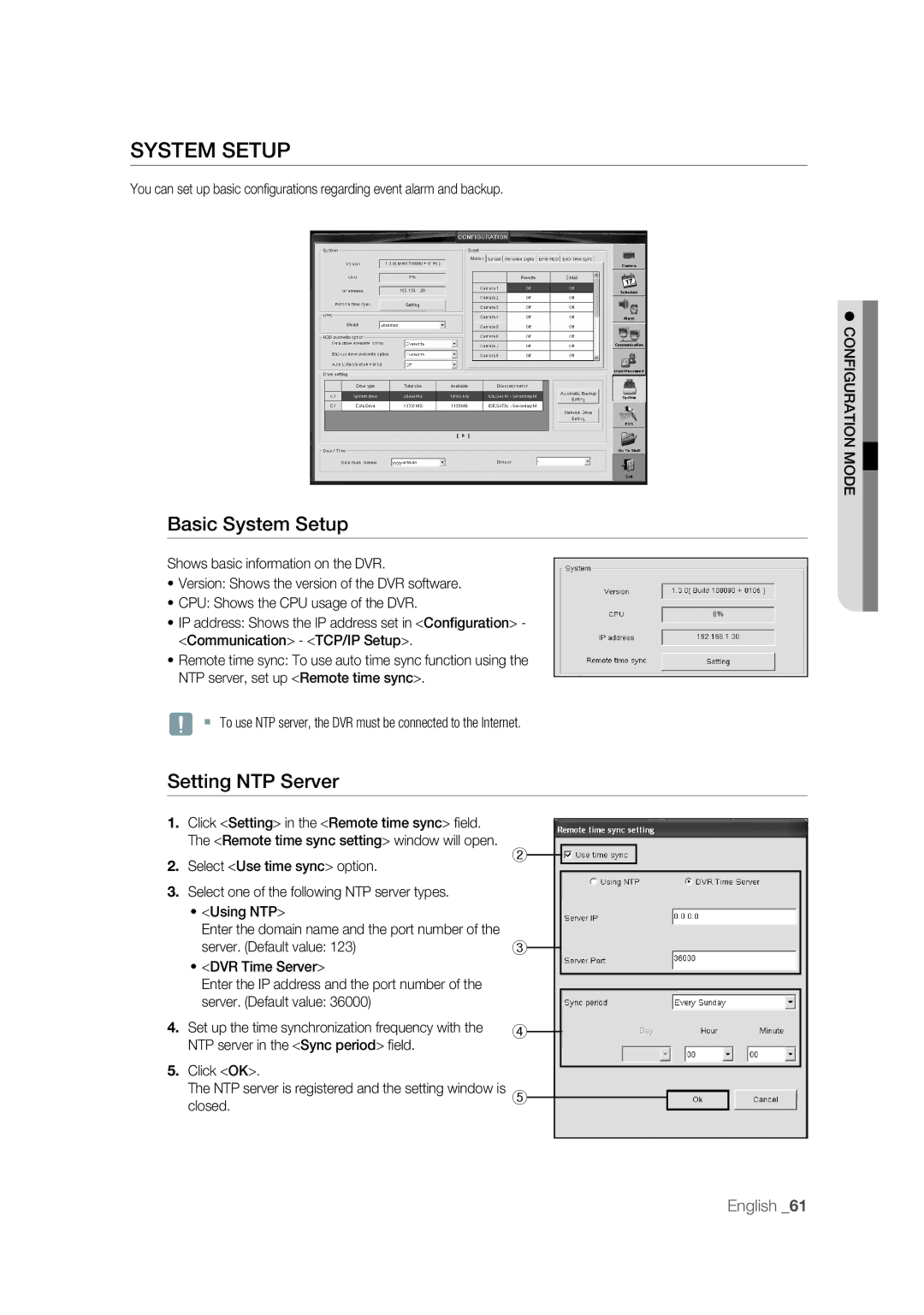SYSTEM SETUP
You can set up basic confi gurations regarding event alarm and backup.
CONFIGURATION MODE
Basic System Setup
Shows basic information on the DVR.
•Version: Shows the version of the DVR software.
•CPU: Shows the CPU usage of the DVR.
•IP address: Shows the IP address set in <Configuration> - <Communication> - <TCP/IP Setup>.
•Remote time sync: To use auto time sync function using the NTP server, set up <Remote time sync>.
J To use NTP server, the DVR must be connected to the Internet.
Setting NTP Server
1.Click <Setting> in the <Remote time sync> fi eld. The <Remote time sync setting> window will open.
2.Select <Use time sync> option.
3.Select one of the following NTP server types.
•<Using NTP>
Enter the domain name and the port number of the server. (Default value: 123)
•<DVR Time Server>
Enter the IP address and the port number of the server. (Default value: 36000)
4.Set up the time synchronization frequency with the NTP server in the <Sync period> fi eld.
5.Click <OK>.
The NTP server is registered and the setting window is closed.
②
③
④
⑤
English _61