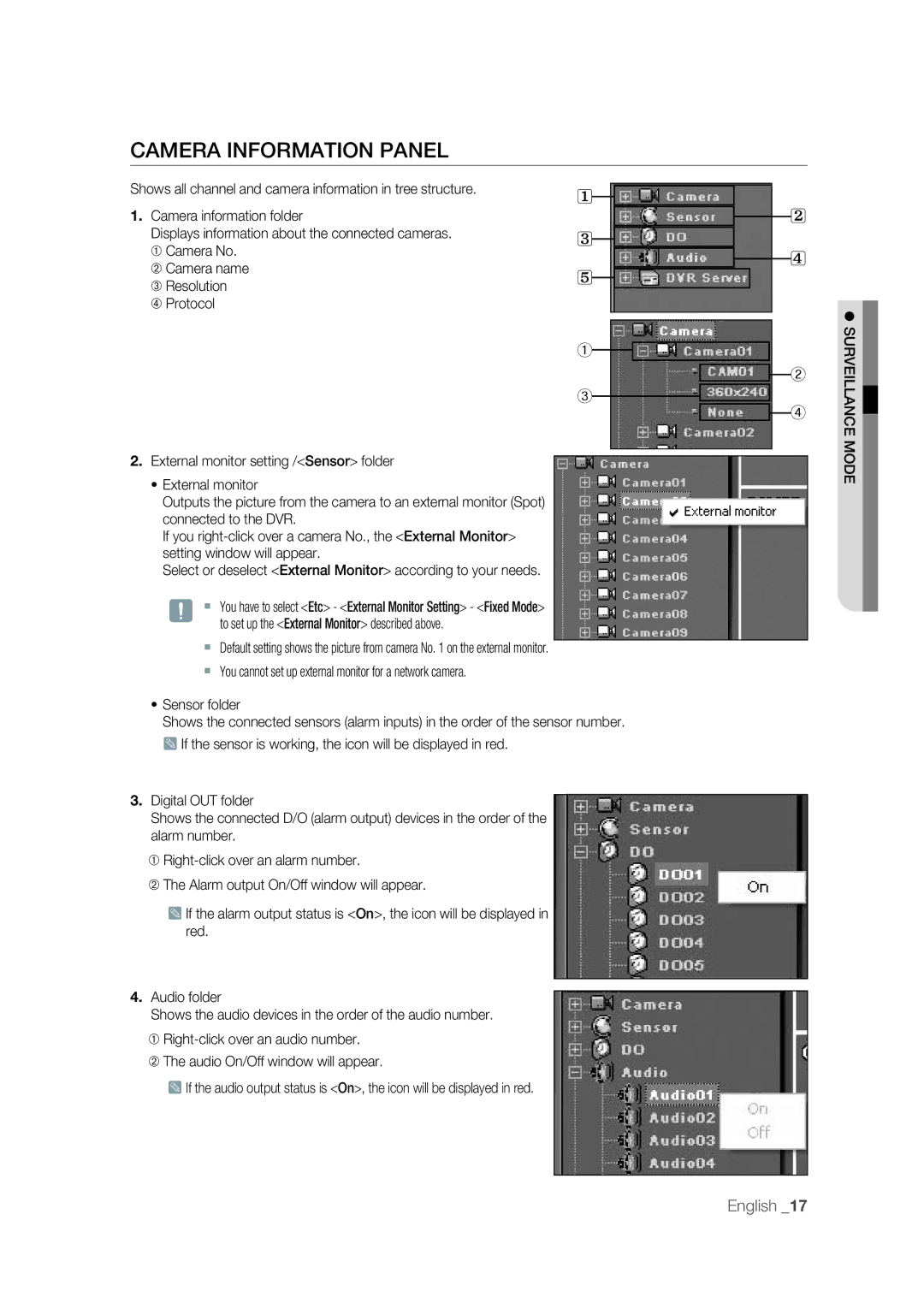CAMERA INFORMATION PANEL |
|
|
|
|
|
|
|
|
Shows all channel and camera information in tree structure. | 1 |
|
|
|
|
|
|
|
|
|
|
|
|
|
| ||
1. Camera information folder |
|
|
|
|
|
|
| |
|
|
|
|
|
|
|
| |
Displays information about the connected cameras. | 3 |
|
|
|
|
|
|
|
|
|
|
|
|
|
| ||
➀ Camera No. |
|
|
|
|
|
|
| |
|
|
|
|
|
|
|
| |
➁ Camera name | 5 |
|
|
|
|
|
|
|
|
|
|
|
|
|
| ||
➂ Resolution |
|
|
|
|
|
|
| |
|
|
|
|
|
|
|
| |
|
|
|
|
|
|
|
| |
➃ Protocol |
|
|
|
|
|
|
|
|
| ① |
|
|
|
|
|
| |
|
|
|
|
|
|
| ||
|
|
|
|
|
|
| ||
|
|
|
|
|
|
| ||
| ③ |
|
|
|
|
|
| |
|
|
|
|
|
|
|
| |
|
|
|
|
|
|
|
| |
|
|
|
|
|
|
|
|
|
2.External monitor setting /<Sensor> folder
•External monitor
Outputs the picture from the camera to an external monitor (Spot) connected to the DVR.
If you
Select or deselect <External Monitor> according to your needs.
J You have to select <Etc> - <External Monitor Setting> - <Fixed Mode> to set up the <External Monitor> described above.
Default setting shows the picture from camera No. 1 on the external monitor.
You cannot set up external monitor for a network camera.
•Sensor folder
Shows the connected sensors (alarm inputs) in the order of the sensor number. M If the sensor is working, the icon will be displayed in red.
3.Digital OUT folder
Shows the connected D/O (alarm output) devices in the order of the alarm number.
➀
➁The Alarm output On/Off window will appear.
MIf the alarm output status is <On>, the icon will be displayed in red.
4.Audio folder
Shows the audio devices in the order of the audio number.
➀
➁The audio On/Off window will appear.
MIf the audio output status is <On>, the icon will be displayed in red.
2
4
![]() ②
②
![]() ④
④
SURVEILLANCE MODE
English _17