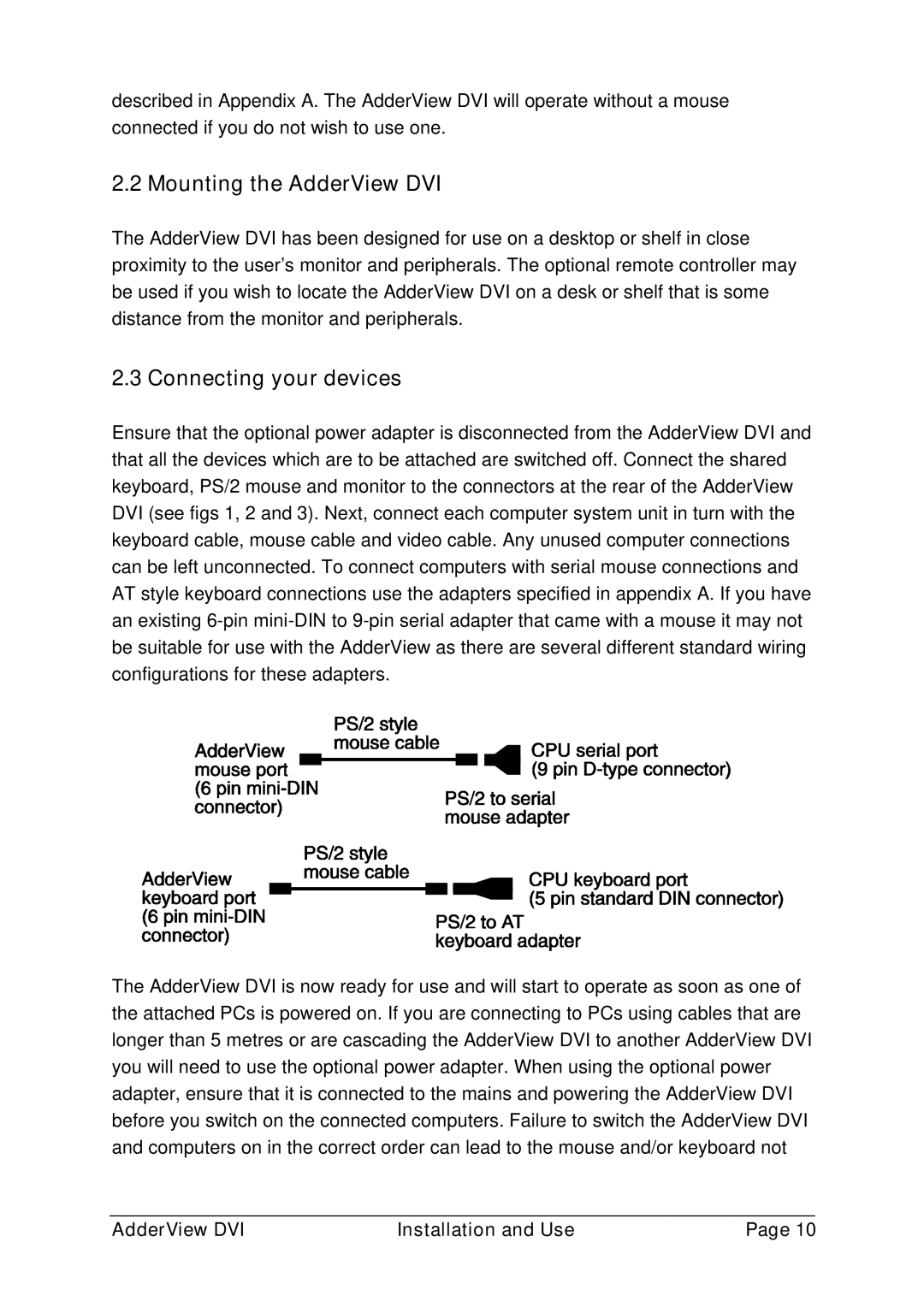described in Appendix A. The AdderView DVI will operate without a mouse connected if you do not wish to use one.
2.2 Mounting the AdderView DVI
The AdderView DVI has been designed for use on a desktop or shelf in close proximity to the user’s monitor and peripherals. The optional remote controller may be used if you wish to locate the AdderView DVI on a desk or shelf that is some distance from the monitor and peripherals.
2.3 Connecting your devices
Ensure that the optional power adapter is disconnected from the AdderView DVI and that all the devices which are to be attached are switched off. Connect the shared keyboard, PS/2 mouse and monitor to the connectors at the rear of the AdderView DVI (see figs 1, 2 and 3). Next, connect each computer system unit in turn with the keyboard cable, mouse cable and video cable. Any unused computer connections can be left unconnected. To connect computers with serial mouse connections and AT style keyboard connections use the adapters specified in appendix A. If you have an existing
The AdderView DVI is now ready for use and will start to operate as soon as one of the attached PCs is powered on. If you are connecting to PCs using cables that are longer than 5 metres or are cascading the AdderView DVI to another AdderView DVI you will need to use the optional power adapter. When using the optional power adapter, ensure that it is connected to the mains and powering the AdderView DVI before you switch on the connected computers. Failure to switch the AdderView DVI and computers on in the correct order can lead to the mouse and/or keyboard not
AdderView DVI | Installation and Use | Page 10 |