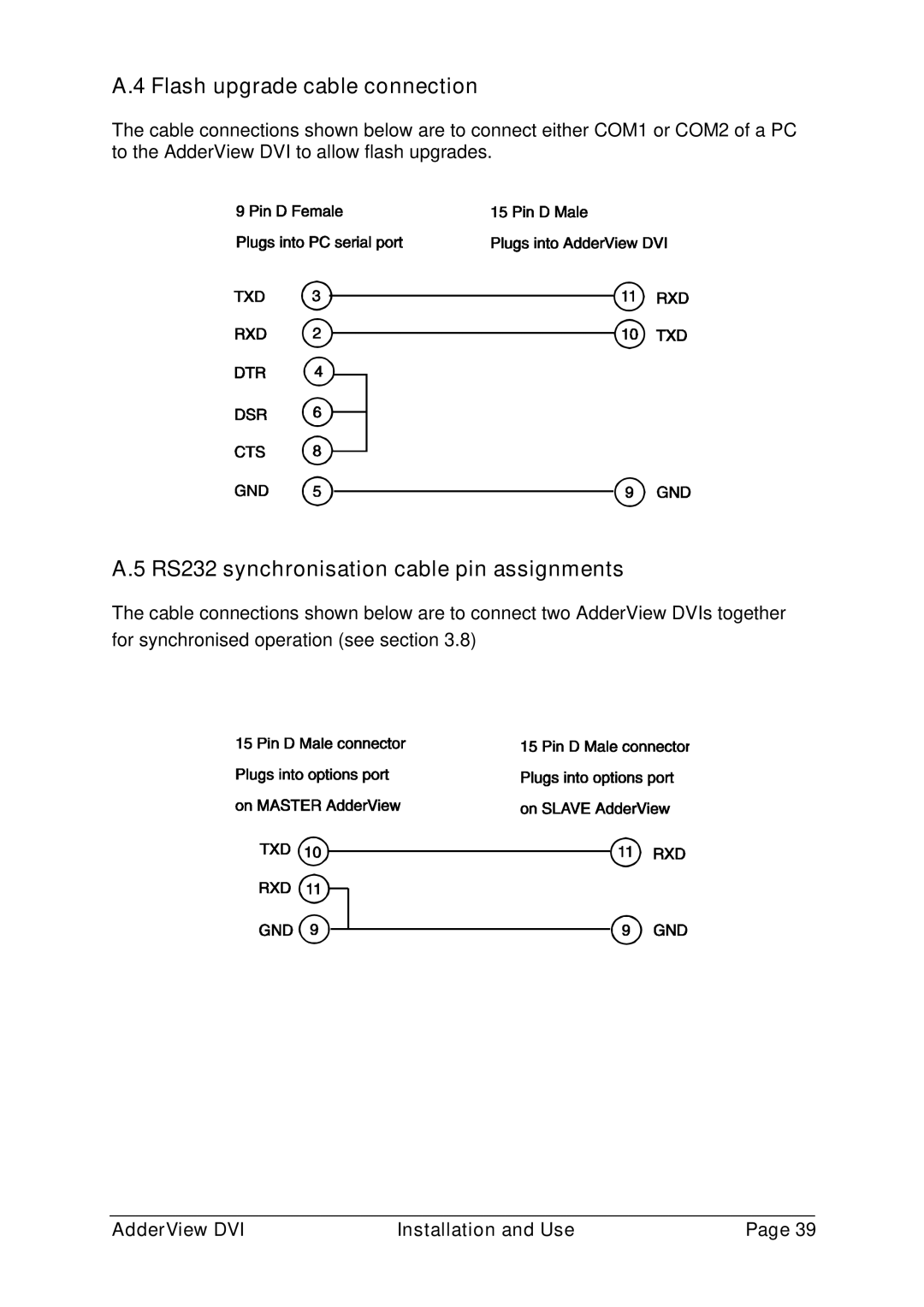A.4 Flash upgrade cable connection
The cable connections shown below are to connect either COM1 or COM2 of a PC to the AdderView DVI to allow flash upgrades.
A.5 RS232 synchronisation cable pin assignments
The cable connections shown below are to connect two AdderView DVIs together for synchronised operation (see section 3.8)
AdderView DVI | Installation and Use | Page 39 |