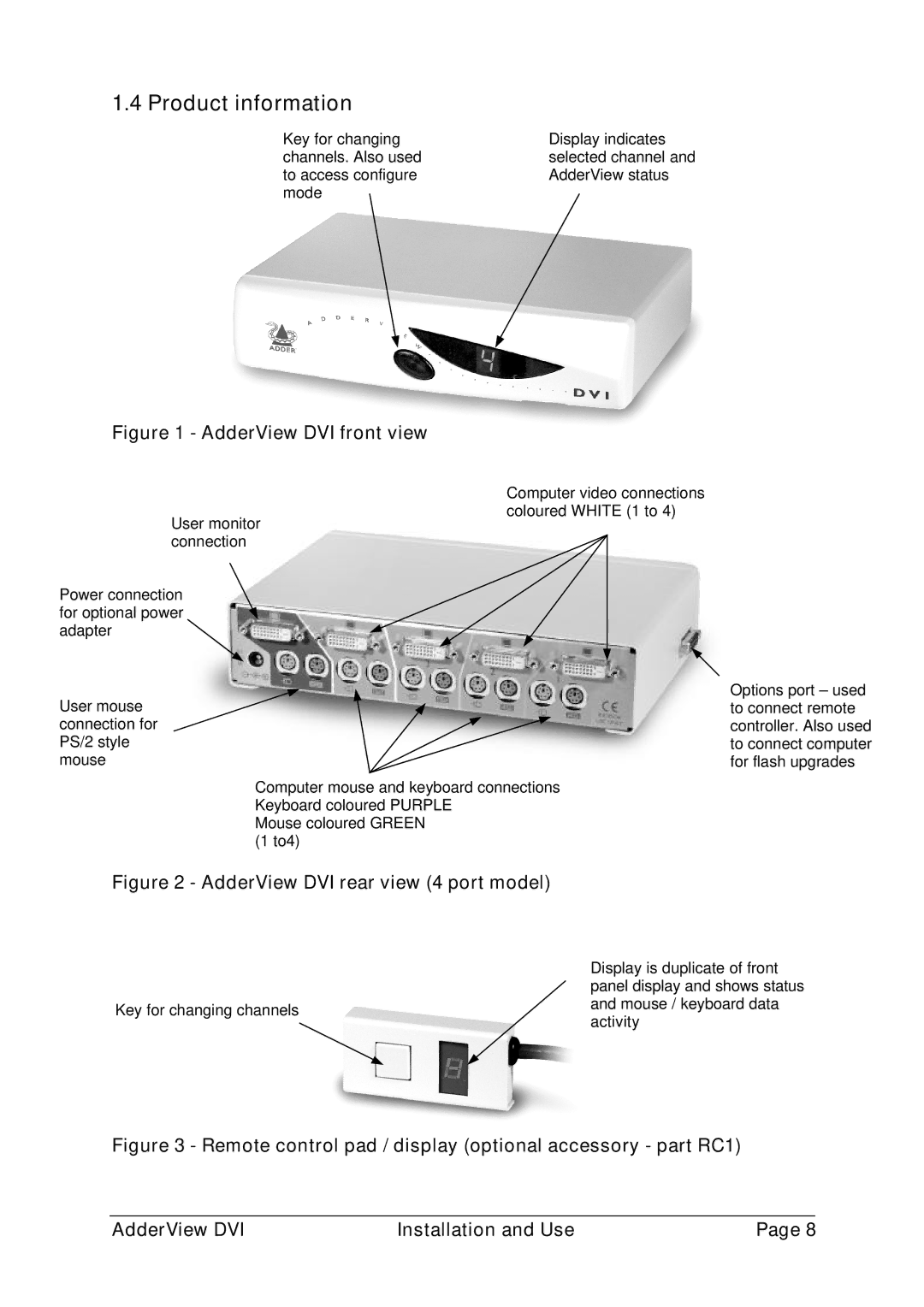1.4 Product information
Key for changing | Display indicates |
channels. Also used | selected channel and |
to access configure | AdderView status |
mode |
|
Figure 1 - AdderView DVI front view
Computer video connections
coloured WHITE (1 to 4)
User monitor connection
Power connection for optional power adapter ![]()
User mouse connection for PS/2 style mouse
Computer mouse and keyboard connections Keyboard coloured PURPLE
Mouse coloured GREEN (1 to4)
Options port – used to connect remote controller. Also used to connect computer for flash upgrades
Figure 2 - AdderView DVI rear view (4 port model)
Key for changing channels
Display is duplicate of front panel display and shows status and mouse / keyboard data activity
Figure 3 - Remote control pad / display (optional accessory - part RC1)
AdderView DVI | Installation and Use | Page 8 |