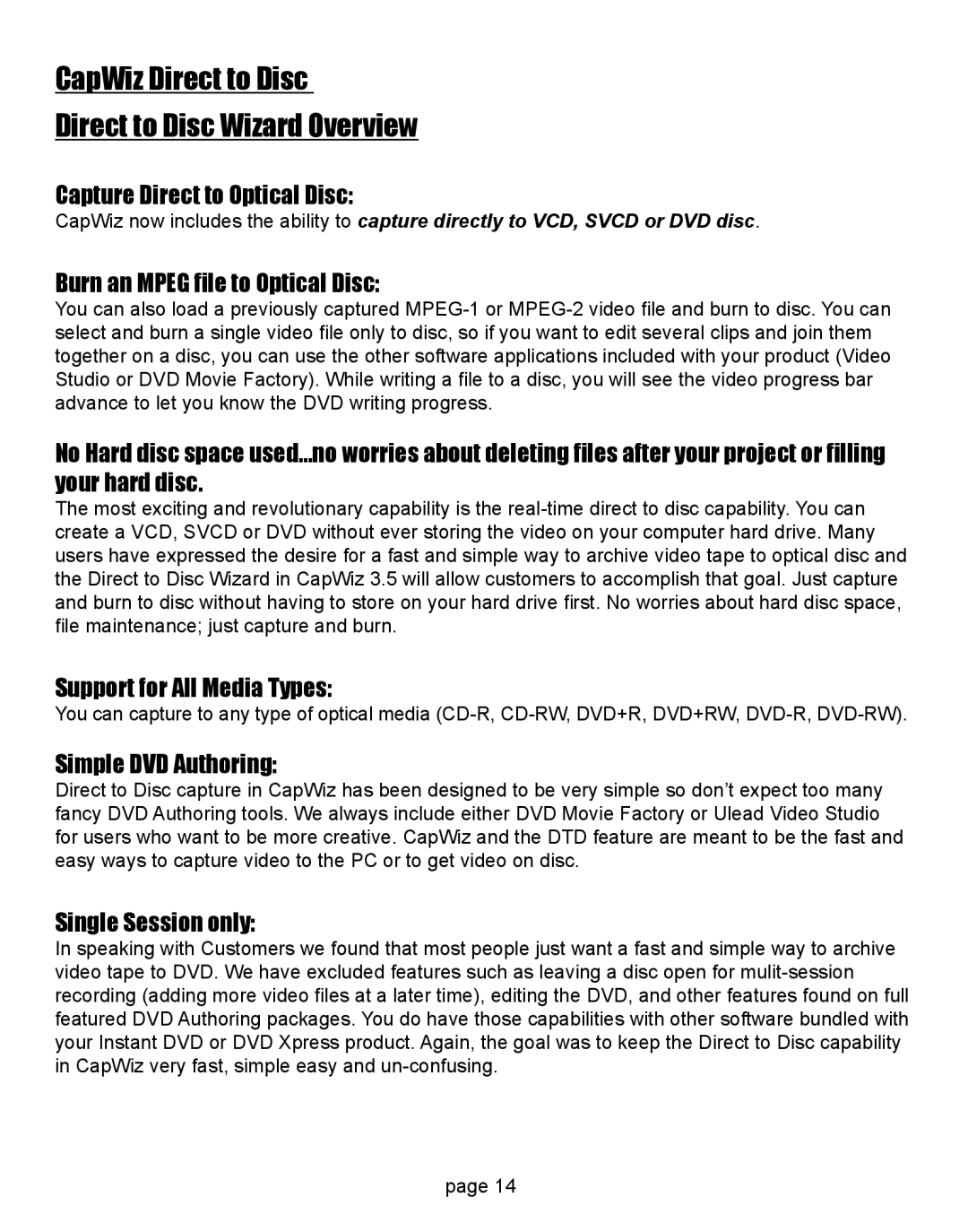CapWiz Direct to Disc
Direct to Disc Wizard Overview
Capture Direct to Optical Disc:
CapWiz now includes the ability to capture directly to VCD, SVCD or DVD disc.
Burn an MPEG file to Optical Disc:
You can also load a previously captured MPEG-1 or MPEG-2 video file and burn to disc. You can select and burn a single video file only to disc, so if you want to edit several clips and join them together on a disc, you can use the other software applications included with your product (Video Studio or DVD Movie Factory). While writing a file to a disc, you will see the video progress bar advance to let you know the DVD writing progress.
No Hard disc space used…no worries about deleting files after your project or filling your hard disc.
The most exciting and revolutionary capability is the real-time direct to disc capability. You can create a VCD, SVCD or DVD without ever storing the video on your computer hard drive. Many users have expressed the desire for a fast and simple way to archive video tape to optical disc and the Direct to Disc Wizard in CapWiz 3.5 will allow customers to accomplish that goal. Just capture and burn to disc without having to store on your hard drive first. No worries about hard disc space, file maintenance; just capture and burn.
Support for All Media Types:
You can capture to any type of optical media (CD-R, CD-RW, DVD+R, DVD+RW, DVD-R, DVD-RW).
Simple DVD Authoring:
Direct to Disc capture in CapWiz has been designed to be very simple so don’t expect too many fancy DVD Authoring tools. We always include either DVD Movie Factory or Ulead Video Studio for users who want to be more creative. CapWiz and the DTD feature are meant to be the fast and easy ways to capture video to the PC or to get video on disc.
Single Session only:
In speaking with Customers we found that most people just want a fast and simple way to archive video tape to DVD. We have excluded features such as leaving a disc open for mulit-session recording (adding more video files at a later time), editing the DVD, and other features found on full featured DVD Authoring packages. You do have those capabilities with other software bundled with your Instant DVD or DVD Xpress product. Again, the goal was to keep the Direct to Disc capability in CapWiz very fast, simple easy and un-confusing.