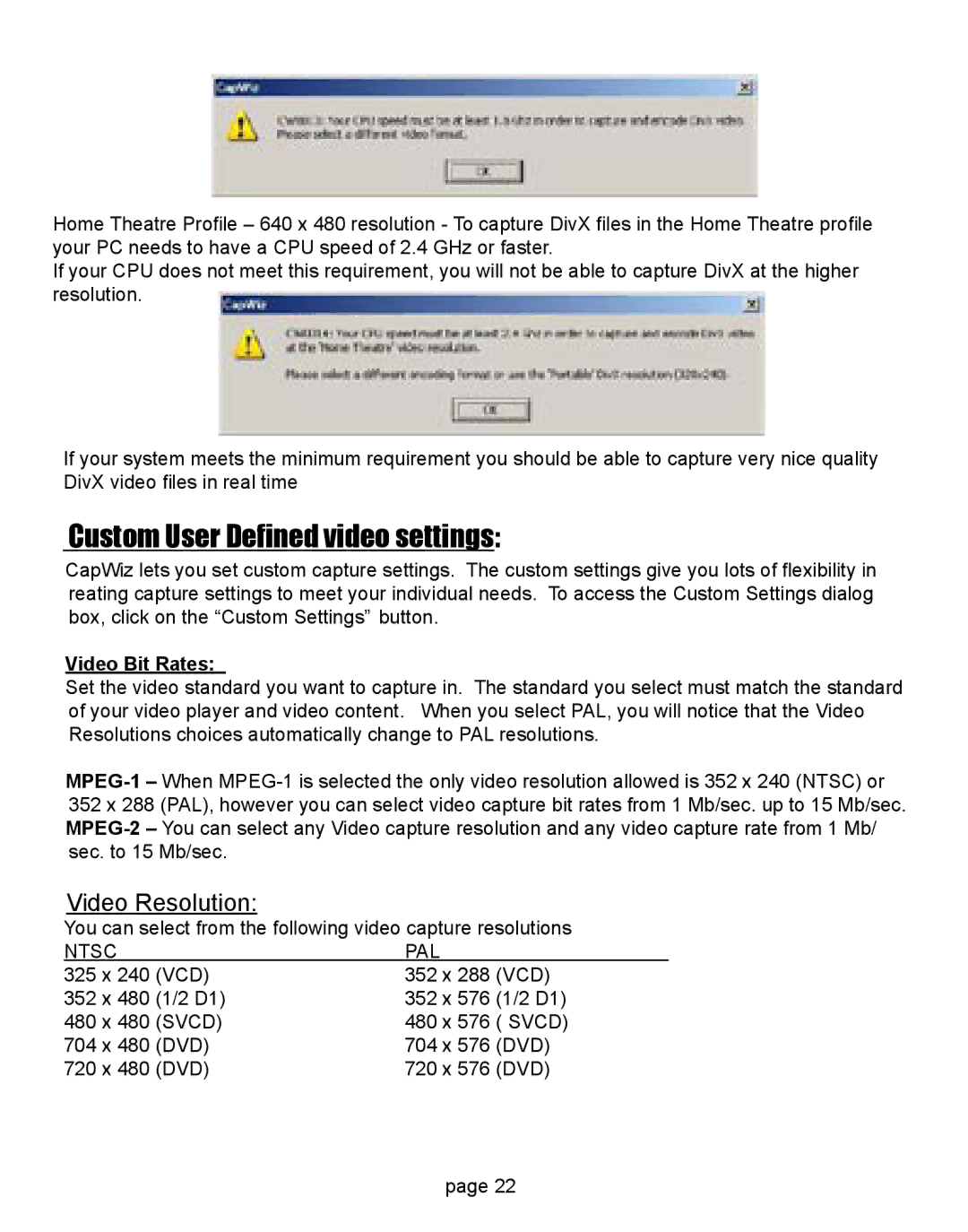Home Theatre Profile – 640 x 480 resolution - To capture DivX files in the Home Theatre profile your PC needs to have a CPU speed of 2.4 GHz or faster.
If your CPU does not meet this requirement, you will not be able to capture DivX at the higher resolution.
If your system meets the minimum requirement you should be able to capture very nice quality DivX video files in real time
Custom User Defined video settings:
CapWiz lets you set custom capture settings. The custom settings give you lots of flexibility in reating capture settings to meet your individual needs. To access the Custom Settings dialog box, click on the “Custom Settings” button.
Video Bit Rates:
Set the video standard you want to capture in. The standard you select must match the standard of your video player and video content. When you select PAL, you will notice that the Video Resolutions choices automatically change to PAL resolutions.
Video Resolution:
You can select from the following video capture resolutions
NTSC |
| PAL |
|
325 x 240 (VCD) | 352 x 288 (VCD) | ||
352 x 480 (1/2 D1) | 352 x 576 (1/2 D1) | ||
480 x 480 | (SVCD) | 480 x 576 | ( SVCD) |
704 x 480 | (DVD) | 704 x 576 | (DVD) |
720 x 480 | (DVD) | 720 x 576 | (DVD) |
page 22