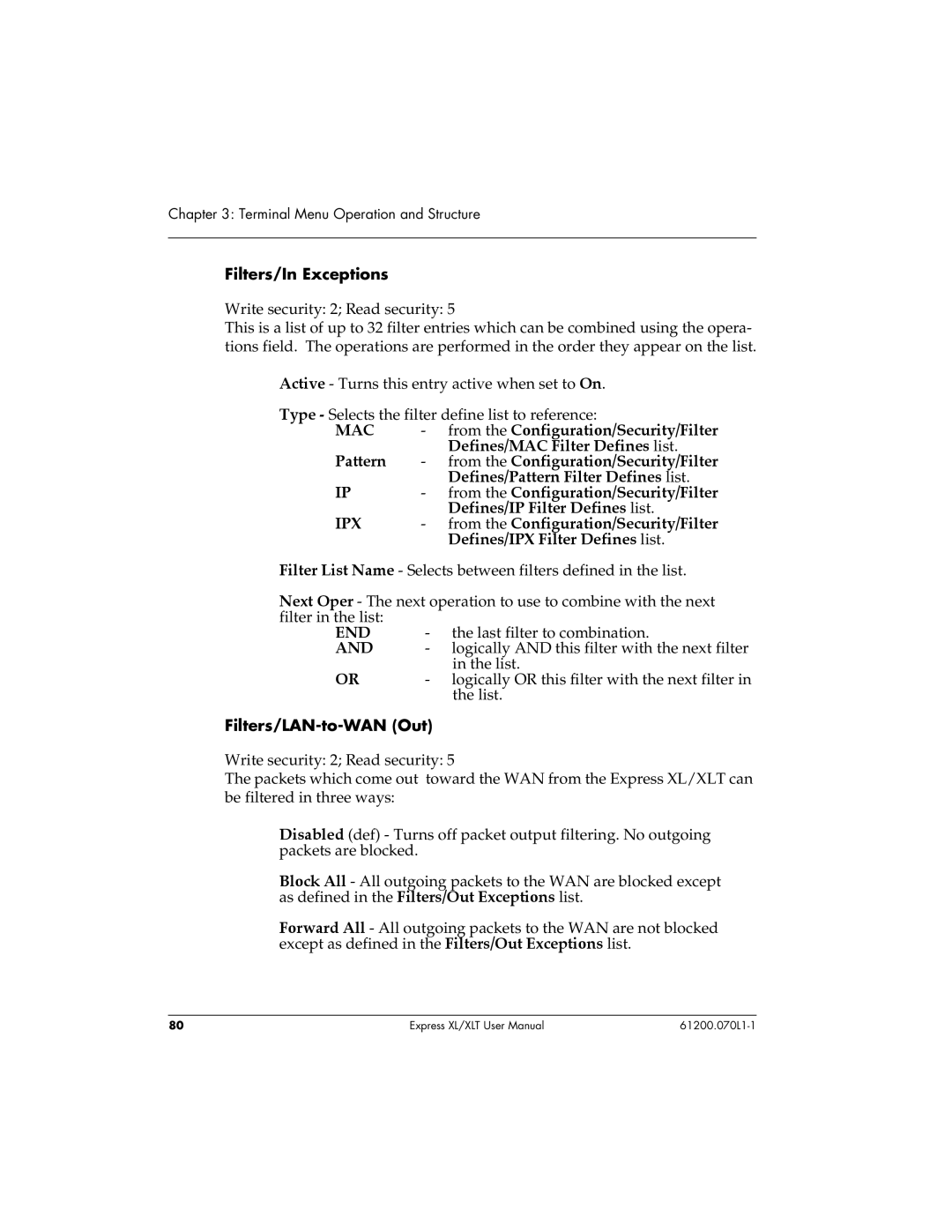Chapter 3: Terminal Menu Operation and Structure
Filters/In Exceptions
Write security: 2; Read security: 5
This is a list of up to 32 filter entries which can be combined using the opera- tions field. The operations are performed in the order they appear on the list.
Active - Turns this entry active when set to On.
Type - Selects the filter define list to reference:
MAC | - | from the Configuration/Security/Filter |
|
| Defines/MAC Filter Defines list. |
Pattern | - | from the Configuration/Security/Filter |
|
| Defines/Pattern Filter Defines list. |
IP | - | from the Configuration/Security/Filter |
|
| Defines/IP Filter Defines list. |
IPX | - | from the Configuration/Security/Filter |
|
| Defines/IPX Filter Defines list. |
Filter List Name - Selects between filters defined in the list.
Next Oper - The next operation to use to combine with the next filter in the list:
END | - the last filter to combination. | |
AND | - | logically AND this filter with the next filter |
|
| in the list. |
OR | - | logically OR this filter with the next filter in |
|
| the list. |
Filters/LAN-to-WAN (Out)
Write security: 2; Read security: 5
The packets which come out toward the WAN from the Express XL/XLT can be filtered in three ways:
Disabled (def) - Turns off packet output filtering. No outgoing packets are blocked.
Block All - All outgoing packets to the WAN are blocked except as defined in the Filters/Out Exceptions list.
Forward All - All outgoing packets to the WAN are not blocked except as defined in the Filters/Out Exceptions list.
80 | Express XL/XLT User Manual |