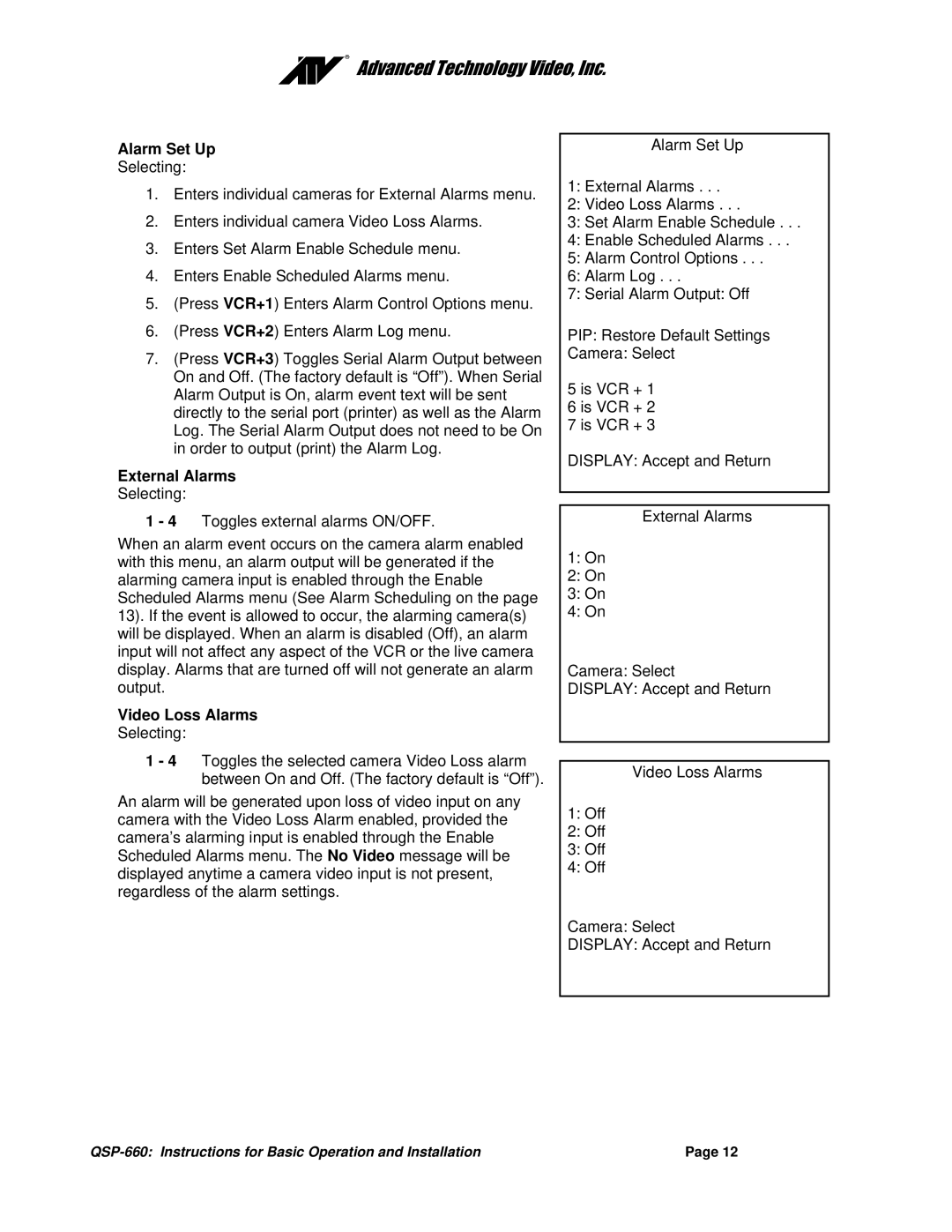Alarm Set Up | AdvancedTechnologyVideo,Inc. | Alarm Set Up |
| ||
| |||||
|
|
| |||
Selecting: |
|
|
|
| |
1. Enters individual cameras for External Alarms menu. | 1: External Alarms . . . |
| |||
2: Video Loss Alarms . . . |
| ||||
2. | Enters individual camera Video Loss Alarms. |
| |||
3: Set Alarm Enable Schedule . . . |
| ||||
3. Enters Set Alarm Enable Schedule menu. | 4: Enable Scheduled Alarms . . . |
| |||
5: Alarm Control Options . . . |
| ||||
4. | Enters Enable Scheduled Alarms menu. |
| |||
6: Alarm Log . . . |
| ||||
5. (Press VCR+1) Enters Alarm Control Options menu. | 7: Serial Alarm Output: Off |
| |||
|
|
| |||
6. | (Press VCR+2) Enters Alarm Log menu. | PIP: Restore Default Settings |
| ||
7. (Press VCR+3) Toggles Serial Alarm Output between | Camera: Select |
| |||
|
|
| |||
| On and Off. (The factory default is “Off”). When Serial | 5 is VCR + 1 |
| ||
| Alarm Output is On, alarm event text will be sent |
| |||
| 6 is VCR + 2 |
| |||
| directly to the serial port (printer) as well as the Alarm |
| |||
| 7 is VCR + 3 |
| |||
| Log. The Serial Alarm Output does not need to be On |
| |||
|
|
|
| ||
| in order to output (print) the Alarm Log. | DISPLAY: Accept and Return |
| ||
External Alarms |
|
| |||
|
|
|
| ||
Selecting: |
|
|
|
| |
|
|
|
| ||
1 - 4 Toggles external alarms ON/OFF. |
| External Alarms |
| ||
|
|
| |||
When an alarm event occurs on the camera alarm enabled | 1: On |
|
| ||
with this menu, an alarm output will be generated if the |
|
| |||
alarming camera input is enabled through the Enable | 2: On |
|
| ||
Scheduled Alarms menu (See Alarm Scheduling on the page | 3: On |
|
| ||
13). If the event is allowed to occur, the alarming camera(s) | 4: On |
|
| ||
will be displayed. When an alarm is disabled (Off), an alarm |
|
|
| ||
input will not affect any aspect of the VCR or the live camera |
|
|
| ||
display. Alarms that are turned off will not generate an alarm | Camera: Select |
| |||
output. |
|
| DISPLAY: Accept and Return |
| |
Video Loss Alarms |
|
|
|
| |
Selecting: |
|
|
|
| |
1 - 4 Toggles the selected camera Video Loss alarm |
|
|
| ||
| Video Loss Alarms |
| |||
| between On and Off. (The factory default is “Off”). |
|
| ||
|
|
|
| ||
An alarm will be generated upon loss of video input on any | 1: Off |
|
| ||
camera with the Video Loss Alarm enabled, provided the |
|
| |||
2: Off |
|
| |||
camera’s alarming input is enabled through the Enable |
|
| |||
3: Off |
|
| |||
Scheduled Alarms menu. The No Video message will be |
|
| |||
4: Off |
|
| |||
displayed anytime a camera video input is not present, |
|
| |||
|
|
| |||
regardless of the alarm settings. |
|
|
|
| |
|
|
| Camera: Select |
| |
|
|
| DISPLAY: Accept and Return |
| |
|
|
|
|
|
|
| Page 12 |