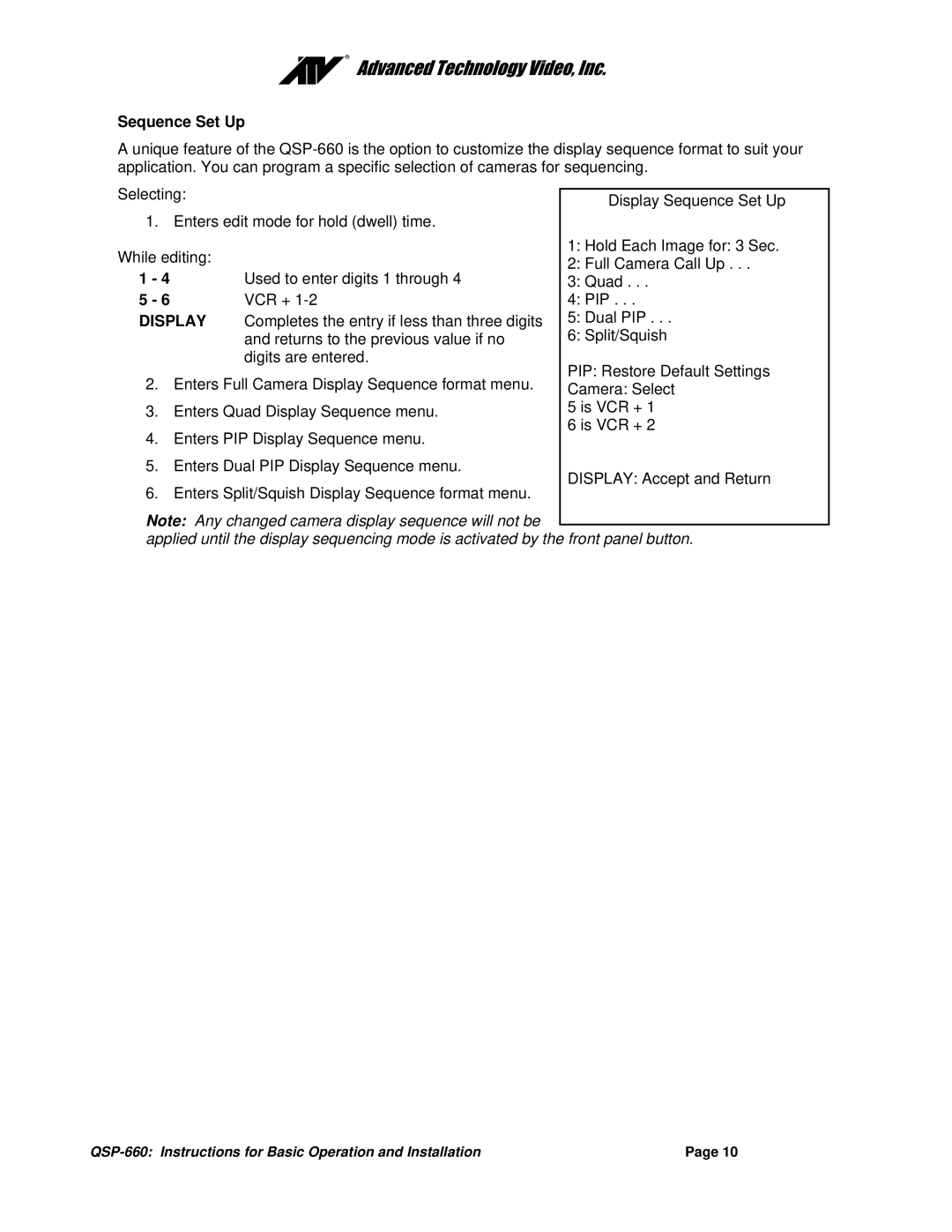A unique feature of the
Selecting: |
| Display Sequence Set Up | ||
|
|
| ||
1. | Enters edit mode for hold (dwell) time. |
| ||
While editing: |
| 1: Hold Each Image for: 3 Sec. | ||
| 2: Full Camera Call Up . . . | |||
1 - 4 |
| Used to enter digits 1 through 4 | ||
| 3: Quad . . . | |||
5 - 6 |
| VCR + | 4: PIP . . . | |
DISPLAY | Completes the entry if less than three digits | 5: Dual PIP . . . | ||
|
| and returns to the previous value if no | 6: Split/Squish | |
|
| digits are entered. | PIP: Restore Default Settings | |
2. | Enters Full Camera Display Sequence format menu. | |||
Camera: Select | ||||
|
|
| ||
3. | Enters Quad Display Sequence menu. | 5 is VCR + 1 | ||
6 is VCR + 2 | ||||
4. | Enters PIP Display Sequence menu. | |||
| ||||
5. | Enters Dual PIP Display Sequence menu. | DISPLAY: Accept and Return | ||
6. | Enters Split/Squish Display Sequence format menu. | |||
| ||||
Note: Any changed camera display sequence will not be
applied until the display sequencing mode is activated by the front panel button.
| Page 10 |