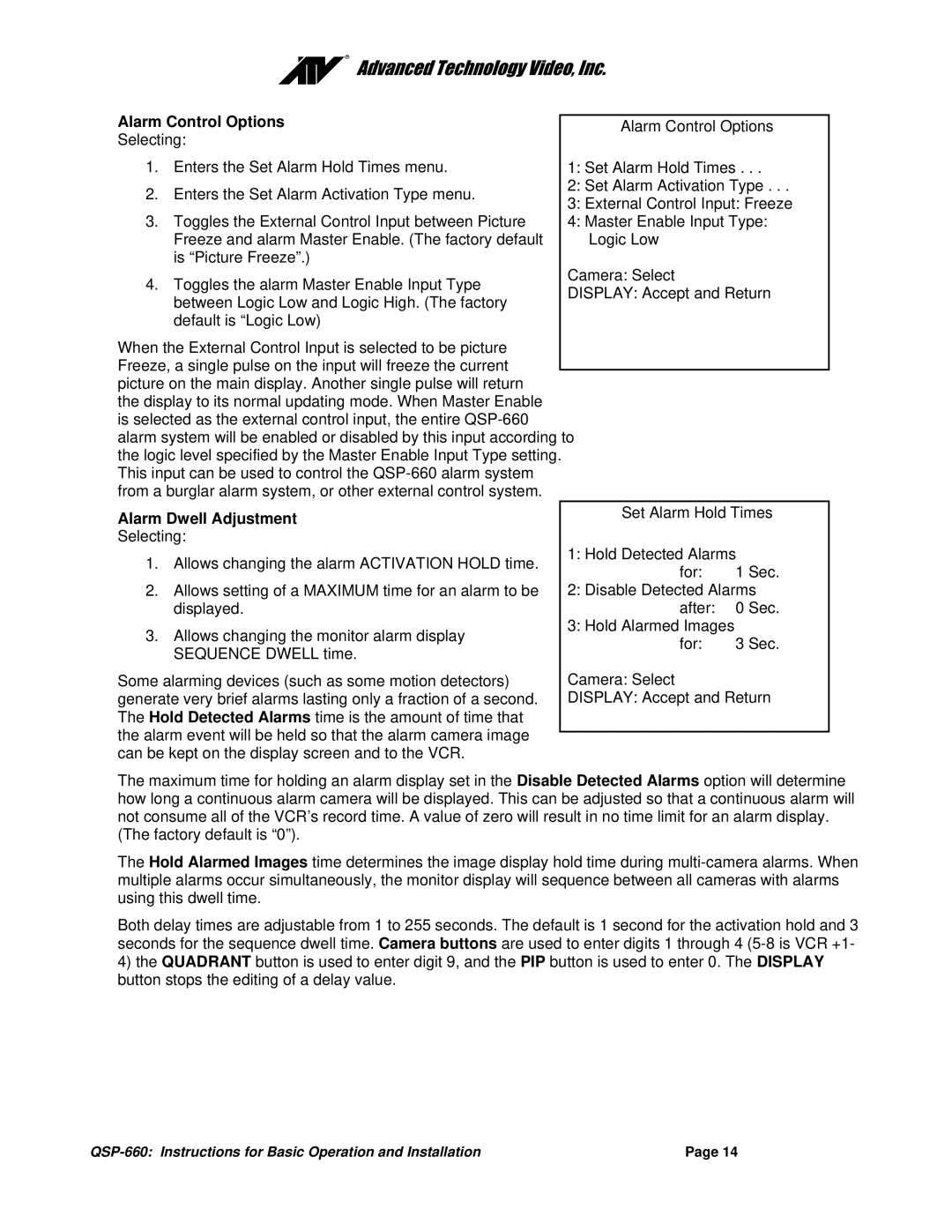Alarm Control Options | AdvancedTechnologyVideo,Inc. | Alarm Control Options | |||
|
| ||||
Selecting: |
|
|
| ||
1. | Enters the Set Alarm Hold Times menu. | 1: Set Alarm Hold Times . . . | |||
2. | Enters the Set Alarm Activation Type menu. | 2: Set Alarm Activation Type . . . | |||
3: External Control Input: Freeze | |||||
3. | Toggles the External Control Input between Picture | ||||
4: Master Enable Input Type: | |||||
| Freeze and alarm Master Enable. (The factory default | Logic Low | |||
| is “Picture Freeze”.) |
|
|
| |
4. | Toggles the alarm Master Enable Input Type | Camera: Select | |||
DISPLAY: Accept and Return | |||||
| between Logic Low and Logic High. (The factory | ||||
|
|
| |||
| default is “Logic Low) |
|
|
| |
When the External Control Input is selected to be picture Freeze, a single pulse on the input will freeze the current picture on the main display. Another single pulse will return the display to its normal updating mode. When Master Enable is selected as the external control input, the entire
Alarm Dwell Adjustment
Selecting:
1.Allows changing the alarm ACTIVATION HOLD time.
2.Allows setting of a MAXIMUM time for an alarm to be displayed.
3.Allows changing the monitor alarm display SEQUENCE DWELL time.
Some alarming devices (such as some motion detectors) generate very brief alarms lasting only a fraction of a second. The Hold Detected Alarms time is the amount of time that the alarm event will be held so that the alarm camera image can be kept on the display screen and to the VCR.
Set Alarm Hold Times
1: Hold Detected Alarms
for: 1 Sec.
2:Disable Detected Alarms after: 0 Sec.
3:Hold Alarmed Images
for: 3 Sec.
Camera: Select
DISPLAY: Accept and Return
The maximum time for holding an alarm display set in the Disable Detected Alarms option will determine how long a continuous alarm camera will be displayed. This can be adjusted so that a continuous alarm will not consume all of the VCR’s record time. A value of zero will result in no time limit for an alarm display. (The factory default is “0”).
The Hold Alarmed Images time determines the image display hold time during
Both delay times are adjustable from 1 to 255 seconds. The default is 1 second for the activation hold and 3 seconds for the sequence dwell time. Camera buttons are used to enter digits 1 through 4
4)the QUADRANT button is used to enter digit 9, and the PIP button is used to enter 0. The DISPLAY button stops the editing of a delay value.
| Page 14 |