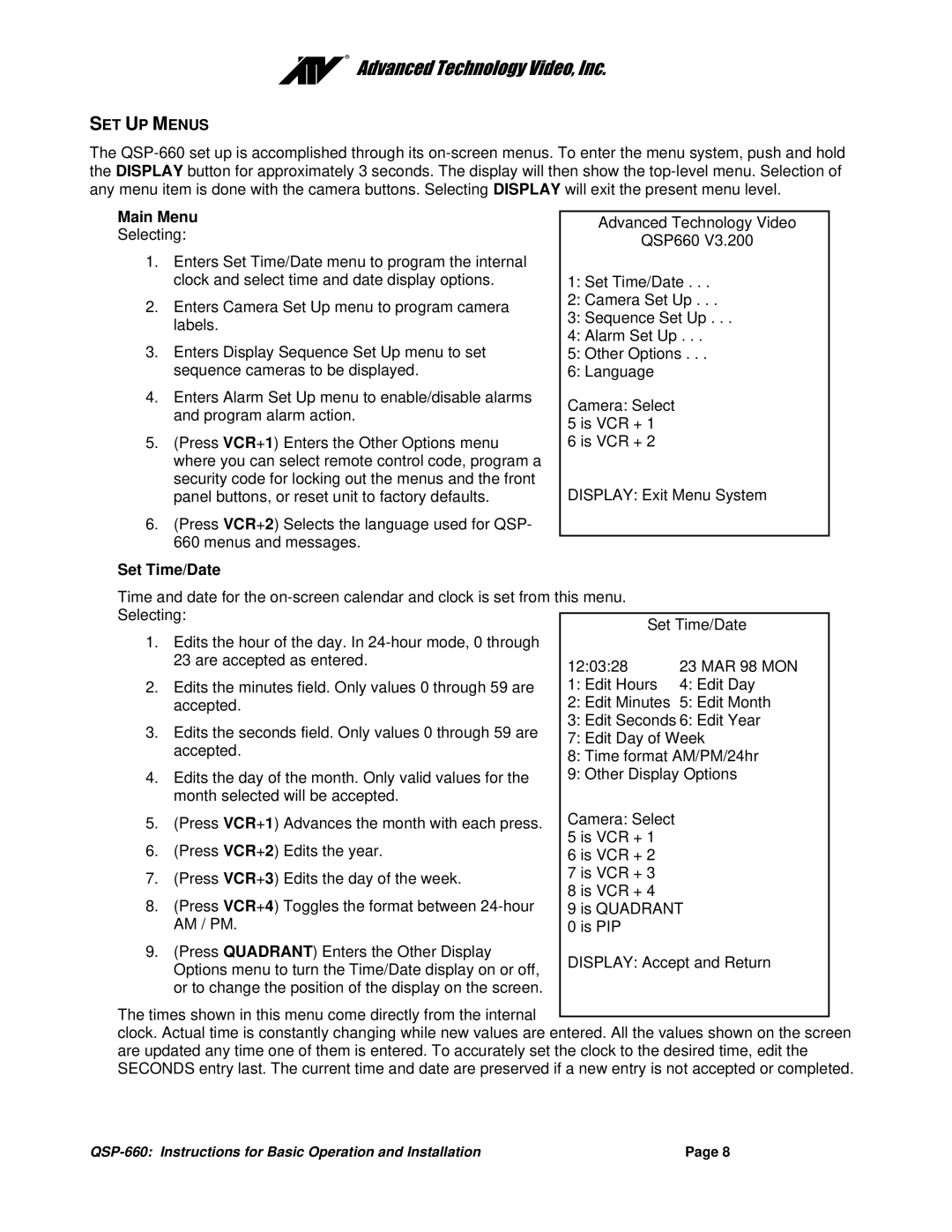The
Main Menu
Selecting:
1.Enters Set Time/Date menu to program the internal clock and select time and date display options.
2.Enters Camera Set Up menu to program camera labels.
3.Enters Display Sequence Set Up menu to set sequence cameras to be displayed.
4.Enters Alarm Set Up menu to enable/disable alarms and program alarm action.
5.(Press VCR+1) Enters the Other Options menu where you can select remote control code, program a security code for locking out the menus and the front panel buttons, or reset unit to factory defaults.
6.(Press VCR+2) Selects the language used for QSP- 660 menus and messages.
Set Time/Date
Advanced Technology Video
QSP660 V3.200
1:Set Time/Date . . .
2:Camera Set Up . . .
3:Sequence Set Up . . .
4:Alarm Set Up . . .
5:Other Options . . .
6:Language
Camera: Select 5 is VCR + 1 6 is VCR + 2
DISPLAY: Exit Menu System
Time and date for the |
| |||
Selecting: |
|
| ||
Set Time/Date | ||||
1. | Edits the hour of the day. In | |||
|
| |||
| 23 are accepted as entered. | 12:03:28 | 23 MAR 98 MON | |
|
| |||
2. | Edits the minutes field. Only values 0 through 59 are | 1: Edit Hours | 4: Edit Day | |
| accepted. | 2: Edit Minutes | 5: Edit Month | |
3. | Edits the seconds field. Only values 0 through 59 are | 3: Edit Seconds 6: Edit Year | ||
7: Edit Day of Week | ||||
| accepted. | |||
| 8: Time format AM/PM/24hr | |||
|
| |||
4. | Edits the day of the month. Only valid values for the | 9: Other Display Options | ||
| month selected will be accepted. |
|
| |
5.(Press VCR+1) Advances the month with each press. Camera: Select 5 is VCR + 1
6. | (Press VCR+2) Edits the year. | 6 is VCR + 2 | |
7. | (Press VCR+3) Edits the day of the week. | 7 is VCR + 3 | |
8 is VCR + 4 | |||
8. | (Press VCR+4) Toggles the format between | ||
9 is QUADRANT | |||
| AM / PM. | 0 is PIP | |
9. | (Press QUADRANT) Enters the Other Display | DISPLAY: Accept and Return | |
| Options menu to turn the Time/Date display on or off, | ||
|
| ||
| or to change the position of the display on the screen. |
|
The times shown in this menu come directly from the internal
clock. Actual time is constantly changing while new values are entered. All the values shown on the screen are updated any time one of them is entered. To accurately set the clock to the desired time, edit the SECONDS entry last. The current time and date are preserved if a new entry is not accepted or completed.
| Page 8 |