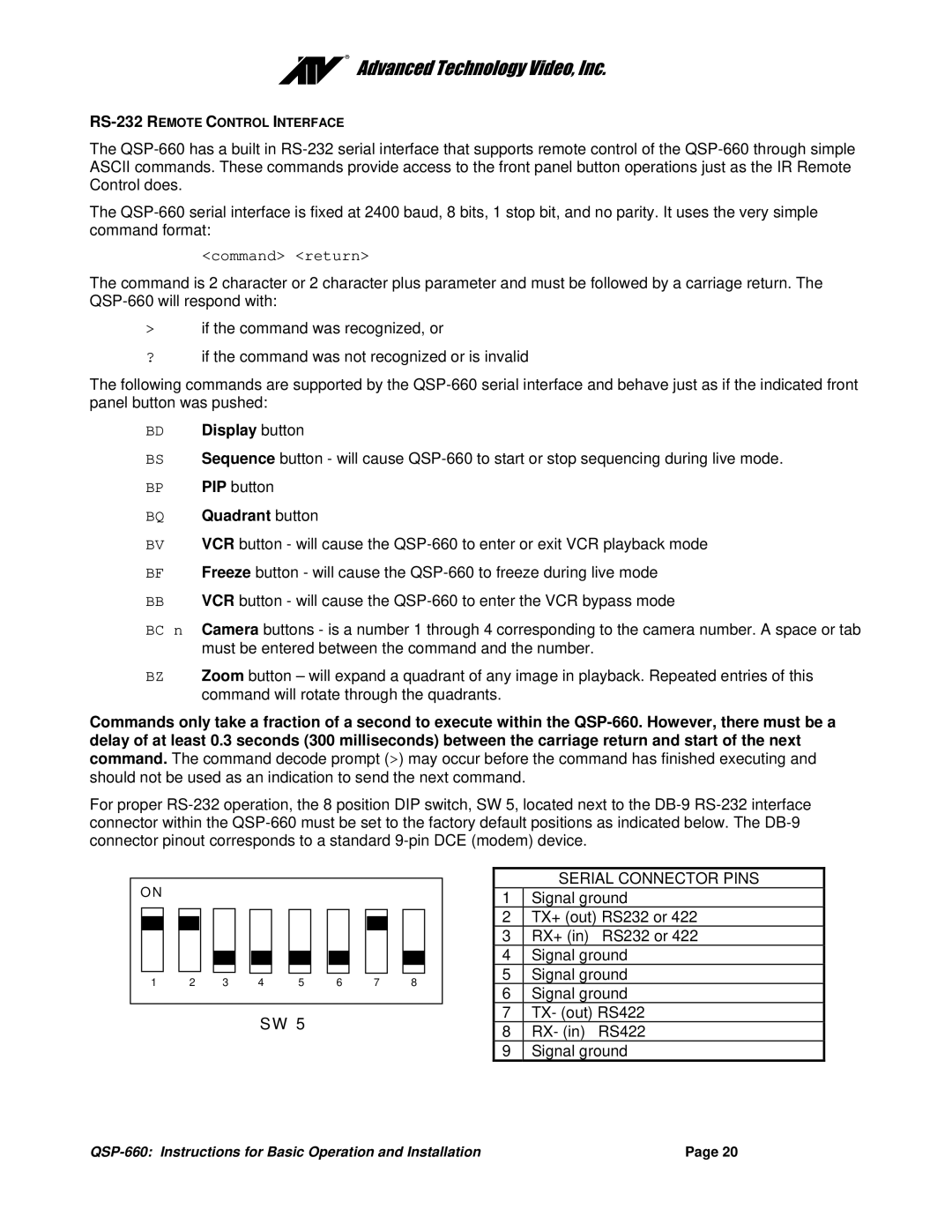Camera buttons - is a number 1 through 4 corresponding to the camera number. A space or tab must be entered between the command and the number.
Zoom button – will expand a quadrant of any image in playback. Repeated entries of this command will rotate through the quadrants.
VCR button - will cause the QSP-660 to enter or exit VCR playback mode Freeze button - will cause the QSP-660 to freeze during live mode
Display button
Sequence button - will cause QSP-660 to start or stop sequencing during live mode. PIP button
RS-232 REMOTE CONTROL INTERFACE
The QSP-660 has a built in RS-232 serial$GYDQFHGinterface7HFKQRORJ\that supports9LGHRremote,QFcontrol of the QSP-660 through simple ASCII commands. These commands provide access to the front panel button operations just as the IR Remote Control does.
The QSP-660 serial interface is fixed at 2400 baud, 8 bits, 1 stop bit, and no parity. It uses the very simple command format:
<command> <return>
The command is 2 character or 2 character plus parameter and must be followed by a carriage return. The QSP-660 will respond with:
>if the command was recognized, or
?if the command was not recognized or is invalid
The following commands are supported by the QSP-660 serial interface and behave just as if the indicated front panel button was pushed:
BD
BS
BP
BQ Quadrant button
BV
BF
BBVCR button - will cause the QSP-660 to enter the VCR bypass mode
BC n
BZ
Commands only take a fraction of a second to execute within the QSP-660. However, there must be a delay of at least 0.3 seconds (300 milliseconds) between the carriage return and start of the next command. The command decode prompt (>) may occur before the command has finished executing and should not be used as an indication to send the next command.
For proper RS-232 operation, the 8 position DIP switch, SW 5, located next to the DB-9 RS-232 interface connector within the QSP-660 must be set to the factory default positions as indicated below. The DB-9 connector pinout corresponds to a standard 9-pin DCE (modem) device.
| SERIAL CONNECTOR PINS |
1 | Signal ground |
2 | TX+ (out) RS232 or 422 |
3 | RX+ (in) RS232 or 422 |
4 | Signal ground |
5 | Signal ground |
6 | Signal ground |
7 | TX- (out) RS422 |
8 | RX- (in) RS422 |
9 | Signal ground |
QSP-660: Instructions for Basic Operation and Installation | Page 20 |