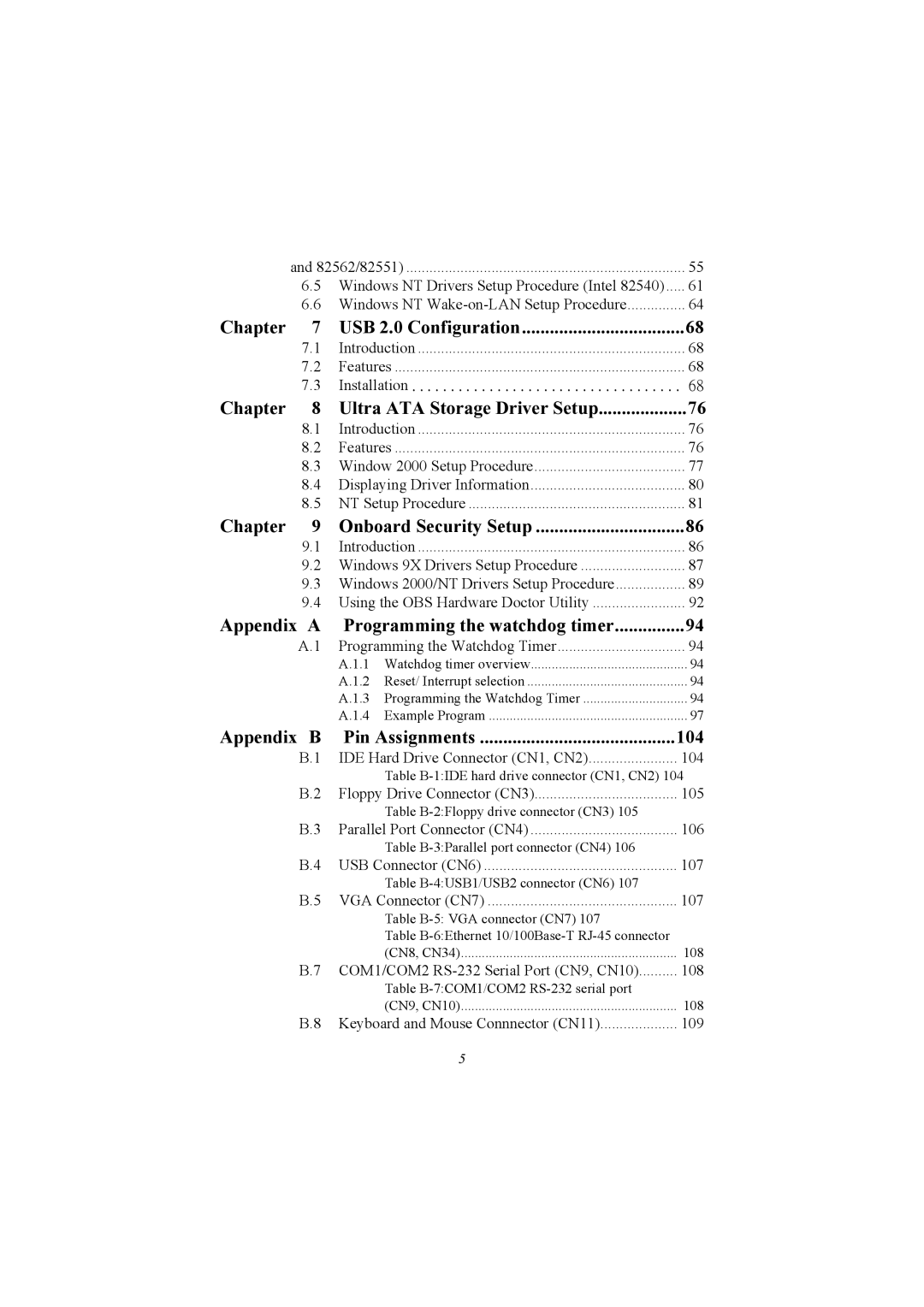and 82562/82551) | 55 | |||
| 6.5 | Windows NT Drivers Setup Procedure (Intel 82540) | 61 | |
| 6.6 | Windows NT | 64 | |
Chapter | 7 | USB 2.0 Configuration | 68 | |
| 7.1 | Introduction | 68 | |
| 7.2 | Features | 68 | |
| 7.3 | Installation | 68 | |
Chapter | 8 | Ultra ATA Storage Driver Setup | 76 | |
| 8.1 | Introduction | 76 | |
| 8.2 | Features | 76 | |
| 8.3 | Window 2000 Setup Procedure | 77 | |
| 8.4 | Displaying Driver Information | 80 | |
| 8.5 | NT Setup Procedure | 81 | |
Chapter | 9 | Onboard Security Setup | 86 | |
| 9.1 | Introduction | 86 | |
| 9.2 | Windows 9X Drivers Setup Procedure | 87 | |
| 9.3 | Windows 2000/NT Drivers Setup Procedure | 89 | |
| 9.4 | Using the OBS Hardware Doctor Utility | 92 | |
Appendix A | Programming the watchdog timer | 94 | ||
| A.1 | Programming the Watchdog Timer | 94 | |
|
| A.1.1 | Watchdog timer overview | 94 |
|
| A.1.2 | Reset/ Interrupt selection | 94 |
|
| A.1.3 Programming the Watchdog Timer | 94 | |
|
| A.1.4 | Example Program | 97 |
Appendix | B | Pin Assignments | 104 | |
| B.1 | IDE Hard Drive Connector (CN1, CN2) | 104 | |
|
|
| Table | |
| B.2 | Floppy Drive Connector (CN3) | 105 | |
|
|
| Table |
|
| B.3 | Parallel Port Connector (CN4) | 106 | |
|
|
| Table |
|
| B.4 | USB Connector (CN6) | 107 | |
|
|
| Table |
|
| B.5 | VGA Connector (CN7) | 107 | |
|
|
| Table |
|
|
|
| Table |
|
|
|
| (CN8, CN34) | 108 |
| B.7 | COM1/COM2 | 108 | |
|
|
| Table |
|
|
|
| (CN9, CN10) | 108 |
| B.8 | Keyboard and Mouse Connnector (CN11) | 109 | |
5