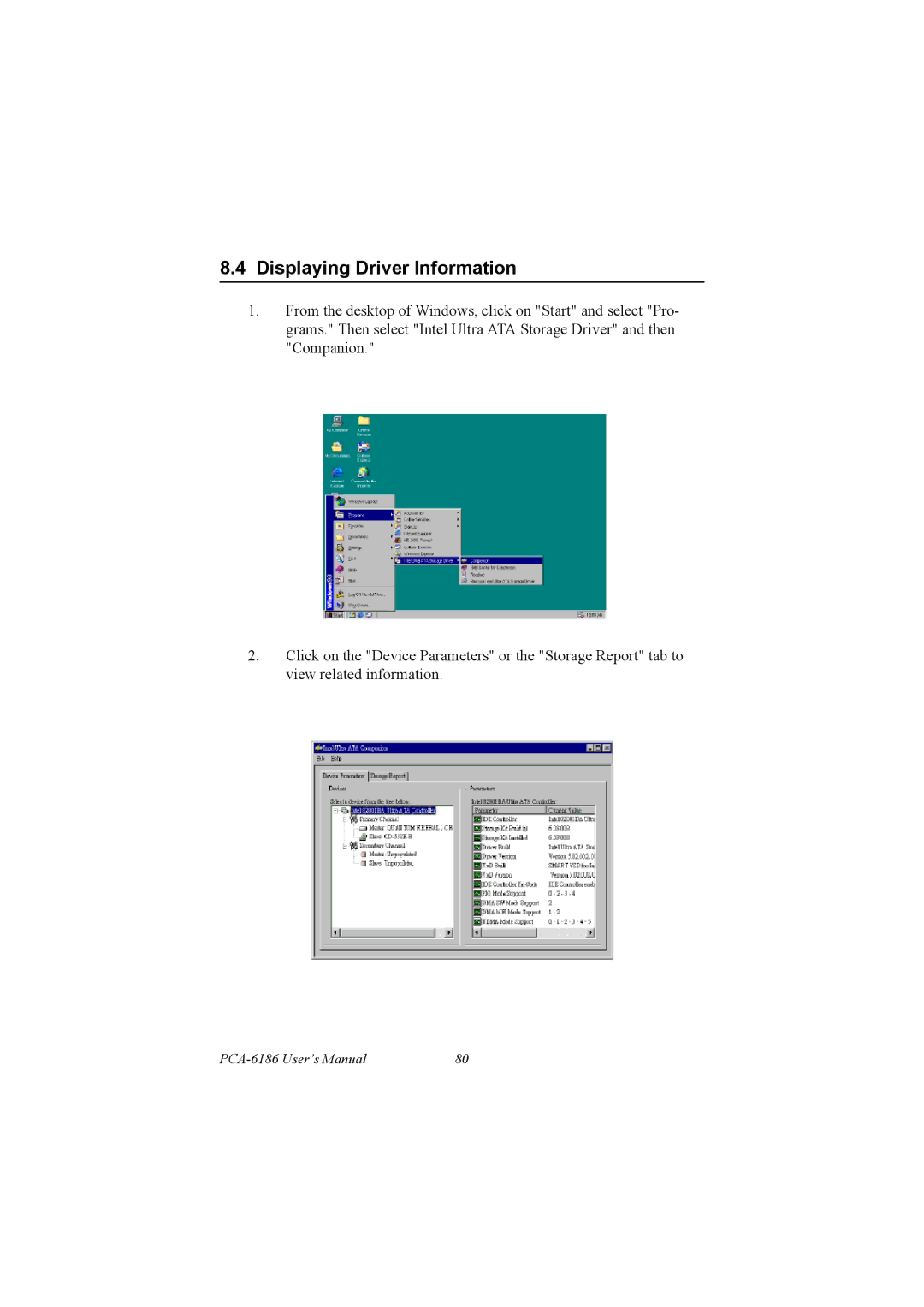8.4 Displaying Driver Information
1.From the desktop of Windows, click on "Start" and select "Pro- grams." Then select "Intel Ultra ATA Storage Driver" and then "Companion."
2.Click on the "Device Parameters" or the "Storage Report" tab to view related information.
| 80 |