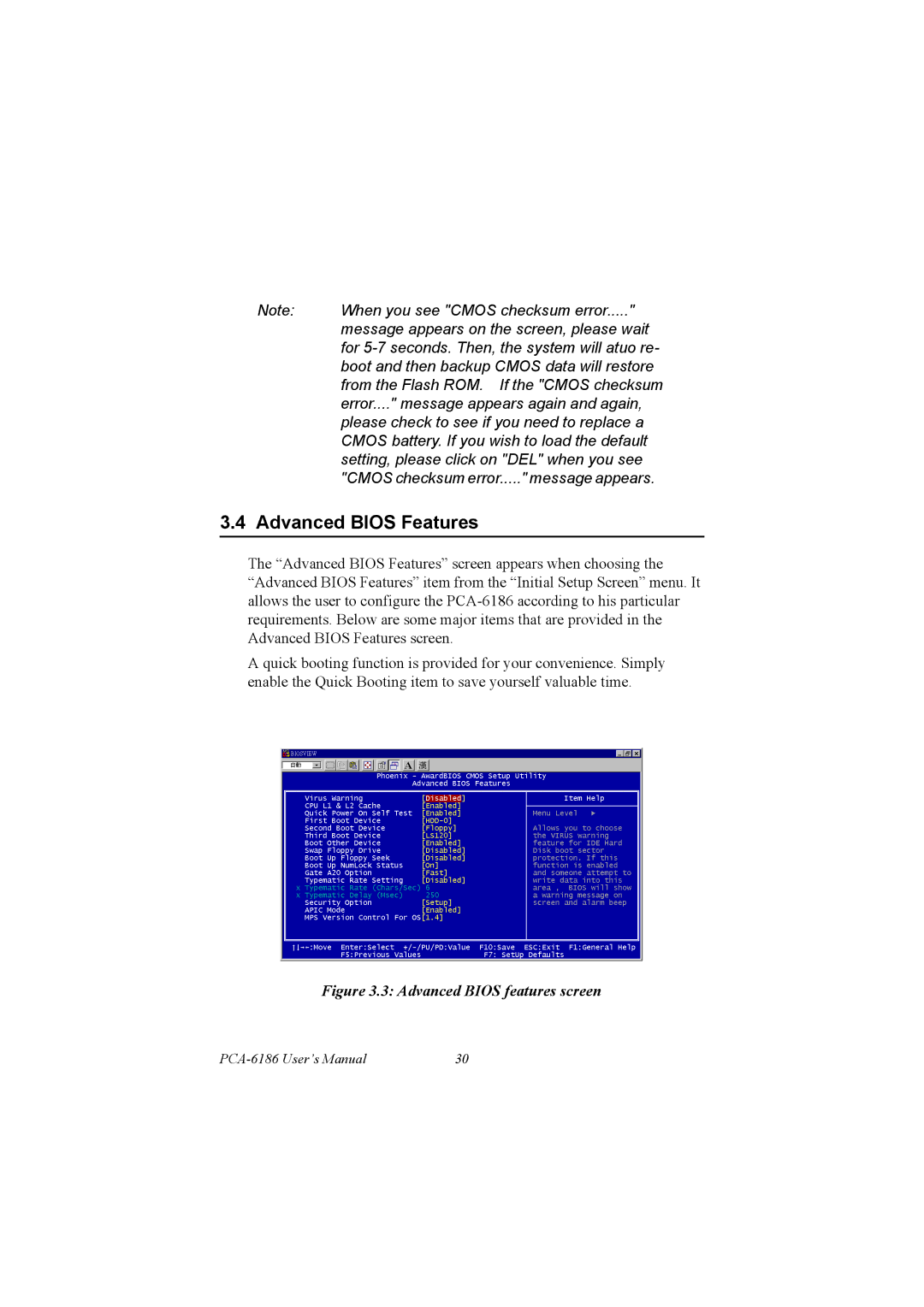Note: | When you see "CMOS checksum error....." |
| message appears on the screen, please wait |
| for |
| boot and then backup CMOS data will restore |
| from the Flash ROM. If the "CMOS checksum |
| error...." message appears again and again, |
| please check to see if you need to replace a |
| CMOS battery. If you wish to load the default |
| setting, please click on "DEL" when you see |
| "CMOS checksum error....." message appears. |
3.4 Advanced BIOS Features
The “Advanced BIOS Features” screen appears when choosing the “Advanced BIOS Features” item from the “Initial Setup Screen” menu. It allows the user to configure the
A quick booting function is provided for your convenience. Simply enable the Quick Booting item to save yourself valuable time.
Figure 3.3: Advanced BIOS features screen
| 30 |