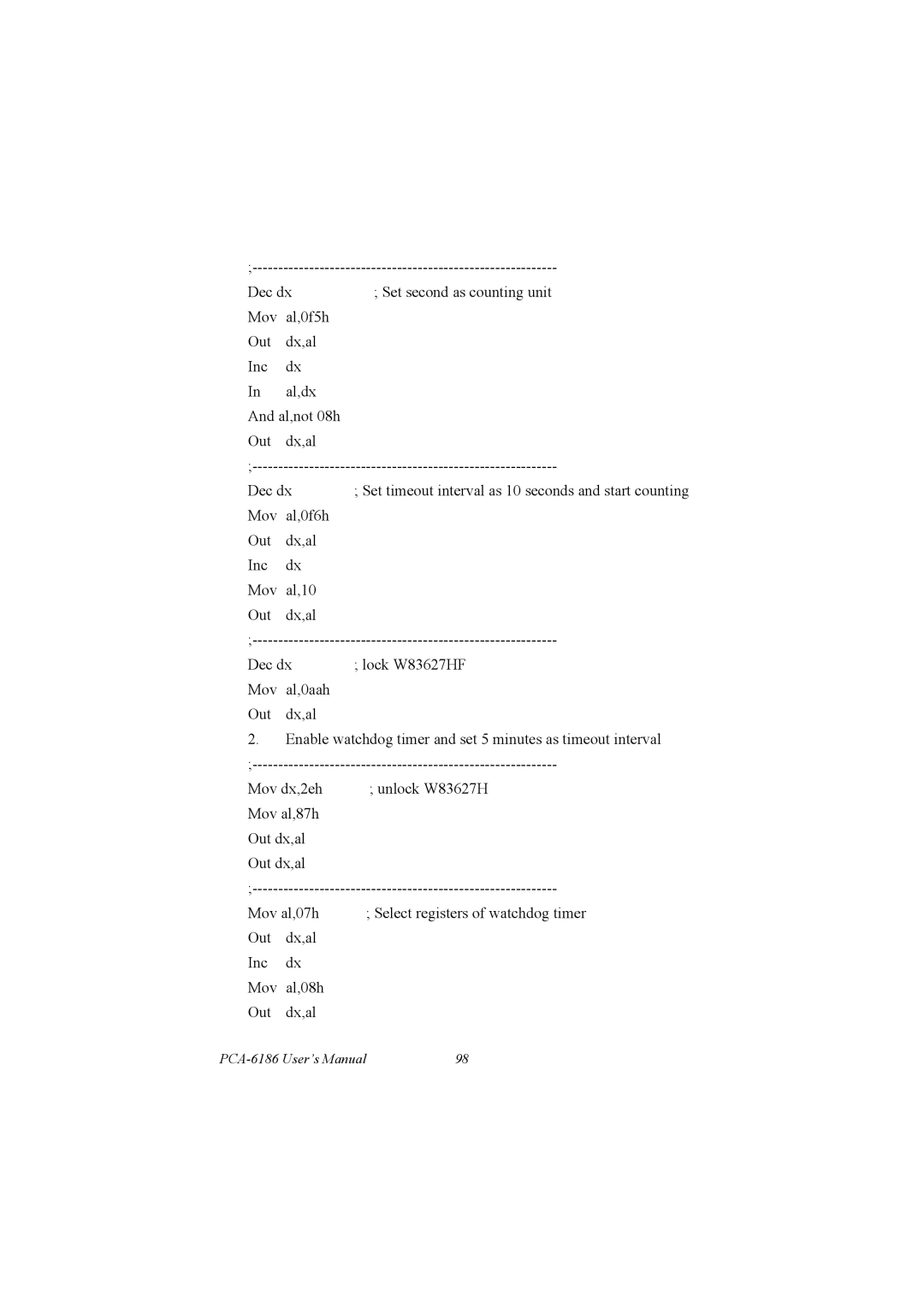PCA-6186
User’s Manual
Copyright Notice
Advantech customer services
Message to the Customer
PCA
Product warranty
Initial Inspection
Contents
Chapter Award Bios Setup
Advanced Chipset Features
Chapter Chipset Software Installation Utility
Chapter
External Keyboard Connector CN12 109
General Information
Hardware Configuration
Introduction
Features
Specifications
System
Memory
Input/Output
Industrial features
Mechanical and environmental specifications
VGA interface
Ethernet LAN
Jumpers and Connectors
Connectors
PIN1 Smbdata
Board Layout Jumper and Connector Locations
Jumper and connecter locations
Extension I/O daughter board for PCA-6186E2-00A1
How to set jumpers
Safety Precautions
Jumper Settings
Watchdog timer output J2
Cmos clear J1
System Memory
Sample calculation Dimm memory capacity
Memory Installation Procedures
Cache Memory
CPU Installation
Connecting Peripherals
Primary CN1 and Secondary CN2 IDE Connec Tors
Floppy Drive Connector CN3
Parallel Port CN4
VGA Connector CN7
USB Ports CN6, CN31, and CN32
10/100Base-T Ethernet Connectors CN8 and CN34
Serial Ports CN9 COM1 CN10 COM2
PS/2 Keyboard and Mouse Connectors CN11 and CN33
External Keyboard Connector CN12
Infrared IR Connector CN13
CPU Fan Connector CN14
External speaker CN17
Front Panel Connectors CN16, 17, 18, 19, 21&22
Power LED and Keyboard Lock CN16
ATX Power Control Connectors CN20
Reset CN18
ATX soft power switch CN21
HDD LED CN19
SM Bus Connector CN29
Controlling the soft power switch
17 AC-97 Audio Interface
Connecting to SNMP-1000 remote manager
Auxiliary 4-pin power connector CN46 and CN47
PCA-6186 User’s Manual
Award Bios Setup
Entering Setup
Award Bios Setup initial screen
Standard Cmos Setup
Cmos RAM backup
Advanced Bios Features
Advanced Bios features screen
Quick Power On Self Test
First/Second/Third/Other Boot Device
Boot UP Floppy Seek
Boot Up NumLock Status
Typematic Delay msec
Apic Mode
Security Option
MPS Version Control For OS
Advanced Chipset Features
Active to Precharge Delay
Dram Timing Selectable
CAS Latency Time
Dram RAS# to CAS# Delay
System Bios Cacheable
Video Bios Cacheable
Delayed Transaction
Boot Display
IDE Primary Secondary Master/Slave PIO/UDMA Mode
Integrated Peripherals
On-Chip Frame Buffer Size
IDE HDD Block Mode
USB Controller
USB Keyboard/Mouse Support
5 AC97 Audio
Uart Mode Select
IR Transmission Delay
16 UR2 Duplex Mode
Parallel Port Mode
Power Management Setup
EPP Mode Select
ECP Mode Use DMA
Power-Supply Type
Power Management
HDD Power Down
PowerOn By LAN
Video Off In Suspend
PowerOn By Modem
PowerOn By Alarm
Primary IDE 0 1 and Secondary IDE 0
PCI Pirq A-D#
PnP/PCI Configurations
PnP OS Installed
Reset Configuration Data
Resources controlled by
CPU Warning Temperature
Current CPU Temperature
PC Health Status
Current Cpufan Speed
Password Setting
Save & Exit Setup
Exit Without Saving
Chipset Software Installation Utility
Before you begin
Installing the CSI Utility
PCA-6186 User’s Manual
Page
PCA-6186 User’s Manual
AGP VGA Setup
Dynamic Video Memory Technology
Installation
Utility
PCA-6186 User’s Manual
Page
PCA-6186 User’s Manual
LAN Configuration
Introduction
Before installing the LAN drivers, make sure
PCA-6186 User’s Manual
Page
\DrvLAN\82540
Page
PCA-6186 User’s Manual
Windows NT Drivers Setup Procedure Intel
PCA-6186 User’s Manual
Page
Windows NT Wake-on-LAN Setup Procedure
Reboot Required window, click on Yes
PCA-6186 User’s Manual
USB 2.0 Configuration
USB 2.0 driver is not available for Windows
Page
PCA-6186 User’s Manual
Page
PCA-6186 User’s Manual
Page
PCA-6186 User’s Manual
Ultra ATA Storage Driver Setup
Introduction
Window 2000 Setup Procedure
PCA-6186 User’s Manual
Page
Displaying Driver Information
NT Setup Procedure
PCA-6186 User’s Manual
Page
PCA-6186 User’s Manual
Onboard Security Setup
Introduction
Windows 9X Drivers Setup Procedure
PCA-6186 User’s Manual
Windows 2000/NT Drivers Setup Procedure
Click Next when you see the following message
Page
Using the OBS Hardware Doctor Utility
Page
PCA-6186 User’s Manual
Programming the Watchdog Timer
Appendix a Programming the watchdog timer
Programming the Watchdog Timer
Watchdog timer overview
Reset/ Interrupt selection
AppendixA
Address of register 2E Attribute
Example Program
Set timeout interval as 10 seconds and start counting
AppendixA
PCA-6186 User’s Manual 100
101 AppendixA
PCA-6186 User’s Manual 102
Pin Assignments
IDE Hard Drive Connector CN1, CN2
Appendix B Pin Assignments
Table B.2 Floppy drive connector CN3 Pin Signal
Parallel Port Connector CN4
USB Connector CN6
Ethernet 10/100Base-T RJ-45 Connector CN8, CN34
COM1/COM2 RS-232 Serial Port CN9, CN10
Keyboard and Mouse Connnector CN11
IR Connector CN13
CPU Fan Power Connector CN14
Power LED and Keyboard Lock CN16
External Speaker Connector CN17
Reset Connector CN18
HDD LED Connector CN19
18 H/W Monitor Alarm CN22
ATX Feature Connector CN20
ATX Soft Power Switch CN21
Extension I/O Board Connector CN27
Extension I/O Board Connector CN28
23 PS/2 Mouse Connector CN33
24 AC-97 Audio Interface CN43
System I/O Ports
DMA Channel Assignments
Interrupt Assignments
28 1st MB Memory Map
PCI Bus Map