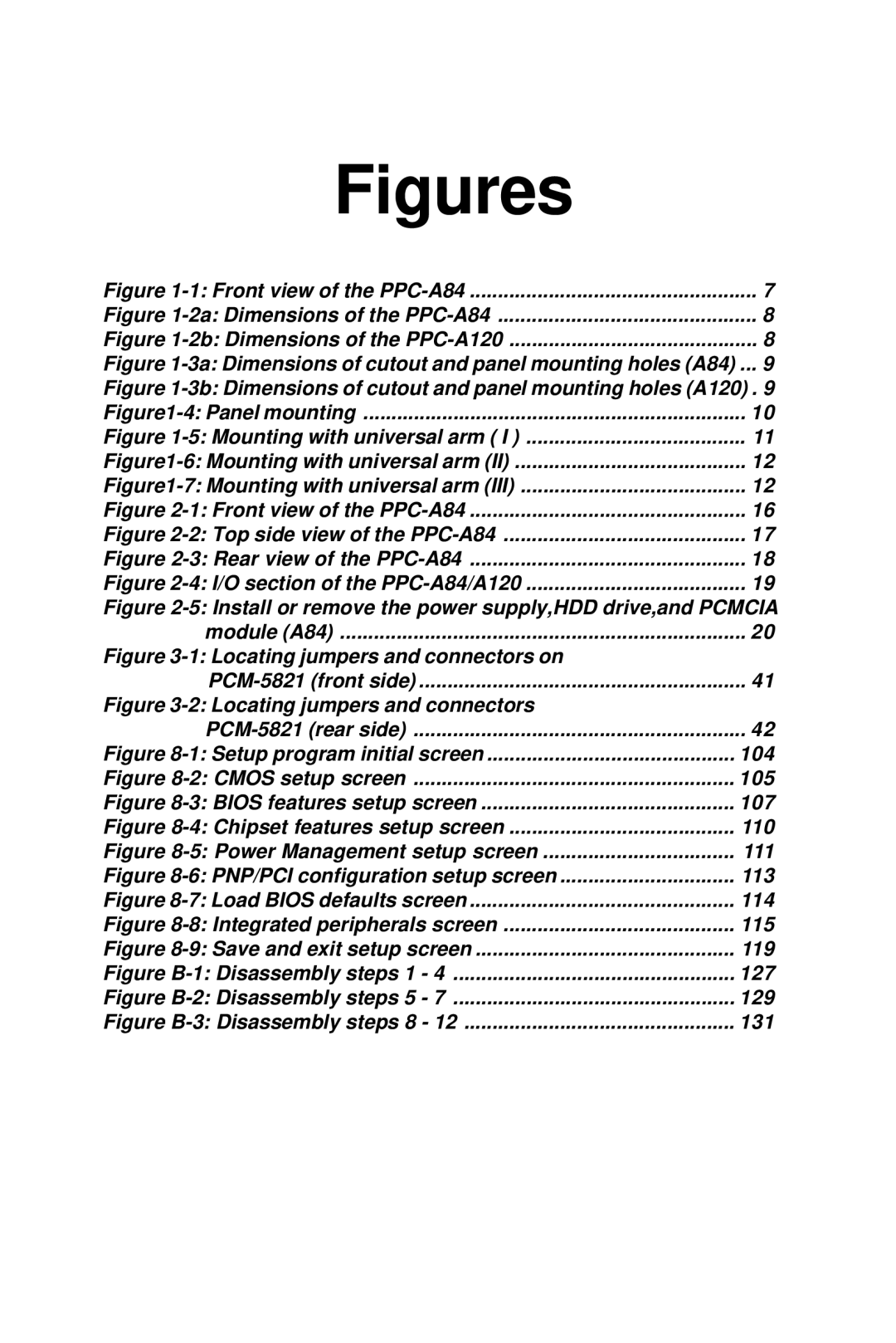Figures | |
Figure 1-1: Front view of the PPC-A84 | 7 |
Figure 1-2a: Dimensions of the PPC-A84 | 8 |
Figure 1-2b: Dimensions of the PPC-A120 | 8 |
Figure 1-3a: Dimensions of cutout and panel mounting holes (A84) | ... 9 |
Figure 1-3b: Dimensions of cutout and panel mounting holes (A120) . 9 |
Figure1-4: Panel mounting | 10 |
Figure 1-5: Mounting with universal arm ( I ) | 11 |
Figure1-6: Mounting with universal arm (II) | 12 |
Figure1-7: Mounting with universal arm (III) | 12 |
Figure 2-1: Front view of the PPC-A84 | 16 |
Figure 2-2: Top side view of the PPC-A84 | 17 |
Figure 2-3: Rear view of the PPC-A84 | 18 |
Figure 2-4: I/O section of the PPC-A84/A120 | 19 |
Figure 2-5: Install or remove the power supply,HDD drive,and PCMCIA |
module (A84) | 20 |
Figure 3-1: Locating jumpers and connectors on | |
PCM-5821 (front side) | 41 |
Figure 3-2: Locating jumpers and connectors | |
PCM-5821 (rear side) | 42 |
Figure 8-1: Setup program initial screen | 104 |
Figure 8-2: CMOS setup screen | 105 |
Figure 8-3: BIOS features setup screen | 107 |
Figure 8-4: Chipset features setup screen | 110 |
Figure 8-5: Power Management setup screen | 111 |
Figure 8-6: PNP/PCI configuration setup screen | 113 |
Figure 8-7: Load BIOS defaults screen | 114 |
Figure 8-8: Integrated peripherals screen | 115 |
Figure 8-9: Save and exit setup screen | 119 |
Figure B-1: Disassembly steps 1 - 4 | 127 |
Figure B-2: Disassembly steps 5 - 7 | 129 |
Figure B-3: Disassembly steps 8 - 12 | 131 |