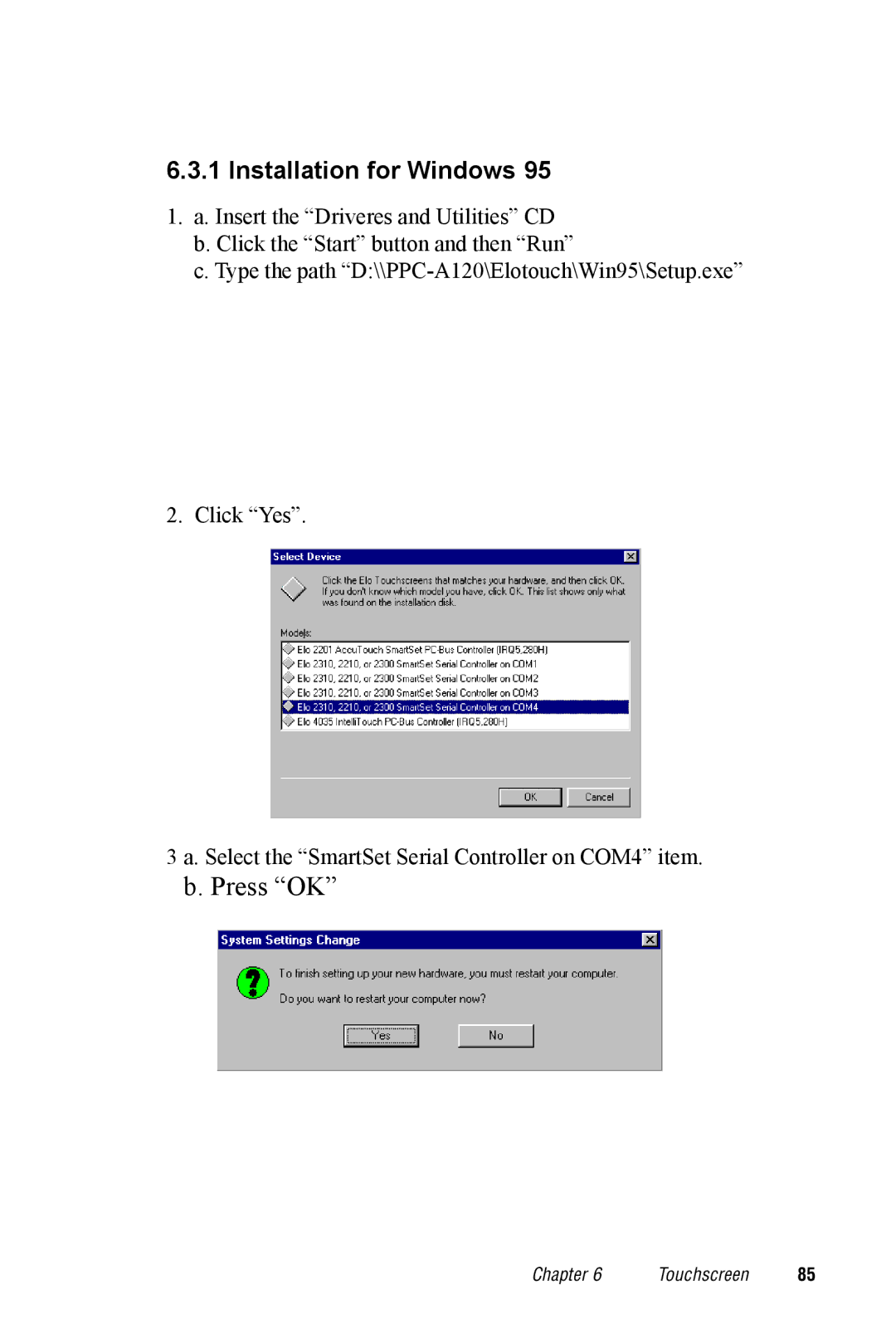6.3.1 Installation for Windows 95
1.a. Insert the “Driveres and Utilities” CD
b.Click the “Start” button and then “Run”
c.Type the path
2. Click “Yes”.
3 a. Select the “SmartSet Serial Controller on COM4” item.
b. Press “OK”
Chapter 6 | Touchscreen | 85 |