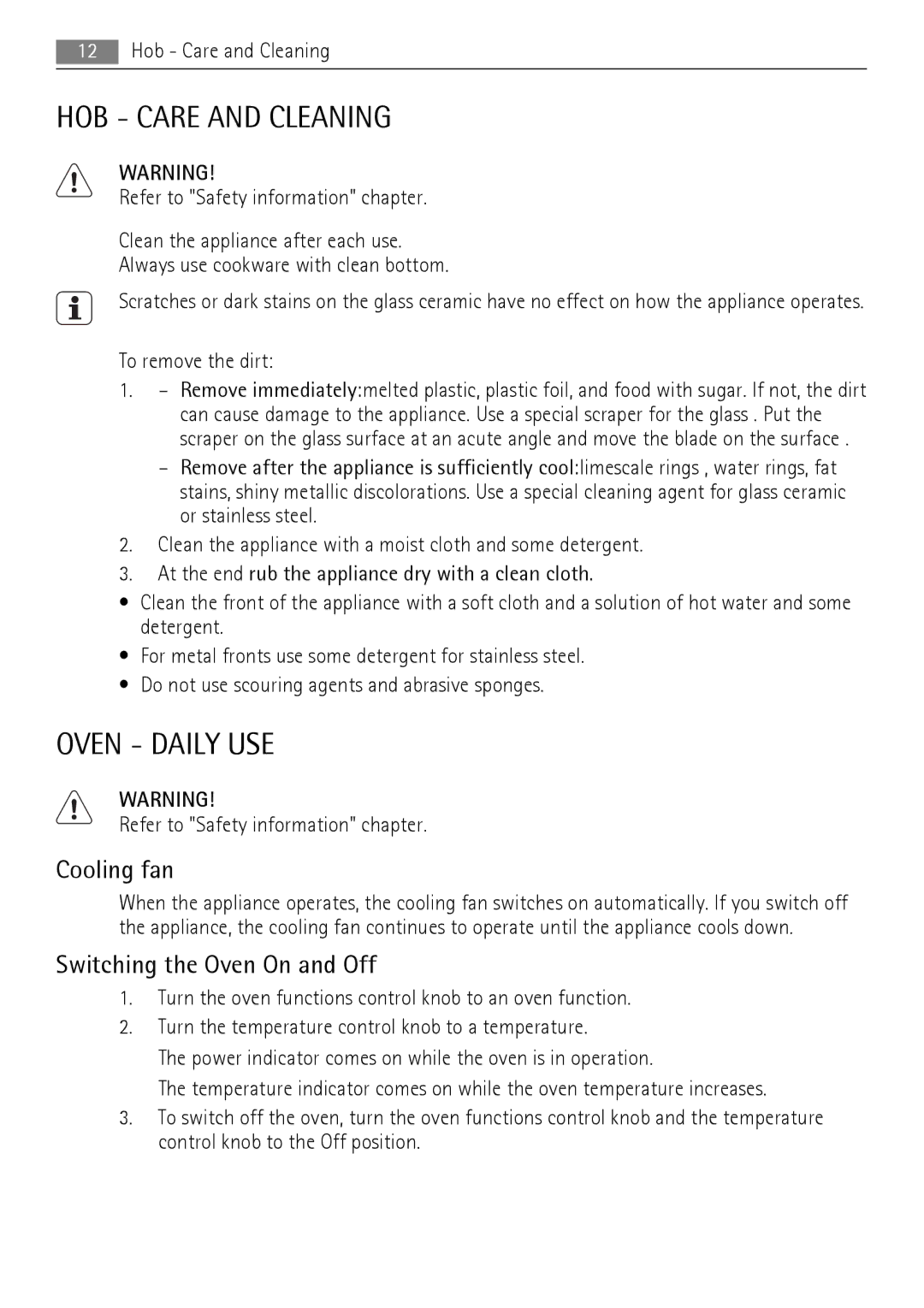12Hob - Care and Cleaning
HOB - CARE AND CLEANING
WARNING!
Refer to "Safety information" chapter.
Clean the appliance after each use. Always use cookware with clean bottom.
Scratches or dark stains on the glass ceramic have no effect on how the appliance operates.
To remove the dirt:
1.– Remove immediately:melted plastic, plastic foil, and food with sugar. If not, the dirt can cause damage to the appliance. Use a special scraper for the glass . Put the scraper on the glass surface at an acute angle and move the blade on the surface .
–Remove after the appliance is sufficiently cool:limescale rings , water rings, fat stains, shiny metallic discolorations. Use a special cleaning agent for glass ceramic or stainless steel.
2.Clean the appliance with a moist cloth and some detergent.
3.At the end rub the appliance dry with a clean cloth.
•Clean the front of the appliance with a soft cloth and a solution of hot water and some detergent.
•For metal fronts use some detergent for stainless steel.
•Do not use scouring agents and abrasive sponges.
OVEN - DAILY USE
WARNING!
Refer to "Safety information" chapter.
Cooling fan
When the appliance operates, the cooling fan switches on automatically. If you switch off the appliance, the cooling fan continues to operate until the appliance cools down.
Switching the Oven On and Off
1.Turn the oven functions control knob to an oven function.
2.Turn the temperature control knob to a temperature.
The power indicator comes on while the oven is in operation.
The temperature indicator comes on while the oven temperature increases.
3.To switch off the oven, turn the oven functions control knob and the temperature control knob to the Off position.