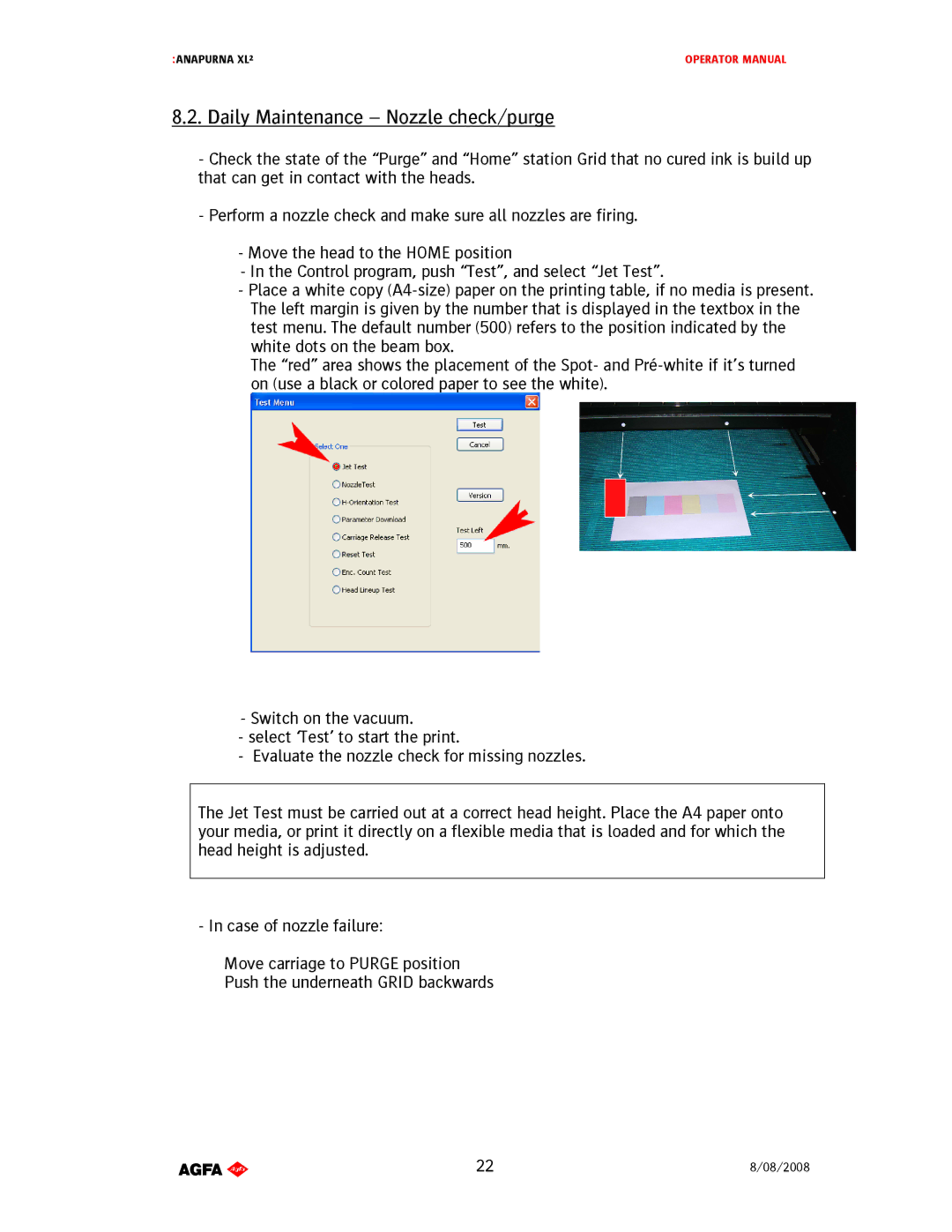:ANAPURNA XL² | OPERATOR MANUAL |
8.2.DailyMaintenance–Nozzlecheck/purge
Checkthestateofthe“Purge”and“Home”stationGr idthatnocuredinkisbuildup thatcangetincontactwiththeheads.
Performanozzlecheckandmakesureallnozzlesare firing.
MovetheheadtotheHOMEposition
IntheControlprogram,push“Test”, andselect“JetTest”.
Placeawhitecopy(A4size)paperontheprintin gtable,ifnomediaispresent. Theleftmarginisgivenbythenumberthatisdisp layedinthetextboxinthe testmenu.Thedefaultnumber(500)referstothepos itionindicatedbythe whitedotsonthebeambox.
The“red”areashowstheplacementoftheSpotandPr éwhiteifit’sturned on(useablackorcoloredpapertoseethewhite).
Switchonthevacuum.
select‘Test’tostarttheprint.
Evaluatethenozzlecheckformissingnozzles.
TheJetTestmustbecarriedoutatacorrectheadhe ight.PlacetheA4paperonto yourmedia,orprintitdirectlyonaflexiblemediat hatisloadedandforwhichthe headheightisadjusted.
Incaseofnozzlefailure:
MovecarriagetoPURGEposition
PushtheunderneathGRIDbackwards
AB]]]]]]]]]]]]]]]]]]]]]]]]]]]]]]]]]]]]]]]]]]]]]]]]]]]]]]]]]]]]]]]]]]]]]]]]]]]]]]]]]]]]]]]]]]]]]]]]]]]]]]]]]]]]]]]]]]]]]]]]]]]]]]]]]]]]]]]]]]]]]]]]]]]]]]]]]]]]]]]]]]]]]]]]]]]]]]]]]]]]]]]]]]]]]]]]]]]]]]]]]]]]]]]]]]]]]]]]]]]]]]]]]]]]22] | 8/08/2008] |