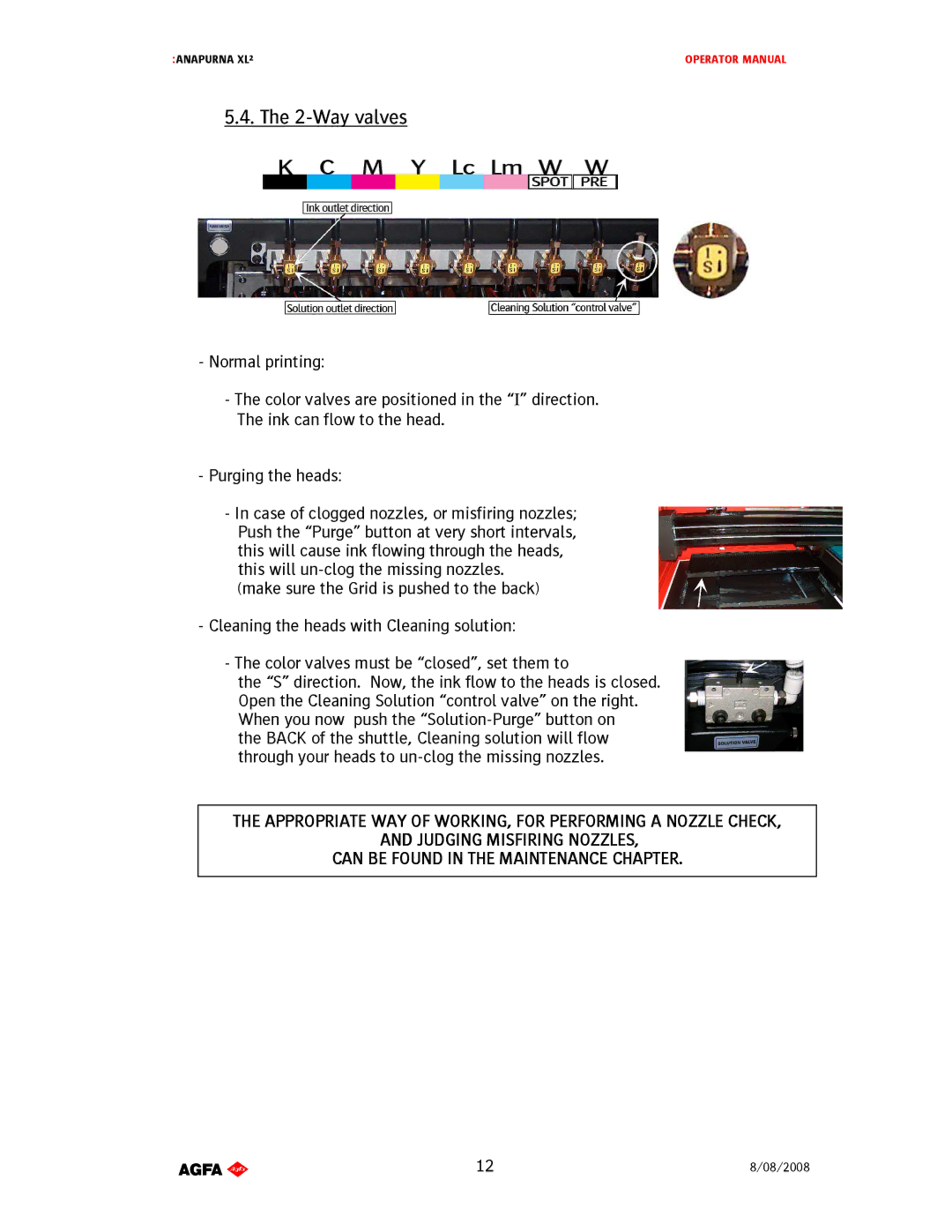:ANAPURNA XL² | OPERATOR MANUAL |
5.4.The2Wayvalves
Normalprinting:
Thecolorvalvesarepositionedinthe“ I”direction.
Theinkcanflowtothehead.
Purgingtheheads:
Incaseofcloggednozzles,ormisfiringnozzles;
Pushthe“Purge”buttonatveryshortintervals,
thiswillcauseinkflowingthroughtheheads,
thiswillunclogthemissingnozzles.
(makesuretheGridispushedtotheback)
CleaningtheheadswithCleaningsolution:
Thecolorvalvesmustbe“closed”,setthemto
the“S”direction.Now,theinkflowtotheheads isclosed. OpentheCleaningSolution“controlvalve”ontherig ht. Whenyounowpushthe“SolutionPurge”buttonon theBACKoftheshuttle,Cleaningsolutionwillflow throughyourheadstounclogthemissingnozzles.
THE APPROPRIATEWAYOFWORKING,FORPERFORMINGANOZZLECHECK,
ANDJUDGINGMISFIRINGNOZZLES,
CANBEFOUNDINTHEMAINTENANCECHAPTER.
AB]]]]]]]]]]]]]]]]]]]]]]]]]]]]]]]]]]]]]]]]]]]]]]]]]]]]]]]]]]]]]]]]]]]]]]]]]]]]]]]]]]]]]]]]]]]]]]]]]]]]]]]]]]]]]]]]]]]]]]]]]]]]]]]]]]]]]]]]]]]]]]]]]]]]]]]]]]]]]]]]]]]]]]]]]]]]]]]]]]]]]]]]]]]]]]]]]]]]]]]]]]]]]]]]]]]]]]]]]]]]]]]]]]]]12] | 8/08/2008] |