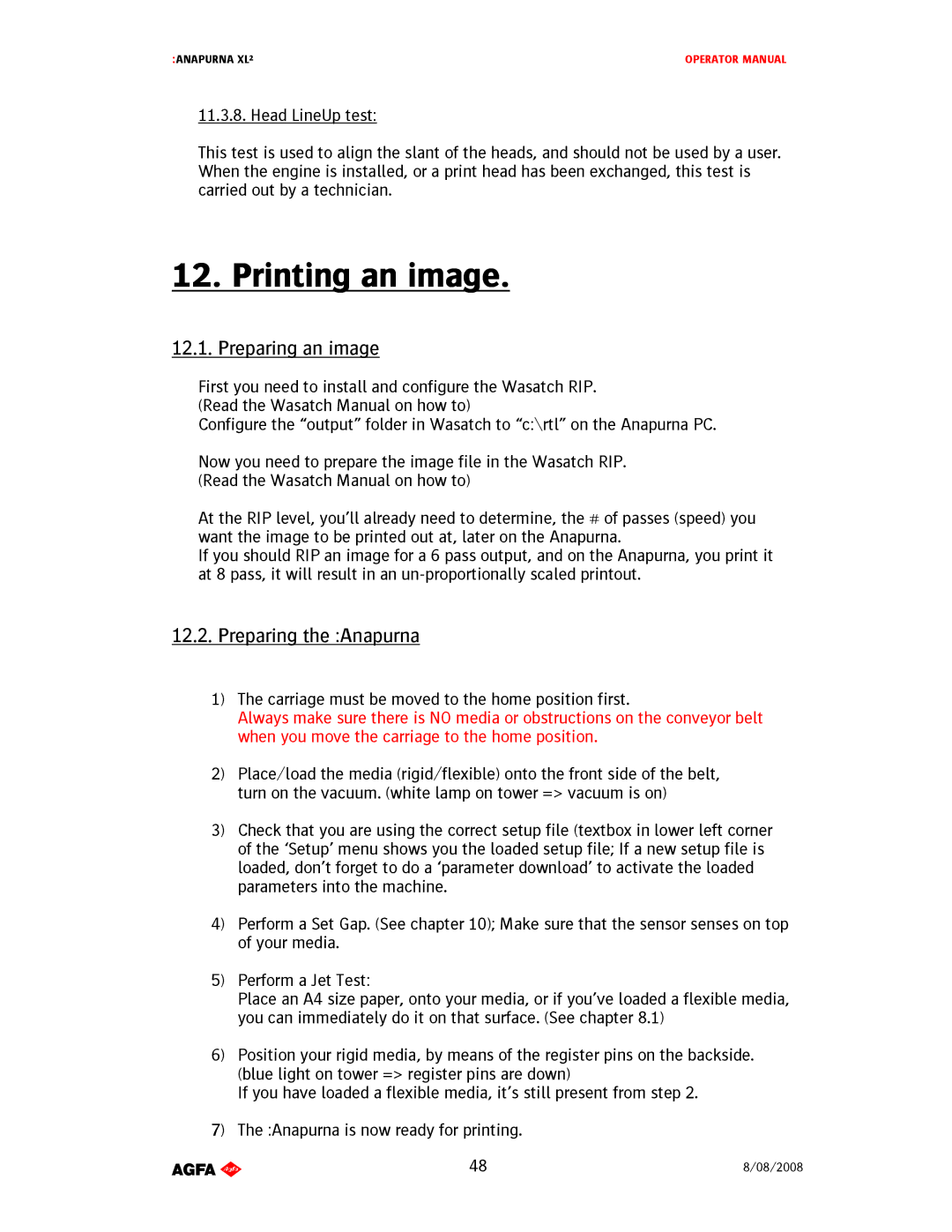:ANAPURNA XL² | OPERATOR MANUAL |
11.3.8.HeadLineUptest:
Thistestisusedtoaligntheslantoftheheads,an dshouldnotbeusedbyauser. Whentheengineisinstalled,oraprintheadhasbe enexchanged,thistestis carriedoutbyatechnician.
12. Printing an image.
12.1.Preparinganimage
FirstyouneedtoinstallandconfiguretheWasatchRI P. (ReadtheWasatchManualonhowto) Configurethe“output”folderinWasatchto“c:\rtl”on theAnapurnaPC.
NowyouneedtopreparetheimagefileintheWasatch RIP. (ReadtheWasatchManualonhowto)
AttheRIPlevel,you’llalreadyneedtodetermine,t he#ofpasses(speed)you wanttheimagetobeprintedoutat,laterontheAnap urna.
IfyoushouldRIPanimagefora6passoutput,andont heAnapurna,youprintit at8pass,itwillresultinanunproportionallyscal edprintout.
12.2.Preparingthe:Anapurna
1)Thecarriagemustbemovedtothehomepositionfirst. AlwaysmakesurethereisNOmediaorobstructionsont heconveyorbelt whenyoumovethecarriagetothehomeposition.
2)Place/loadthemedia(rigid/flexible)ontothefronts ideofthebelt,
turnonthevacuum.(whitelampontower=>vacuumis on)
3)Checkthatyouareusingthecorrectsetupfile(text boxinlowerleftcorner ofthe‘Setup’menushowsyoutheloadedsetupfile;I fanewsetupfileis loaded,don’tforgettodoa‘parameterdownload’toactiva tetheloaded parametersintothemachine.
4)PerformaSetGap.(Seechapter10);Makesurethat thesensorsensesontop ofyourmedia.
5)PerformaJetTest:
PlaceanA4sizepaper,ontoyourmedia,orifyou’vel oadedaflexiblemedia, youcanimmediatelydoitonthatsurface.(Seechapte r8.1)
6) | Positionyourrigidmedia,bymeansoftheregisterpi | nsonthebackside. |
| (bluelightontower=>registerpinsaredown) |
|
| Ifyouhaveloadedaflexiblemedia,it’sstillprese | ntfromstep2. |
7) | The:Anapurnaisnowreadyforprinting. |
|
AB]]]]]]]]]]]]]]]]]]]]]]]]]]]]]]]]]]]]]]]]]]]]]]]]]]]]]]]]]]]]]]]]]]]]]]]]]]]]]]]]]]]]]]]]]]]]]]]]]]]]]]]]]]]]]]]]]]]]]]]]]]]]]]]]]]]]]]]]]]]]]]]]]]]]]]]]]]]]]]]]]]]]]]]]]]]]]]]]]]]]]]]]]]]]]]]]]]]]]]]]]]]]]]]]]]]]]]]]]]]]]]]]]]]]48] | 8/08/2008] | |