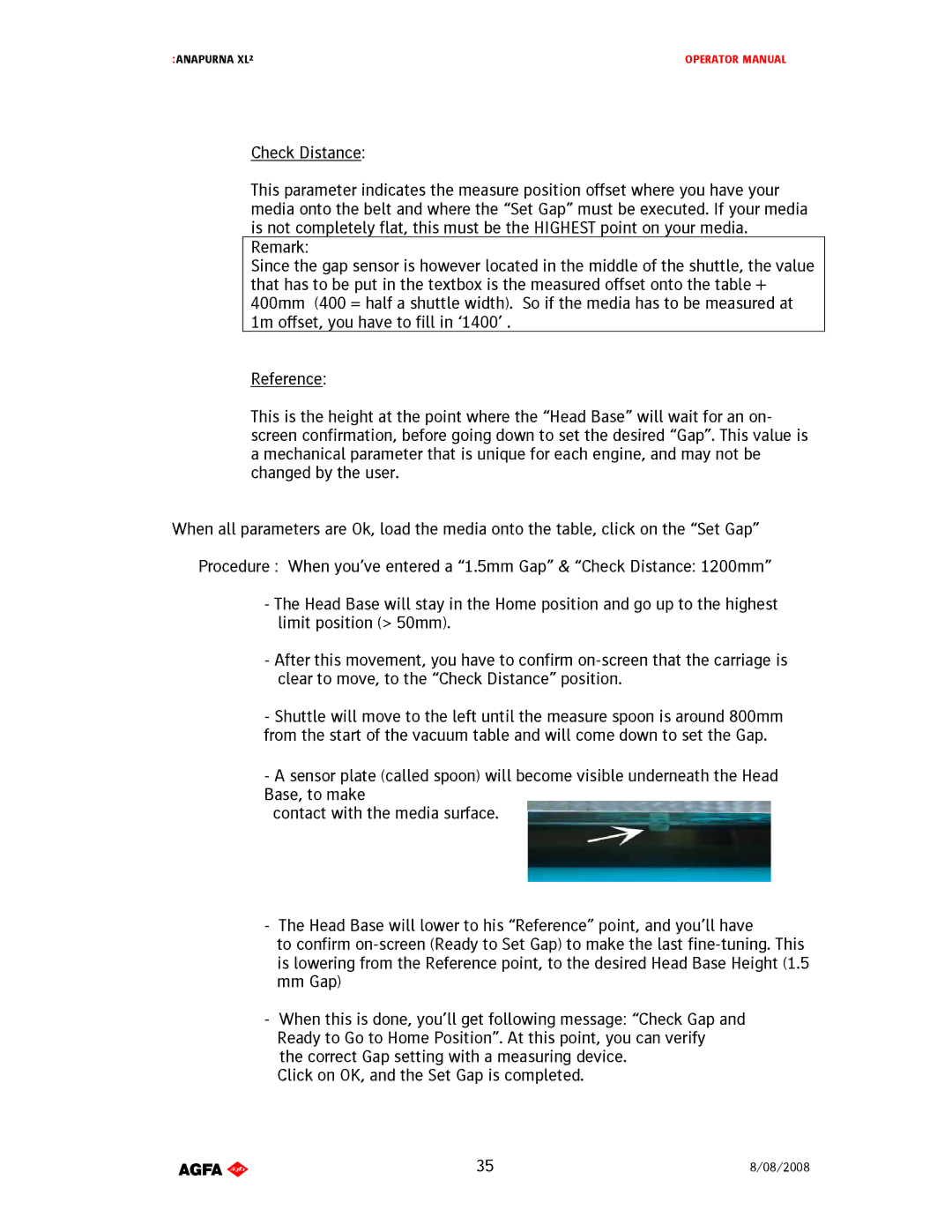:ANAPURNA XL² | OPERATOR MANUAL |
CheckDistance :
Thisparameterindicatesthemeasurepositionoffsetw hereyouhaveyour mediaontothebeltandwherethe“SetGap”mustbee xecuted.Ifyourmedia isnotcompletelyflat,thismustbetheHIGHESTpoint onyourmedia.
Remark:
Sincethegapsensorishoweverlocatedinthemiddle oftheshuttle,thevalue thathastobeputinthetextboxisthemeasuredoffs etontothetable+ 400mm(400=halfashuttlewidth).Soifthemedi ahastobemeasuredat 1moffset,youhavetofillin‘1400’.
Reference:
Thisistheheightatthepointwherethe“HeadBase ”willwaitforanon screenconfirmation,beforegoingdowntosetthedesired “Gap”.Thisvalueis amechanicalparameterthatisuniqueforeachengin e,andmaynotbe changedbytheuser.
WhenallparametersareOk,loadthemediaontotheta ble,clickonthe“SetGap”
Procedure:Whenyou’veentereda“1.5mmGap”&“Che ckDistance:1200mm”
TheHeadBasewillstayintheHomepositionandgou ptothehighest limitposition(>50mm).
Afterthismovement,youhavetoconfirmonscreentha tthecarriageis cleartomove,tothe“CheckDistance”position.
Shuttlewillmovetotheleftuntilthemeasuresp oonisaround800mm fromthestartofthevacuumtableandwillcomedownt osettheGap.
Asensorplate(calledspoon)willbecomevisibleund erneaththeHead Base,tomake
contactwiththemediasurface.
TheHeadBasewilllowertohis“Reference”point, andyou’llhave toconfirmonscreen(ReadytoSetGap)tomakethelast finetuning.This isloweringfromtheReferencepoint,tothedesiredH eadBaseHeight(1.5 mmGap)
Whenthisisdone,you’llgetfollowingmessage:“ CheckGapand
ReadytoGotoHomePosition”.Atthispoint,youcanve rify
thecorrectGapsettingwithamea suringdevice. ClickonOK,andtheSetGapiscompleted.
AB]]]]]]]]]]]]]]]]]]]]]]]]]]]]]]]]]]]]]]]]]]]]]]]]]]]]]]]]]]]]]]]]]]]]]]]]]]]]]]]]]]]]]]]]]]]]]]]]]]]]]]]]]]]]]]]]]]]]]]]]]]]]]]]]]]]]]]]]]]]]]]]]]]]]]]]]]]]]]]]]]]]]]]]]]]]]]]]]]]]]]]]]]]]]]]]]]]]]]]]]]]]]]]]]]]]]]]]]]]]]]]]]]]]]35] | 8/08/2008] |