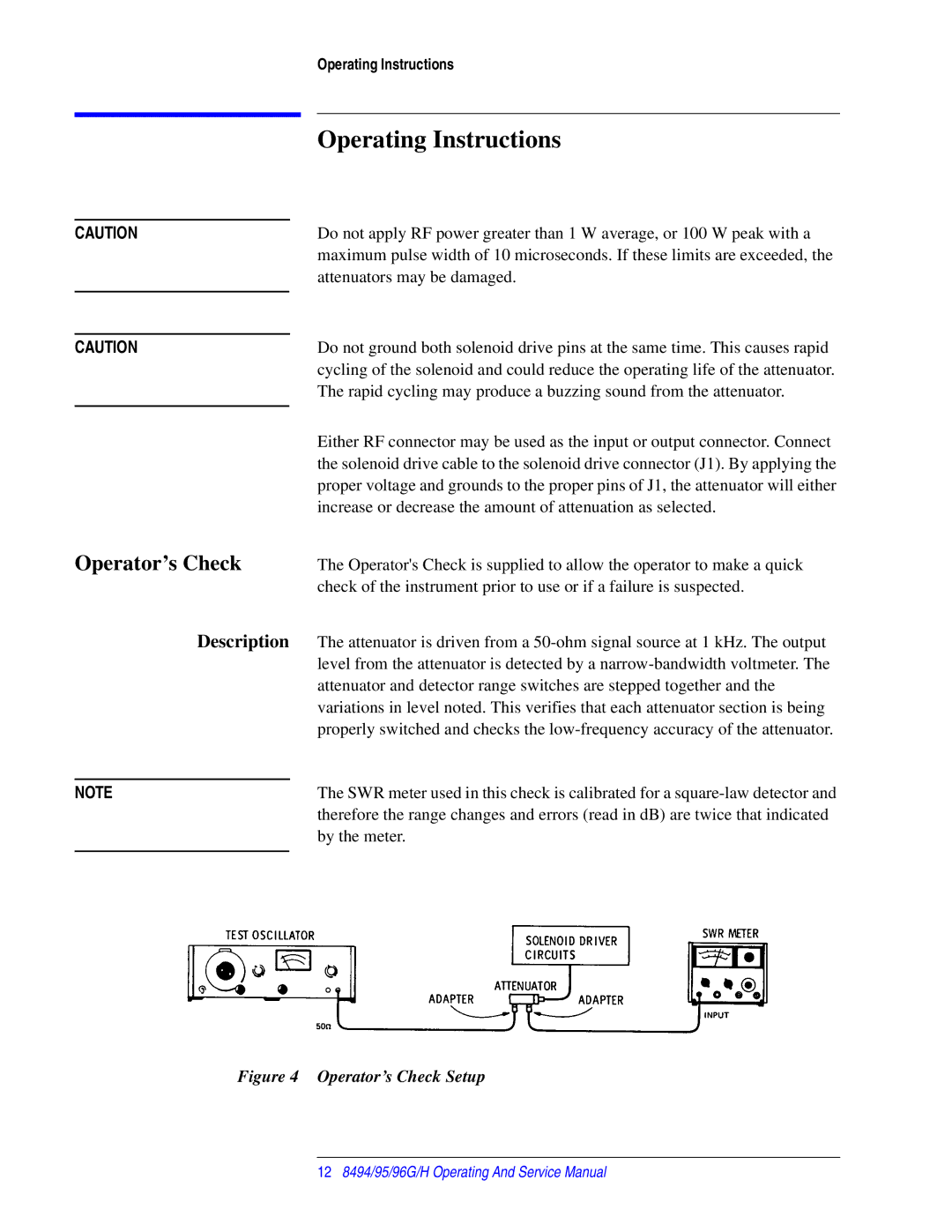Operating Instructions
Operating Instructions
CAUTION
CAUTION
Operator’s Check
Description
Do not apply RF power greater than 1 W average, or 100 W peak with a maximum pulse width of 10 microseconds. If these limits are exceeded, the attenuators may be damaged.
Do not ground both solenoid drive pins at the same time. This causes rapid cycling of the solenoid and could reduce the operating life of the attenuator. The rapid cycling may produce a buzzing sound from the attenuator.
Either RF connector may be used as the input or output connector. Connect the solenoid drive cable to the solenoid drive connector (J1). By applying the proper voltage and grounds to the proper pins of J1, the attenuator will either increase or decrease the amount of attenuation as selected.
The Operator's Check is supplied to allow the operator to make a quick check of the instrument prior to use or if a failure is suspected.
The attenuator is driven from a
NOTE | The SWR meter used in this check is calibrated for a |
| therefore the range changes and errors (read in dB) are twice that indicated |
| by the meter. |
|
|
Figure 4 Operator’s Check Setup
128494/95/96G/H Operating And Service Manual