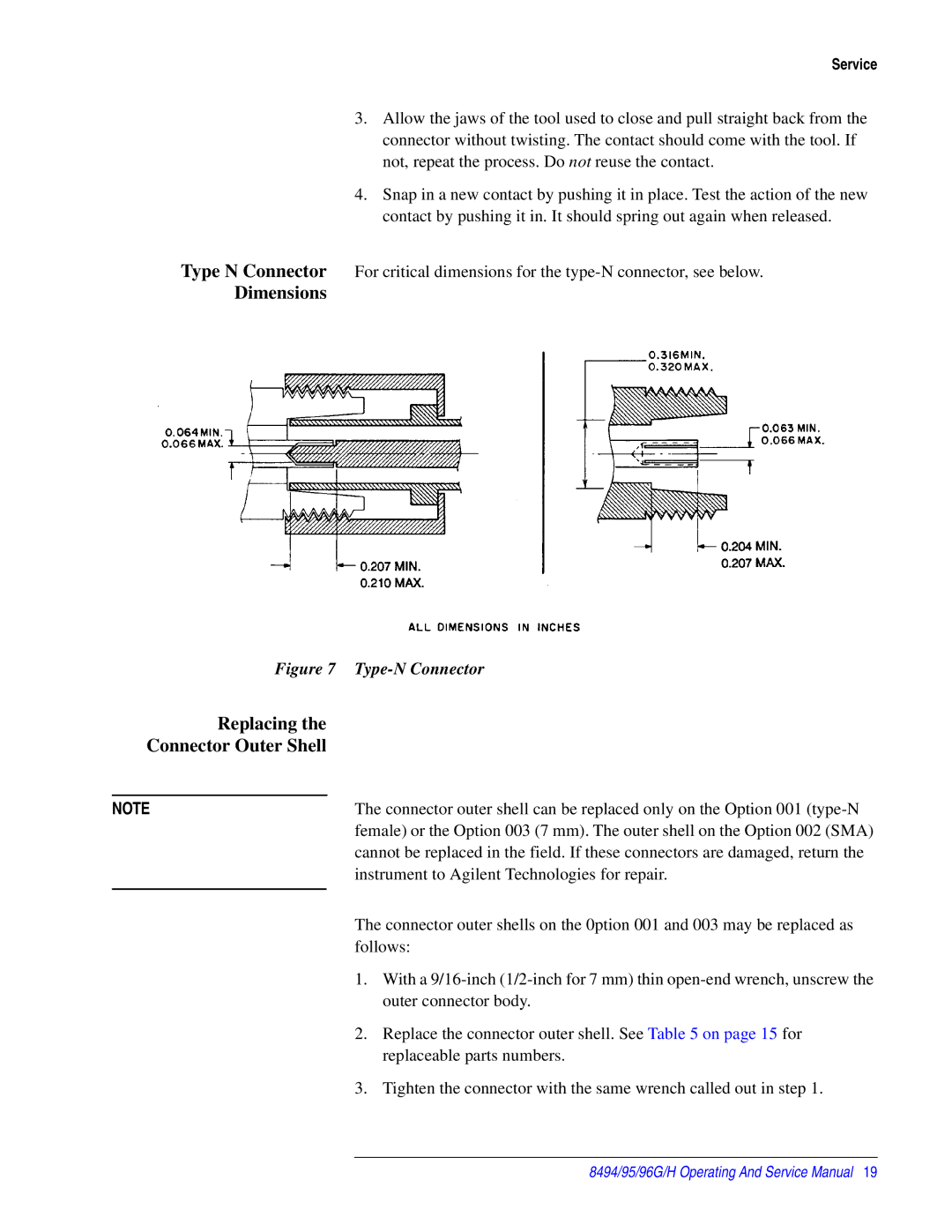Service
3.Allow the jaws of the tool used to close and pull straight back from the connector without twisting. The contact should come with the tool. If not, repeat the process. Do not reuse the contact.
4.Snap in a new contact by pushing it in place. Test the action of the new contact by pushing it in. It should spring out again when released.
Type N Connector For critical dimensions for the
Dimensions
| Figure 7 | ||
| Replacing the |
| |
Connector Outer Shell |
| ||
|
|
| |
NOTE |
| The connector outer shell can be replaced only on the Option 001 | |
|
| female) or the Option 003 (7 mm). The outer shell on the Option 002 (SMA) | |
|
| cannot be replaced in the field. If these connectors are damaged, return the | |
|
| instrument to Agilent Technologies for repair. | |
|
| The connector outer shells on the 0ption 001 and 003 may be replaced as | |
|
| ||
|
| follows: | |
| 1. | With a | |
|
|
| outer connector body. |
| 2. | Replace the connector outer shell. See Table 5 on page 15 for | |
|
|
| replaceable parts numbers. |
| 3. | Tighten the connector with the same wrench called out in step 1. | |
8494/95/96G/H Operating And Service Manual 19