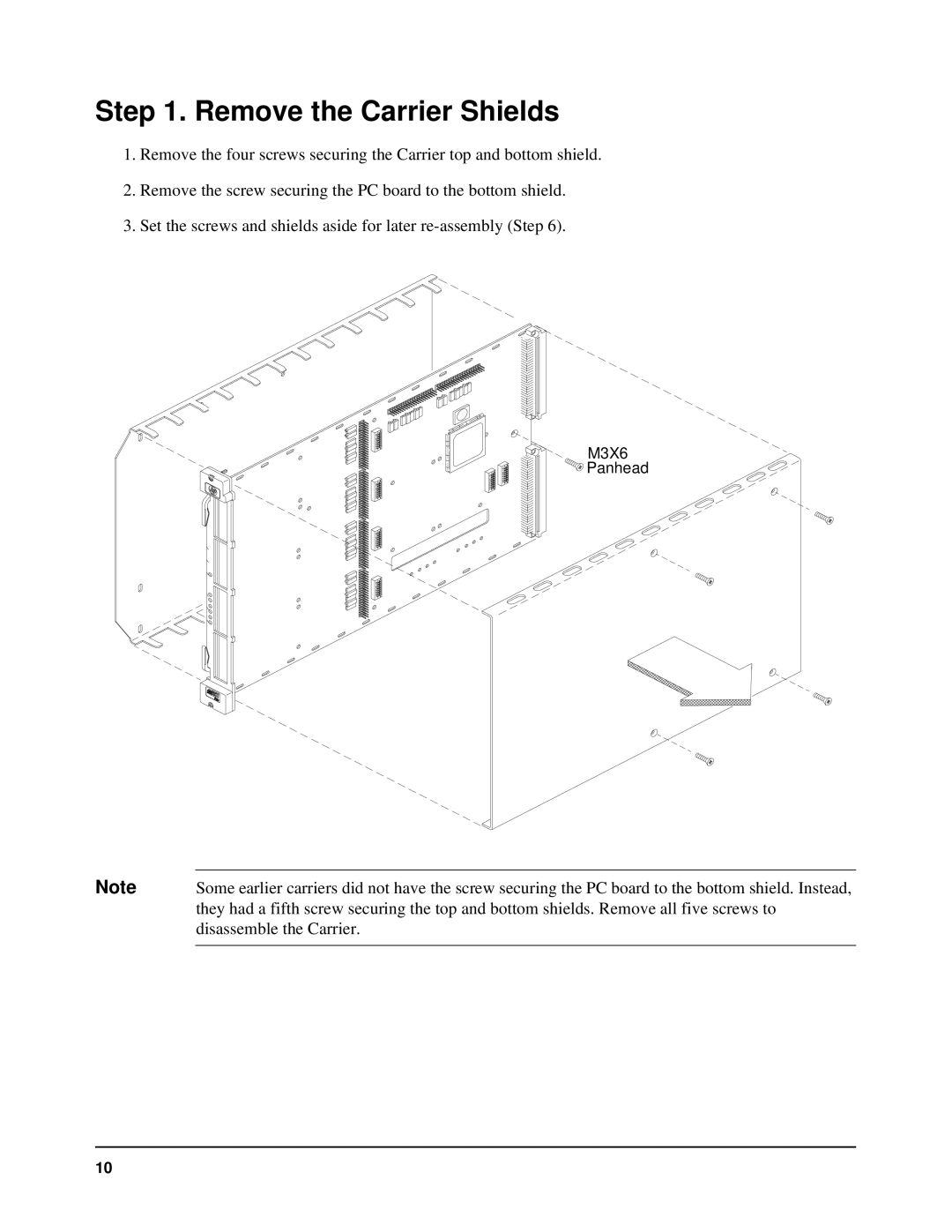Step 1. Remove the Carrier Shields
1.Remove the four screws securing the Carrier top and bottom shield.
2.Remove the screw securing the PC board to the bottom shield.
3.Set the screws and shields aside for later
M3X6
Panhead
Note | Some earlier carriers did not have the screw securing the PC board to the bottom shield. Instead, |
| they had a fifth screw securing the top and bottom shields. Remove all five screws to |
| disassemble the Carrier. |
|
|
10