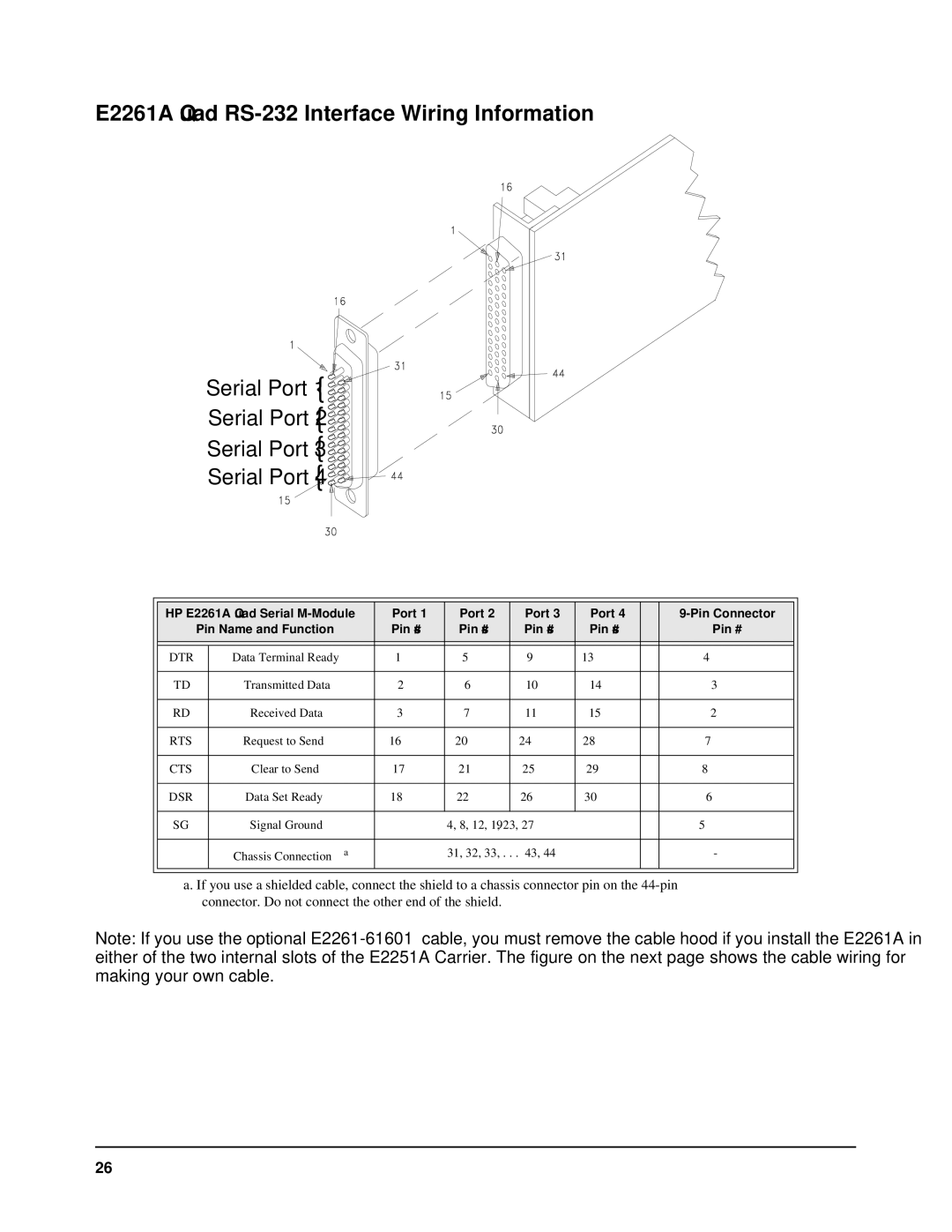E2261A Quad RS-232 Interface Wiring Information
Serial Port 1 Serial Port 2
Serial Port 3 Serial Port 4
{
{
{
{
|
|
|
|
|
|
|
|
|
|
|
| HP E2261A Quad Serial | Port 1 | Port 2 | Port 3 | Port 4 |
|
| |||
|
| Pin Name and Function | Pin #s | Pin #s | Pin #s | Pin #s |
| Pin # |
| |
|
|
|
|
|
|
|
|
|
|
|
| DTR |
| Data Terminal Ready | 1 | 5 | 9 | 13 |
| 4 |
|
|
|
|
|
|
|
|
|
|
|
|
| TD |
| Transmitted Data | 2 | 6 | 10 | 14 |
| 3 |
|
|
|
|
|
|
|
|
|
|
|
|
| RD |
| Received Data | 3 | 7 | 11 | 15 |
| 2 |
|
|
|
|
|
|
|
|
|
|
|
|
| RTS |
| Request to Send | 16 | 20 | 24 | 28 |
| 7 |
|
|
|
|
|
|
|
|
|
|
|
|
| CTS |
| Clear to Send | 17 | 21 | 25 | 29 |
| 8 |
|
|
|
|
|
|
|
|
|
|
|
|
| DSR |
| Data Set Ready | 18 | 22 | 26 | 30 |
| 6 |
|
|
|
|
|
|
|
|
|
|
|
|
| SG |
| Signal Ground |
| 4, 8, 12, 19, 23, 27 |
|
| 5 |
| |
|
|
|
|
|
|
|
|
|
| |
|
|
| Chassis Connectiona |
| 31, 32, 33, . . . 43, 44 |
|
| - |
| |
|
|
|
|
|
|
|
|
|
|
|
a. If you use a shielded cable, connect the shield to a chassis connector pin on the
Note: If you use the optional
26