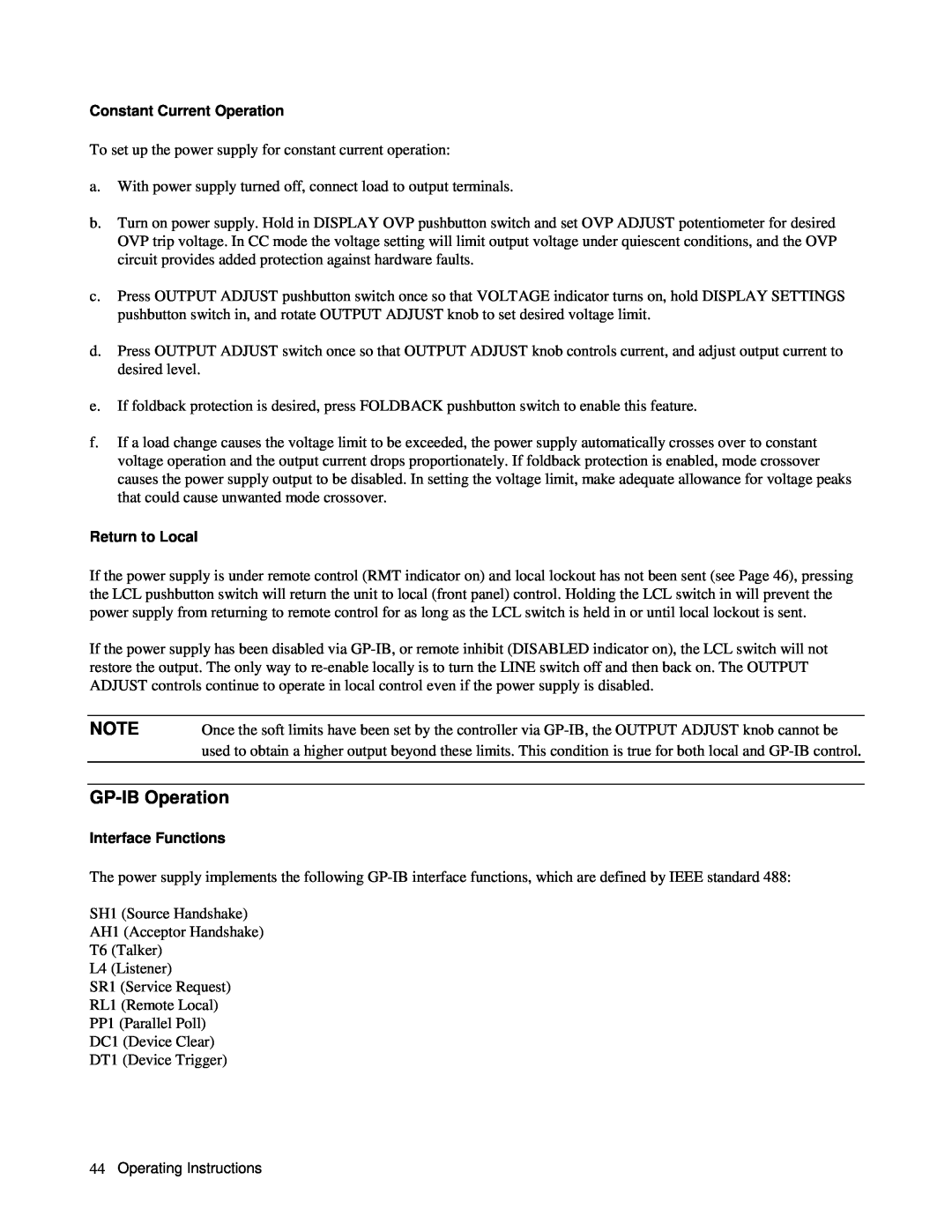AGILENT 603xA FAMILY AUTORANGING SYSTEM DC POWER SUPPLIES
OPERATING MANUAL
WARRANTY
LIMITATION OF WARRANTY
CERTIFICATION
EXCLUSIVE REMEDIES
Safety Summary
SAFETY SYMBOLS
DECLARATION OF CONFORMITY
Declaration Page
Manufacturer’s Declaration
Acoustic Noise Statement
Herstellerbescheinigung
Table Of Contents
Installation
General Information
Operating Instructions
Table Of Contents continued
Table Of Contents continued
100 VAC Input Power Option
Standard Commands for Programmable Instruments
Blank Front Panel Option
Index
Table Of Contents continued
Programming the Agilent 603xA Power Supplies Using BASIC
Description
General Information
Introduction
Safety Considerations
Accessories
Options
Option
Instrument and Manual Identification
GP-IB Interconnection Cables and Connectors
GP-IB Compatibility
Ordering Additional Manuals
Model
Specifications
Related Documents
Table 1-1. Performance Specifications
Table 1-2. Supplemental Characteristics
Agilent Technologies Model
6033A
6030A
6031A
6032A
6035A
Table 1-2. Supplemental Characteristics continued
18 General Information
Figure 1-1. Output Characteristic Curve
Agilent Model
6030A
6031A
20 General Information
Installation
Initial Inspection
Preparation For Use
Outline Diagram
Figure 2-1. Outline Diagram Bench Operation
Input Power Requirements
Power Connection
22 Installation
Figure 2-2. Power-Cord Plug Configurations
Line Voltage Option Conversion
f. Change line label
26 Installation
Figure 2-3. Line Voltage Conversion Components
AC Line Impedance Check
Repackaging For Shipment
Rear Panel Screw Sizes and Part Numbers
Agilent Models 6030A, 6031A, 6032A, 6035A
28 Installation
Agilent Model 6033A
Agilent Model 6038A
Figure 2-4. Part Number Location
Introduction
OPERATING INSTRUCTIONS
Figure 3-1. Front-Panel Controls and Indicators
Figure 3-2. Determining Operating Point
Controls and Indicators
Output Range For An Autoranging Power Supply
Controls/Indicators
Table 3-1. Controls and Indicators
Number
Figure 3-3. Overrange Operation
Table 3-1. Controls and Indicators continued
Controls/Indicators
Number
Description
Turn-On Checkout Procedure
Table 3-1. Controls and Indicators continued
Controls/Indicators
Number
Figure 3-4. Factory Settings, Mode Switch
Initial Setup and Interconnections
Connecting the Load
Table 3-2. Maximum Wire Lengths To Limit Voltage Drops
maximum length =
current x resistivity
Cross Section Area In mm2
Ampacity
Table 3-3. Stranded Copper Wire Ampacity Wire Size
Cross Section Area in mm2
Figure 3-5. Connecting a Bypass Capacitor Overvoltage Protection OVP
Remote Voltage Sensing
Foldback Protection
Figure 3-6. Remote Voltage Sensing
Mode Switches
2Rs +.5 1000
Mode Switches
Table 3-4. Mode Switches
Figure 3-7. GP-IB Connector
Programming Mode
Monitor Signals
Protective Circuits
Local Operation
Constant Voltage Operation
GP-IB Operation
Constant Current Operation
Return to Local
Interface Functions
Multiline Message Control Functions. The Acceptor Handshake, Source Handshake, Listener, and Talker functions are implemented by the interface circuits of the power supply and the controller and require no action by the user. The LSN or TLK indicators turn on when the power supply is addressed to listen or talk. The talker function includes serial poll, see below
GP-IB Address Selection
Table 3-5. Serial Poll Register
Power-On Service Request
INH-FLT or RLY LNK Operation
Figure 3-8. GP-IB Address/PON SRQ Switches
Initial Conditions
Programming Syntax
Table 3-6. Initial Conditions
+ 1.23 E + 4 + 123. E +
Command
Table 3-7 GP-IB Commands
Range or **Response
To Query
Command
Table 3-7 GP-IB Commands continued
Range or **Response
Page
Command
Table 3-7 GP-IB Commands continued
Range or **Response
Page
Command
Table 3-7 GP-IB Commands continued
Range or **Response
Page
Command
Table 3-7 GP-IB Commands continued
Range or **Response
Page
Table 3-8. Format of Numbers Sent from Power Supply
VSET? and addressing the power supply to talk
VMAX
OUT OFF or OUT OUT ON or OUT
Hold is turned on and off using these codes HOLD OFF or HOLD
60 Operating Instructions
Bit Weight
Table 3-9. Status Register
Bit Position
Condition
62 Operating Instructions
SRQ?
No Errors
Error #
Table 3-10. Status Register Errors Description
Analog Programming
Figure 3-9. Resistance Programming of Output Voltage
66 Operating Instructions
Figure 3-11. Optional Voltage Divide for Program Source
Multiple-Supply Operation
Figure 3-10. Voltage Programming of Output Voltage
Figure 3-12. Resistance Programming of Output Current
Figure 3-13. Voltage Programming of Output Current
Auto-Parallel Operation
68 Operating Instructions
Figure 3-14. Auto-Parallel Operation
Series Operation
Fault Input FLT and Remote Inhibit INH Connections
Figure 3-15. Series Operation
Operating Instructions
Figure 3-16. FLT/INH Connections Figure 3-17. INH Example
Figure 3-18. FLT Example
72 Operating Instructions
Figure 3-19b. Typical INH Setup
Figure 3-19a. FLT and INH with Multiple Supplies
Figure 3-20. Timing Diagram Figure 3-21. FLT & INH Example
100 VAC Input Power Option
Using Appendix A
General Information Description
Scope of Appendix A
Section ll Manual Changes
Section lll Manual Changes
Agilent Model
Set a
100 VAC Input Power Option 100
Blank Front Panel Option
Turn-On Check Out Procedure
Introduction
Description
Agilent 6030A Agilent 6031A Agilent 6032A Agilent 6033A
Table B-2. CC Check Command String
Overvoltage Protection Setting
Agilent Model
String
Standard Commands for Programmable Instruments SCPI
ABOUT THIS APPENDIX
READER PATH
REFERENCES
STAND-ALONE CONNECTIONS
LANGUAGE SWITCHING
INTRODUCTION
Figure C-1 Linked Connections
LINKED CONNECTIONS
Installation
Setting the Address
Addressing Over the Bus
GP-IB Address
Type of Connection
LANGUAGE DICTIONARY
COMMON Commands
Subsystem Commands
Keywords
88 Standard Commands for Programmable Instruments SCPI
Figure C-2. Common Command Syntax Diagram
Figure C-3. Agilent Series 663xA Subsystem Tree Diagram
Event Status Enable
Bit Configuration of Standard Event Status Enable Register
Meaning and Type
Clear Status Device Status
ESR?
IDN?
0 to
Meaning and Type
OPC?
Power-on Status Clear
Description
Pending operations are complete when
0 or l
0 or
Meaning and Type
Description
Reset
Meaning and Type
Device State
Description
STB?
Service Request Enable
Bit Configuration of Status Byte Register
Meaning and Type
TST?
ABOR
Meaning and Type
Trigger
Current Subsystem
CURRLEV
CURRPROTSTAT
0 or OFF
Initiate Subsystem
Measure Subsystem
Output Subsystem
For INITCONT 0 or OFF 1 or ON
0 or OFF
I or ON
0 or
CRD NORMal or REVerse
Status Subsystem
Bit Configuration of Operation Registers
Status Operation Registers
0 to
NTR/PTR Commands
STATUS PRESET
Bit Configuration of Questionable Registers
0 to
NTR/PTR Commands
STATQUESCOND?
STATQUESENAB
0 to
SYSTERR?
SYSTLANG
0 to
Syntax is the same, regardless of the present language
TRIGSOUR
Trigger Subsystem
Voltage Subsystem
STATUS REPORTING
VOLTPROTAMPL?
Signal
Table C-5. Bit Configuration of Status Reister Groups Meaning
Status Byte and Service Request Enable Registers
Operation Status Group
Figure C-4. Power Supply Status Structure
Table C-2. STATQUES Commands
Command
Register
Signal
Enable
Table C-4. STATOPER Commands
Command
Service Request Enable Register
Enables all error conditions into the ESB summary bit
Program Command
Clear Command
SCPI ERROR MESSAGES
Output Queue
Enables all bits to generate seruice requests
Excludes the MAV bit from gerlerating a service request
Error String Description/Explanation/Examples
Error Number
Table C-5. Summary of Error Messages
Error Number
Table C-5. Summary of Error Messages continued
Error String Description/Explanation/Examples
SCPI COMMAND SUMMARY
Command Summary continued Subsystem Commands
Command
Command
Command
ARPS/SCPI Commands
Table C-6. Comparison of ARPS and SCPI Commands
ARPS Command
Equivalent SCPI Command
Programming the Agilent 603xA Power Supplies Using Basic
I/O Path Names
Initialization
Voltage and Current Programming
Voltage and Current Readback
120 130 DEF FNSettledOPTIONAL Band, Rdgs.Timelimit
Output Inhibit / Enable
Power Supply Status
Present Status
FOLD
Accumulated Status
Fault and Mask Registers
Serial Poll
Page
Service Request
Delay Time
Programming Error Detection
124 Programming the Agilent 603xA Power Supplies Using Basic
Explanation
Protection Functions
Fault Indicator FLT and Inhibit INH
Overvoltage
Foldback
Machines States
Advanced Topics
Hold Mode
Programming the Agilent 603xA Power Supplies Using Basic
Explanation
Index
Index
Index
CC bit
Index
130 Index
OPC bit
output enable
Index
132 Index
Agilent Sales and Support Office
United States
Canada
Europe
Manual Updates