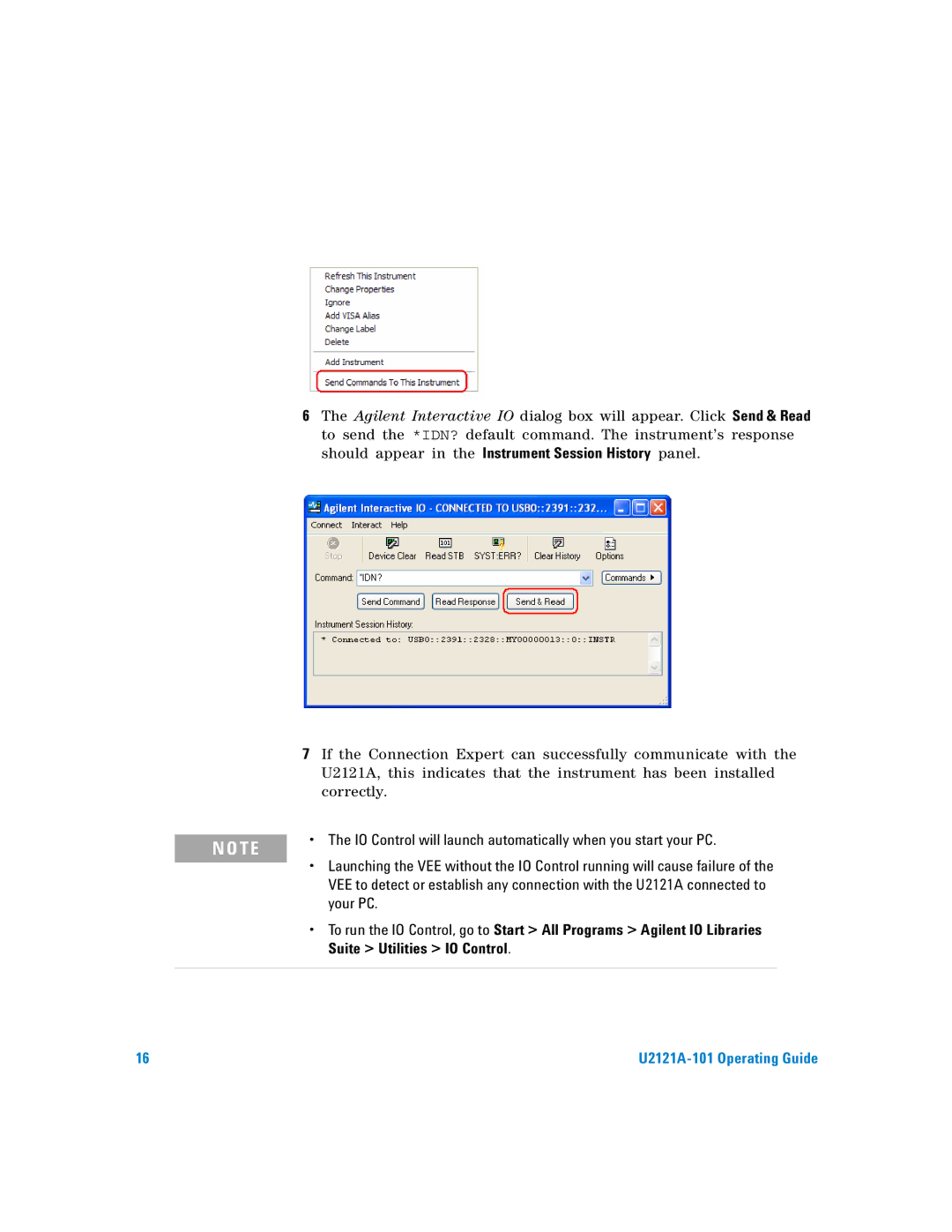6The Agilent Interactive IO dialog box will appear. Click Send & Read to send the *IDN? default command. The instrument’s response should appear in the Instrument Session History panel.
7If the Connection Expert can successfully communicate with the U2121A, this indicates that the instrument has been installed correctly.
N O TE | • The IO Control will launch automatically when you start your PC. | |
• Launching the VEE without the IO Control running will cause failure of the | ||
| ||
| VEE to detect or establish any connection with the U2121A connected to | |
| your PC. | |
| • To run the IO Control, go to Start > All Programs > Agilent IO Libraries | |
| Suite > Utilities > IO Control. | |
|
|
16 |
|