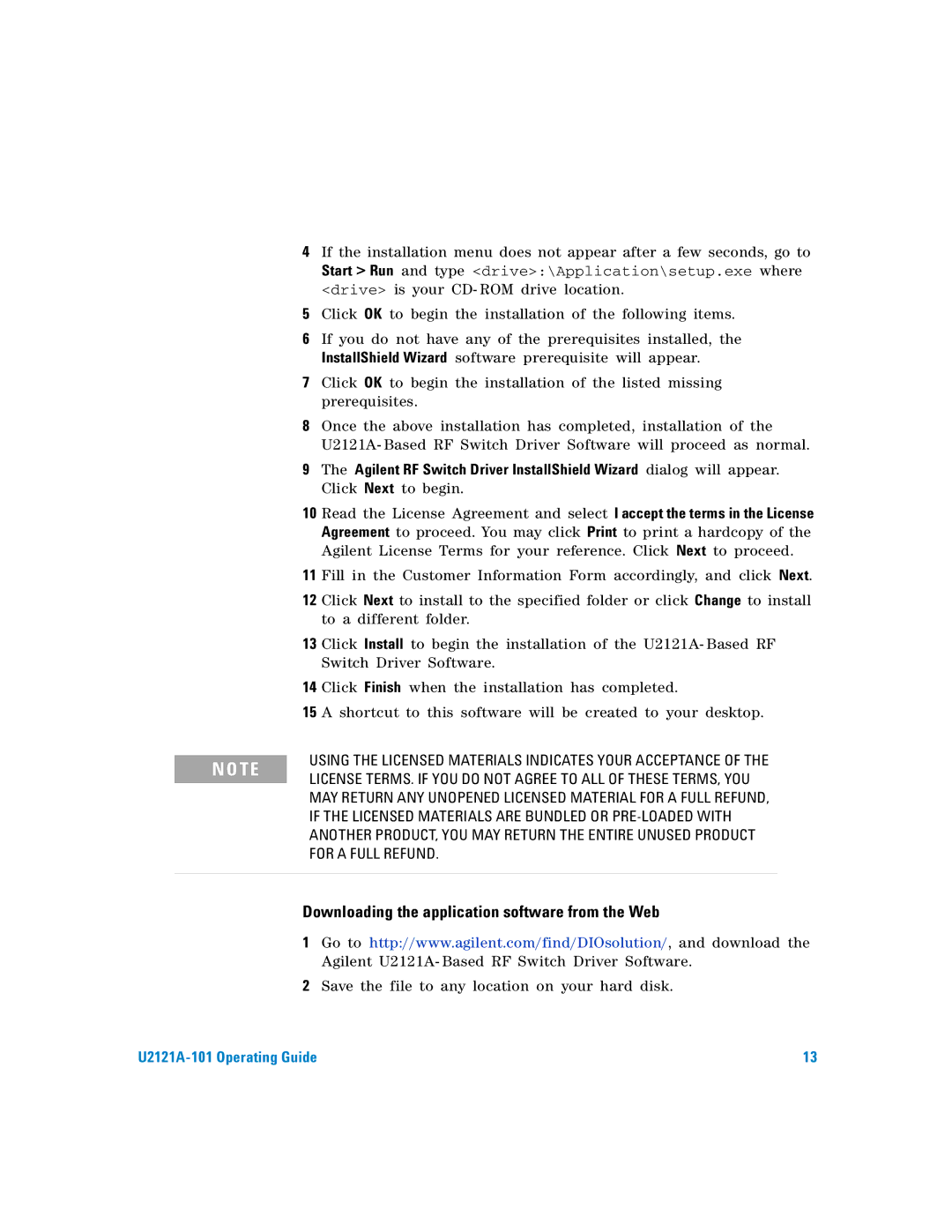4If the installation menu does not appear after a few seconds, go to
Start > Run and type <drive>:\Application\setup.exe where
<drive> is your CD- ROM drive location.
5Click OK to begin the installation of the following items.
6If you do not have any of the prerequisites installed, the InstallShield Wizard software prerequisite will appear.
7Click OK to begin the installation of the listed missing prerequisites.
8Once the above installation has completed, installation of the U2121A- Based RF Switch Driver Software will proceed as normal.
9The Agilent RF Switch Driver InstallShield Wizard dialog will appear. Click Next to begin.
10Read the License Agreement and select I accept the terms in the License Agreement to proceed. You may click Print to print a hardcopy of the Agilent License Terms for your reference. Click Next to proceed.
11Fill in the Customer Information Form accordingly, and click Next.
12Click Next to install to the specified folder or click Change to install to a different folder.
13Click Install to begin the installation of the U2121A- Based RF Switch Driver Software.
14Click Finish when the installation has completed.
15A shortcut to this software will be created to your desktop.
N O TE
USING THE LICENSED MATERIALS INDICATES YOUR ACCEPTANCE OF THE LICENSE TERMS. IF YOU DO NOT AGREE TO ALL OF THESE TERMS, YOU MAY RETURN ANY UNOPENED LICENSED MATERIAL FOR A FULL REFUND, IF THE LICENSED MATERIALS ARE BUNDLED OR
Downloading the application software from the Web
1Go to http://www.agilent.com/find/DIOsolution/, and download the Agilent U2121A- Based RF Switch Driver Software.
2Save the file to any location on your hard disk.
13 |