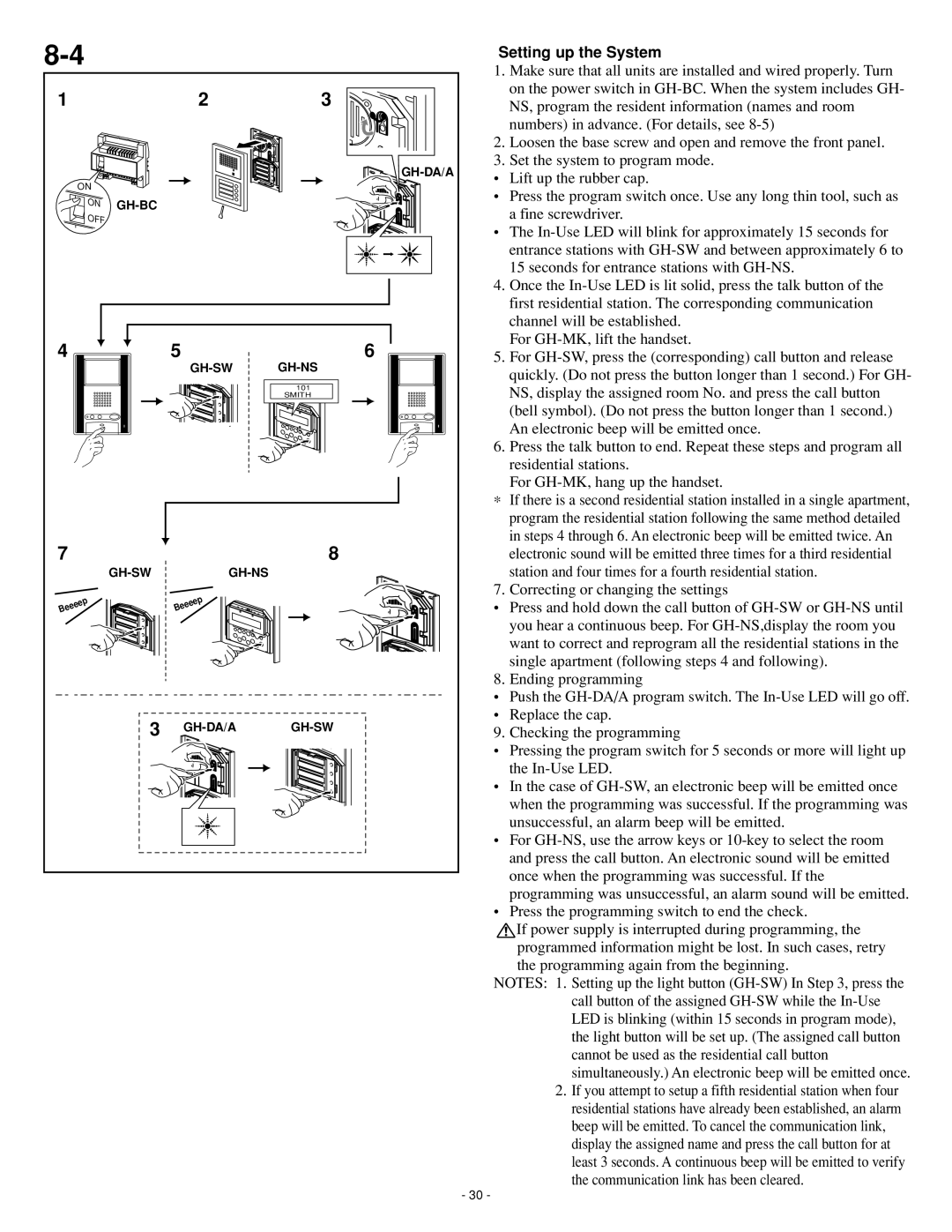1 |
| 2 | 3 |
|
|
| |
| ON |
|
|
| ON |
| |
|
|
| |
| OFF |
|
|
4 | 5 | 6 |
101 SMITH
7 | 8 |
| |
Beeeep | Beeeep |
3 |
| |
|
|
|
Setting up the System
1.Make sure that all units are installed and wired properly. Turn on the power switch in
2.Loosen the base screw and open and remove the front panel.
3.Set the system to program mode.
•Lift up the rubber cap.
•Press the program switch once. Use any long thin tool, such as a fine screwdriver.
•The
4.Once the
For
5.For
6.Press the talk button to end. Repeat these steps and program all residential stations.
For
∗If there is a second residential station installed in a single apartment, program the residential station following the same method detailed in steps 4 through 6. An electronic beep will be emitted twice. An electronic sound will be emitted three times for a third residential station and four times for a fourth residential station.
7. Correcting or changing the settings
•Press and hold down the call button of
8. Ending programming
•Push the
•Replace the cap.
9. Checking the programming
•Pressing the program switch for 5 seconds or more will light up the
•In the case of
•For
•Press the programming switch to end the check.
![]() If power supply is interrupted during programming, the programmed information might be lost. In such cases, retry the programming again from the beginning.
If power supply is interrupted during programming, the programmed information might be lost. In such cases, retry the programming again from the beginning.
NOTES: 1. Setting up the light button
2.If you attempt to setup a fifth residential station when four residential stations have already been established, an alarm beep will be emitted. To cancel the communication link, display the assigned name and press the call button for at least 3 seconds. A continuous beep will be emitted to verify the communication link has been cleared.
- 30 -