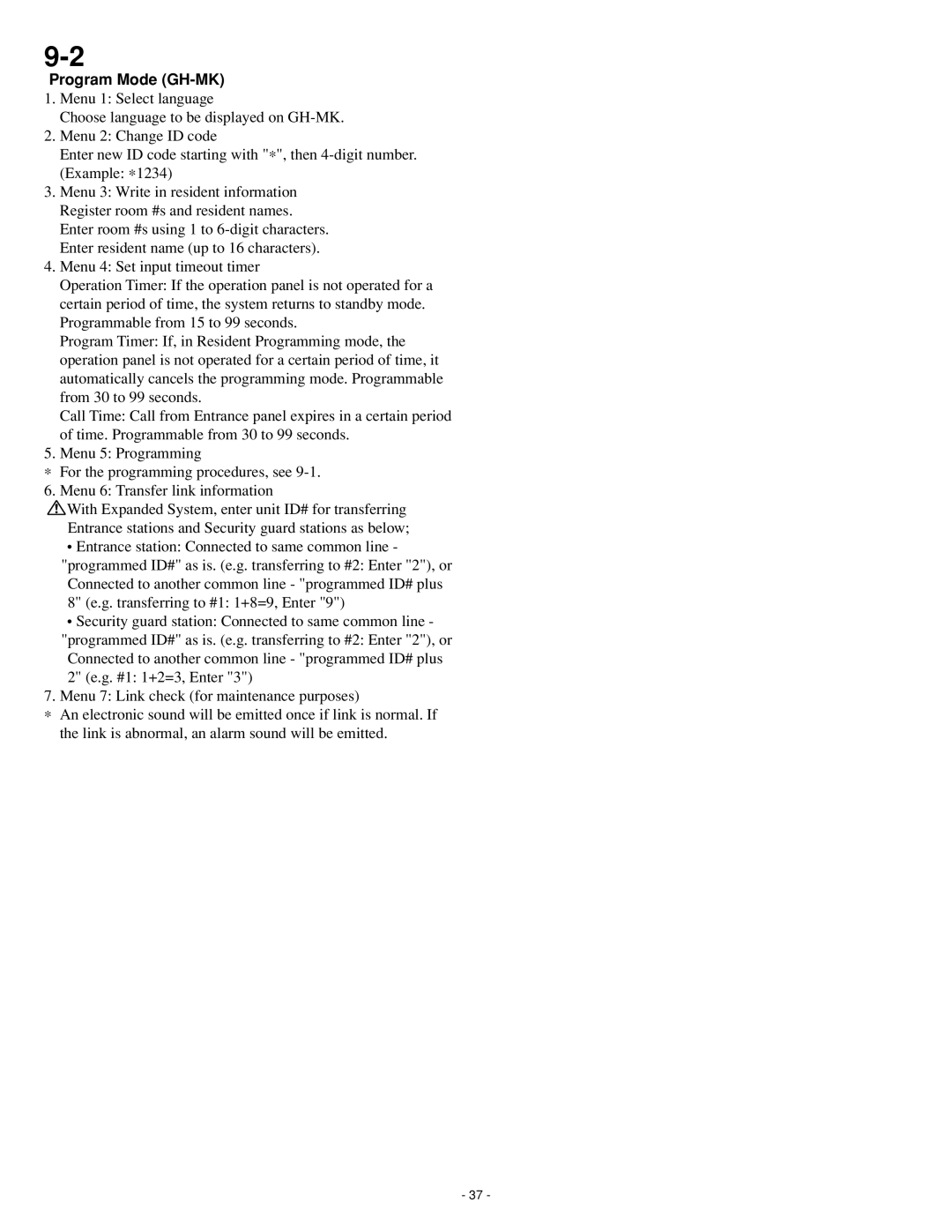Program Mode (GH-MK)
1.Menu 1: Select language
Choose language to be displayed on
2.Menu 2: Change ID code
Enter new ID code starting with "∗", then
3.Menu 3: Write in resident information Register room #s and resident names. Enter room #s using 1 to
4.Menu 4: Set input timeout timer
Operation Timer: If the operation panel is not operated for a certain period of time, the system returns to standby mode. Programmable from 15 to 99 seconds.
Program Timer: If, in Resident Programming mode, the operation panel is not operated for a certain period of time, it automatically cancels the programming mode. Programmable from 30 to 99 seconds.
Call Time: Call from Entrance panel expires in a certain period of time. Programmable from 30 to 99 seconds.
5.Menu 5: Programming
∗For the programming procedures, see
6. Menu 6: Transfer link information
![]() With Expanded System, enter unit ID# for transferring Entrance stations and Security guard stations as below;
With Expanded System, enter unit ID# for transferring Entrance stations and Security guard stations as below;
•Entrance station: Connected to same common line - "programmed ID#" as is. (e.g. transferring to #2: Enter "2"), or Connected to another common line - "programmed ID# plus 8" (e.g. transferring to #1: 1+8=9, Enter "9")
•Security guard station: Connected to same common line - "programmed ID#" as is. (e.g. transferring to #2: Enter "2"), or Connected to another common line - "programmed ID# plus 2" (e.g. #1: 1+2=3, Enter "3")
7. Menu 7: Link check (for maintenance purposes)
∗An electronic sound will be emitted once if link is normal. If the link is abnormal, an alarm sound will be emitted.
- 37 -