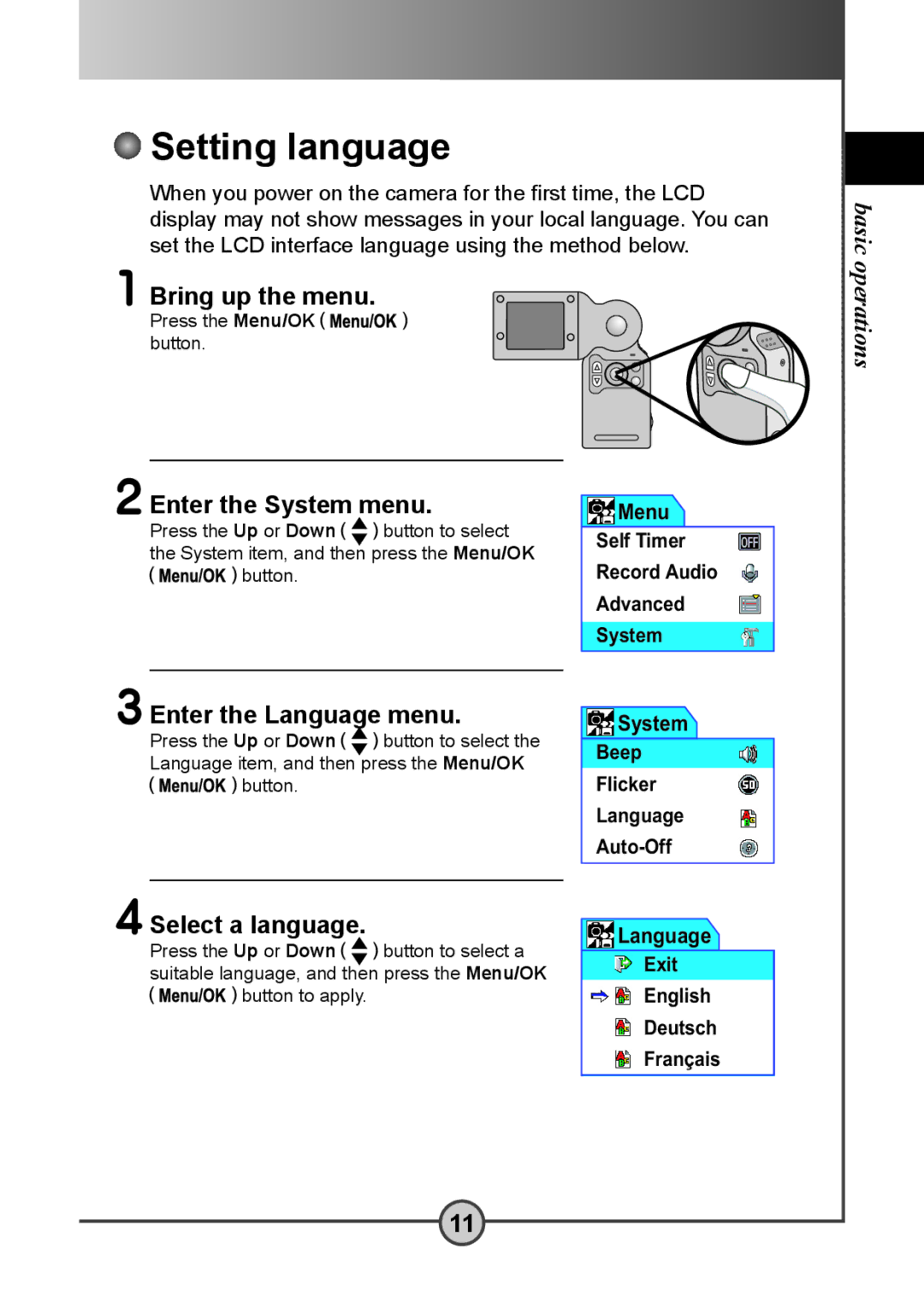Setting language
Setting language
When you power on the camera for the first time, the LCD display may not show messages in your local language. You can set the LCD interface language using the method below.
basic
1
2
3
4
Bring up the menu.
Press the Menu/OK![]() button.
button.
Enter the System menu.
Press the Up or Down ![]() button to select the System item, and then press the Menu/OK
button to select the System item, and then press the Menu/OK
![]() button.
button.
Enter the Language menu.
Press the Up or Down ![]() button to select the Language item, and then press the Menu/OK
button to select the Language item, and then press the Menu/OK ![]() button.
button.
Select a language.
Press the Up or Down ![]() button to select a suitable language, and then press the Menu/OK
button to select a suitable language, and then press the Menu/OK ![]() button to apply.
button to apply.
![]() Menu
Menu
Self Timer
Record Audio
Advanced
System
![]() System
System
Beep
Flicker
Language
![]() Language
Language
![]() Exit
Exit
![]()
![]() English
English
![]() Deutsch
Deutsch
![]() Français
Français
operations
11