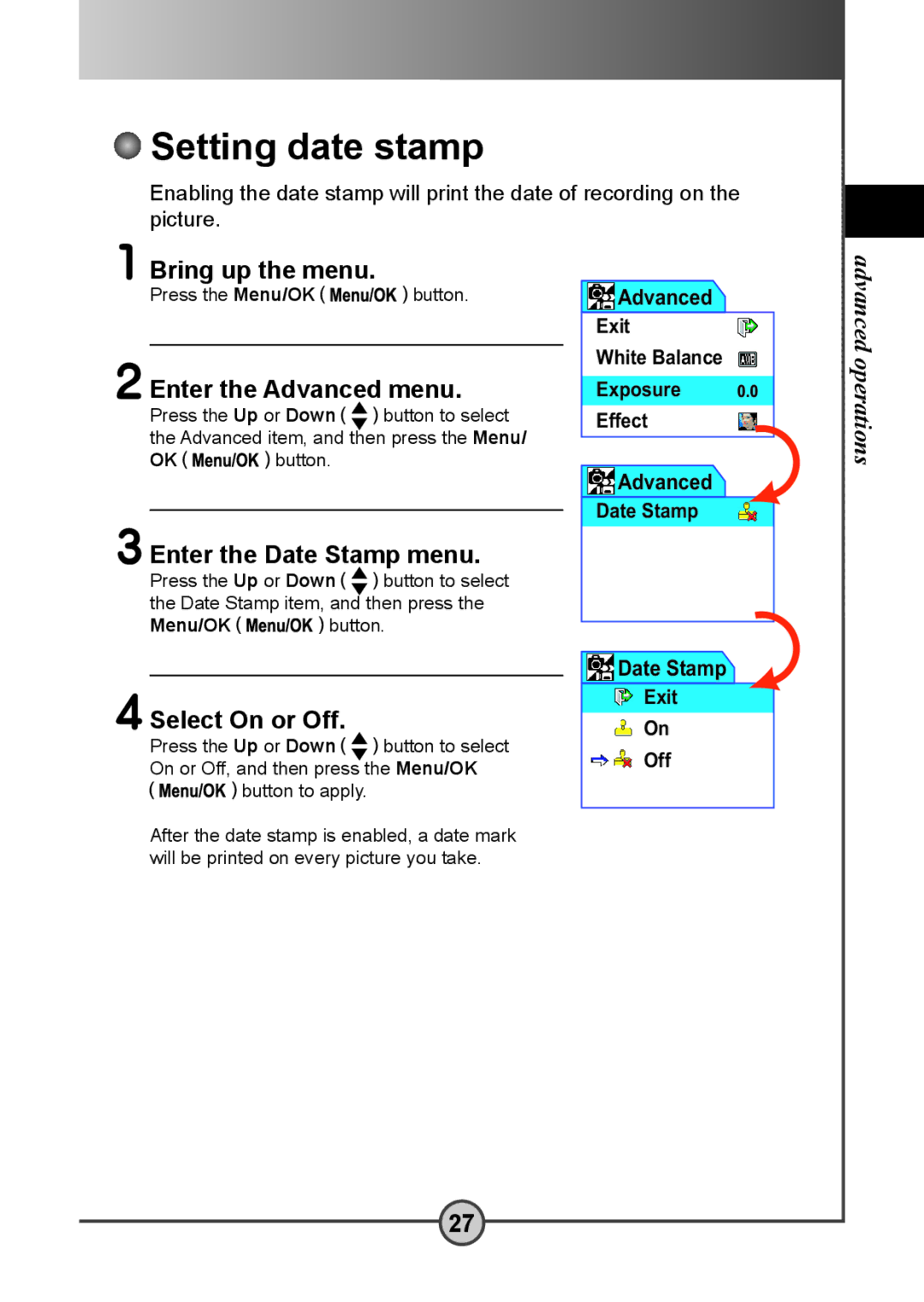Setting date stamp
Setting date stamp
Enabling the date stamp will print the date of recording on the picture.
1 Bring up the menu.
Press the Menu/OK![]() button.
button.
2 Enter the Advanced menu.
Press the Up or Down ![]() button to select the Advanced item, and then press the Menu/
button to select the Advanced item, and then press the Menu/
OK![]() button.
button.
3 Enter the Date Stamp menu.
Press the Up or Down ![]() button to select the Date Stamp item, and then press the
button to select the Date Stamp item, and then press the
Menu/OK![]() button.
button.
![]() Advanced Exit
Advanced Exit
White Balance
Exposure
Effect
![]() Advanced
Advanced
Date Stamp
advanced operations
4 Select On or Off.
Press the Up or Down ![]() button to select On or Off, and then press the Menu/OK
button to select On or Off, and then press the Menu/OK
![]() button to apply.
button to apply.
After the date stamp is enabled, a date mark will be printed on every picture you take.
![]() Date Stamp
Date Stamp
![]() Exit
Exit
![]() On
On
![]()
![]() Off
Off
27