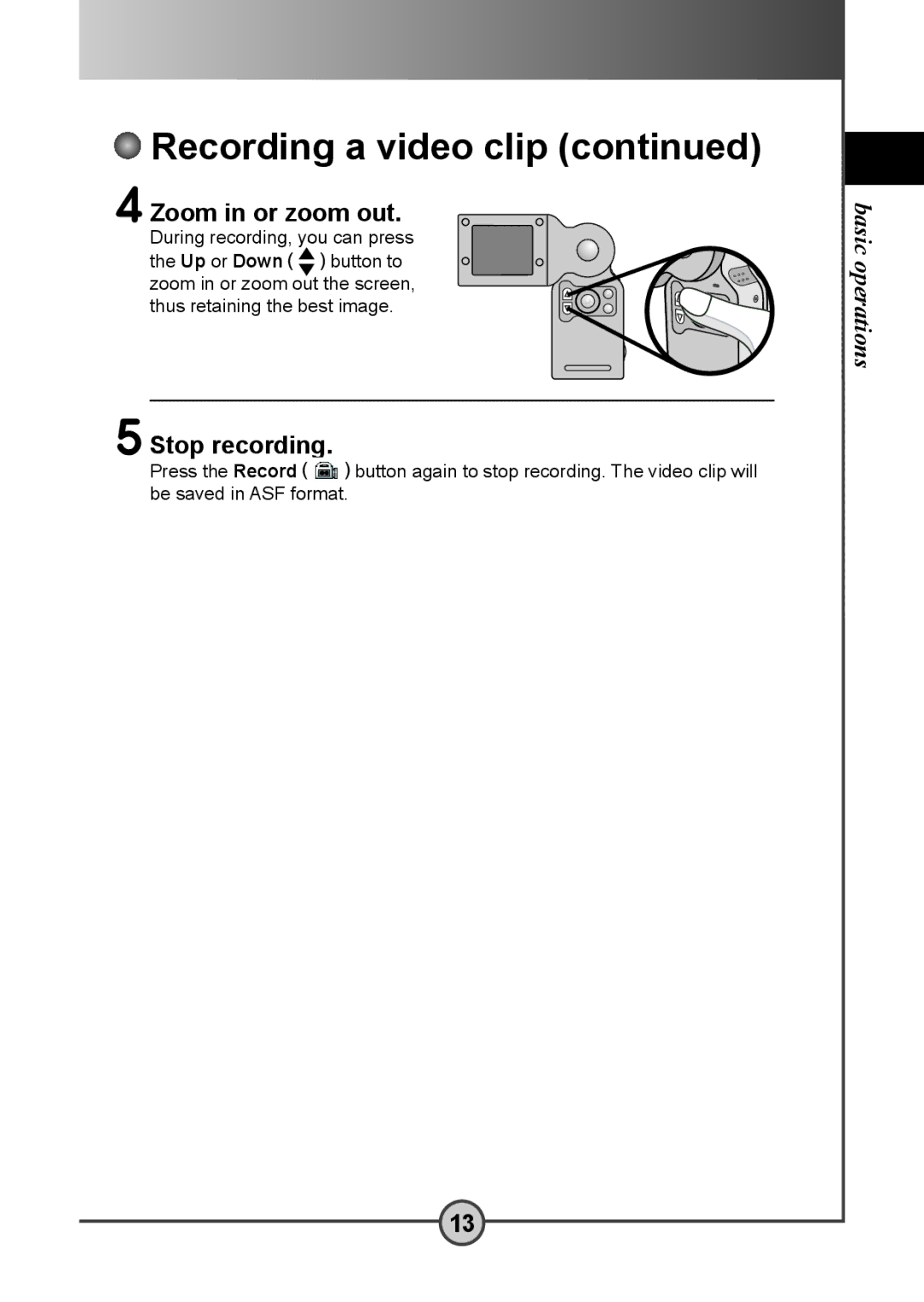Recording a video clip (continued)
Recording a video clip (continued)
4 Zoom in or zoom out.
During recording, you can press
the Up or Down ![]() button to zoom in or zoom out the screen, thus retaining the best image.
button to zoom in or zoom out the screen, thus retaining the best image.
5 Stop recording.
Press the Record![]() button again to stop recording. The video clip will be saved in ASF format.
button again to stop recording. The video clip will be saved in ASF format.
basic operations
13