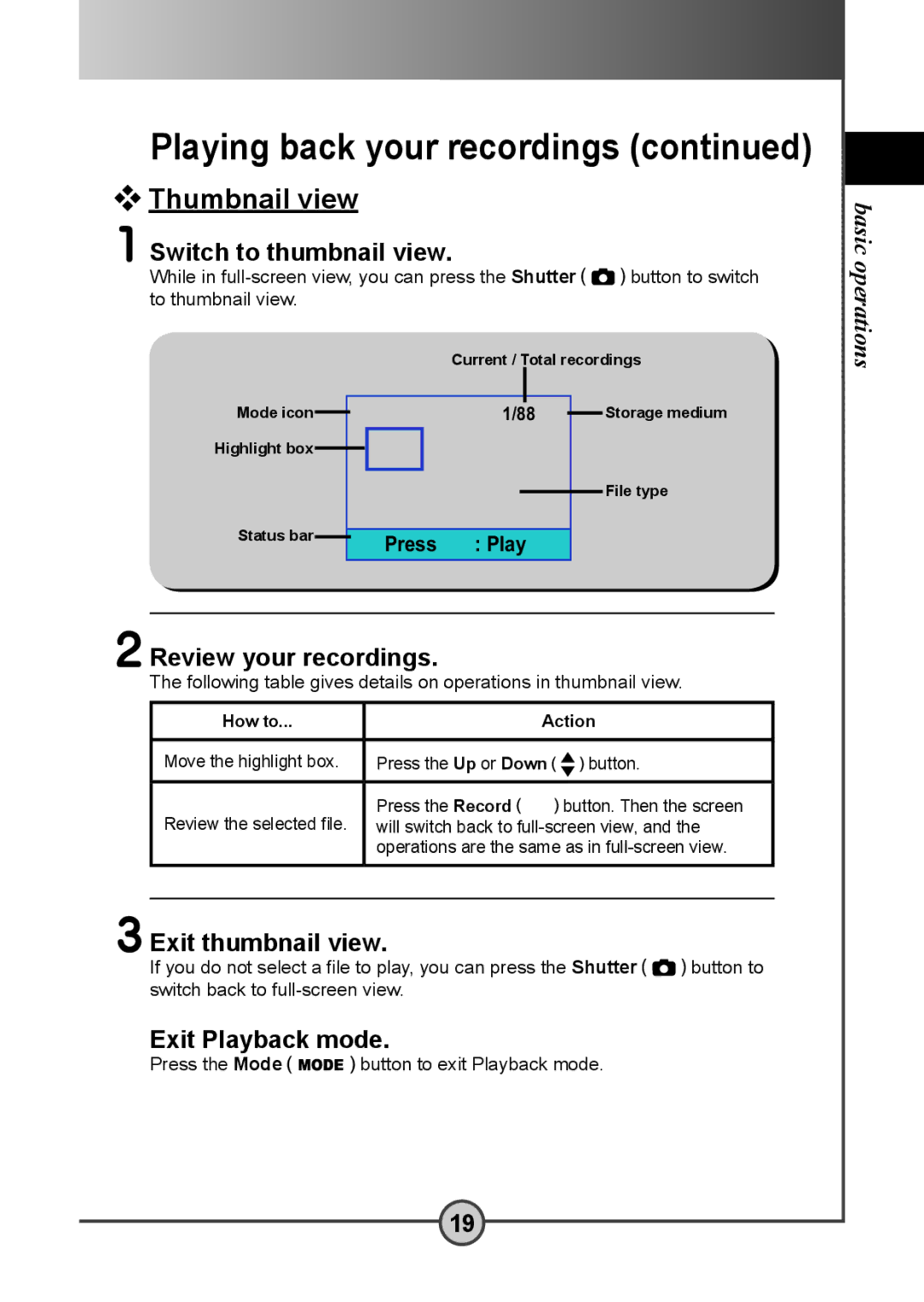Playing back your recordings (continued)
Playing back your recordings (continued)
 Thumbnail view
Thumbnail view
1 Switch to thumbnail view.
While in | button to switch | |||||||
to thumbnail view. |
|
|
|
|
|
|
|
|
|
|
|
| Current / Total recordings | ||||
Mode icon |
|
|
|
|
|
|
| Storage medium |
|
|
| 1/88 |
| ||||
|
|
|
| |||||
Highlight box |
|
|
|
|
|
|
| File type |
|
|
|
|
|
|
| ||
Status bar |
|
|
|
|
|
|
| |
|
| Press | : Play | |||||
|
|
| ||||||
|
|
| ||||||
|
|
|
| |||||
2 Review your recordings.
The following table gives details on operations in thumbnail view.
How to... | Action | |
|
|
|
Move the highlight box. | Press the Up or Down | button. |
|
|
|
Review the selected file. | Press the Record | button. Then the screen |
will switch back to | ||
| operations are the same as in | |
|
|
|
|
|
|
3 Exit thumbnail view.
If you do not select a file to play, you can press the Shutter ![]() button to switch back to
button to switch back to
Exit Playback mode.
Press the Mode![]() button to exit Playback mode.
button to exit Playback mode.
basic operations
19