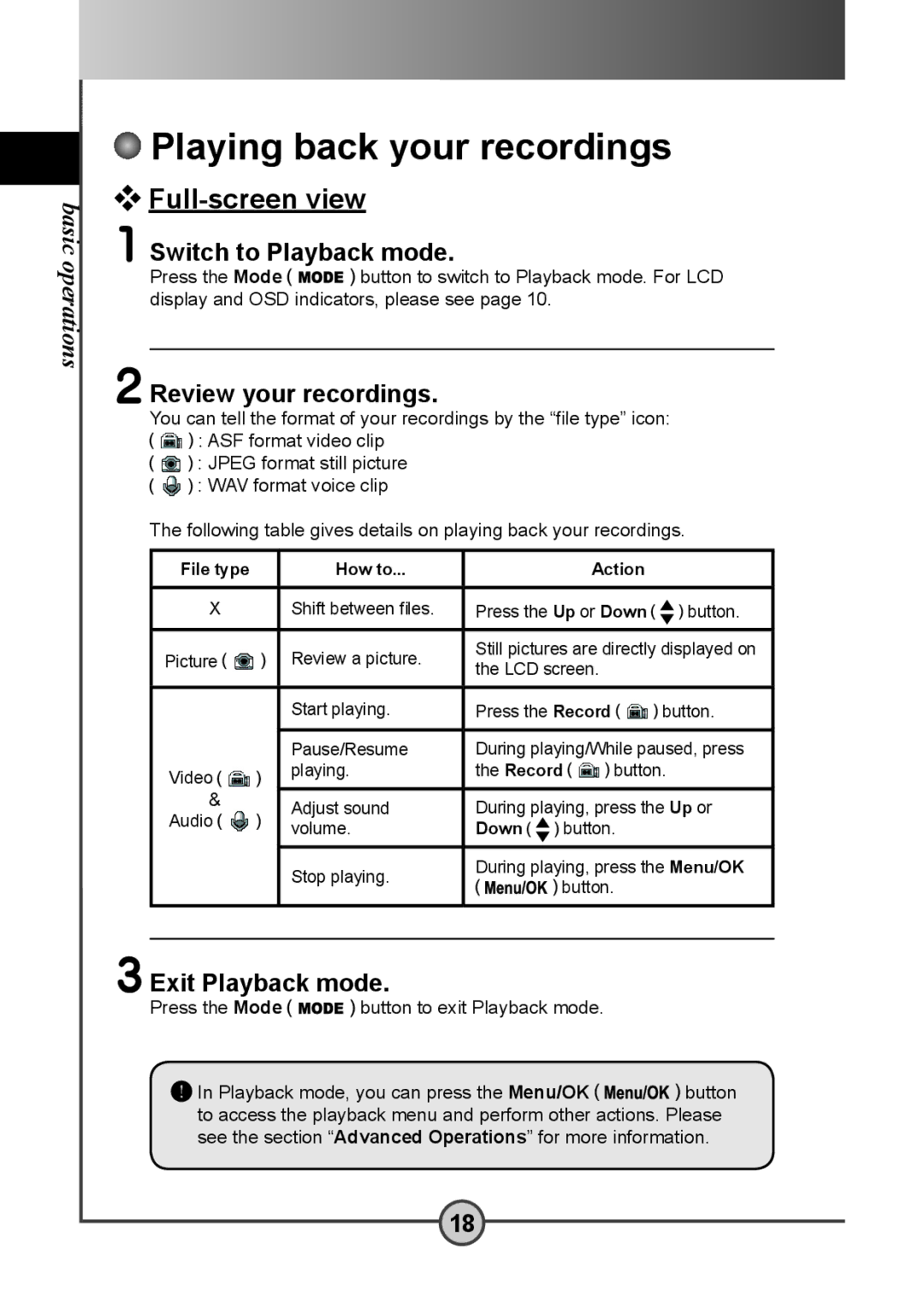basic operations
 Playing back your recordings
Playing back your recordings

Full-screen view
1 Switch to Playback mode.
Press the Mode button to switch to Playback mode. For LCD display and OSD indicators, please see page 10.
2 Review your recordings.
You can tell the format of your recordings by the “file type” icon: : ASF format video clip
:JPEG format still picture ![]() : WAV format voice clip
: WAV format voice clip
The following table gives details on playing back your recordings.
File type | How to... |
| Action |
| |
|
|
|
| ||
X | Shift between files. | Press the Up or Down | button. | ||
|
|
| |||
Picture | Review a picture. | Still pictures are directly displayed on | |||
the LCD screen. |
| ||||
|
|
| |||
|
|
|
| ||
| Start playing. | Press the Record | button. | ||
|
|
| |||
| Pause/Resume | During playing/While paused, press | |||
Video | playing. | the Record | button. | ||
|
|
|
| ||
& | Adjust sound | During playing, press the Up or | |||
Audio | |||||
volume. | Down | button. |
| ||
|
| ||||
|
|
| |||
| Stop playing. | During playing, press the Menu/OK | |||
| button. |
| |||
|
|
| |||
|
|
|
|
| |
|
|
|
|
| |
3 Exit Playback mode.
Press the Mode![]() button to exit Playback mode.
button to exit Playback mode.
In Playback mode, you can press the Menu/OK![]() button to access the playback menu and perform other actions. Please see the section “Advanced Operations” for more information.
button to access the playback menu and perform other actions. Please see the section “Advanced Operations” for more information.
18