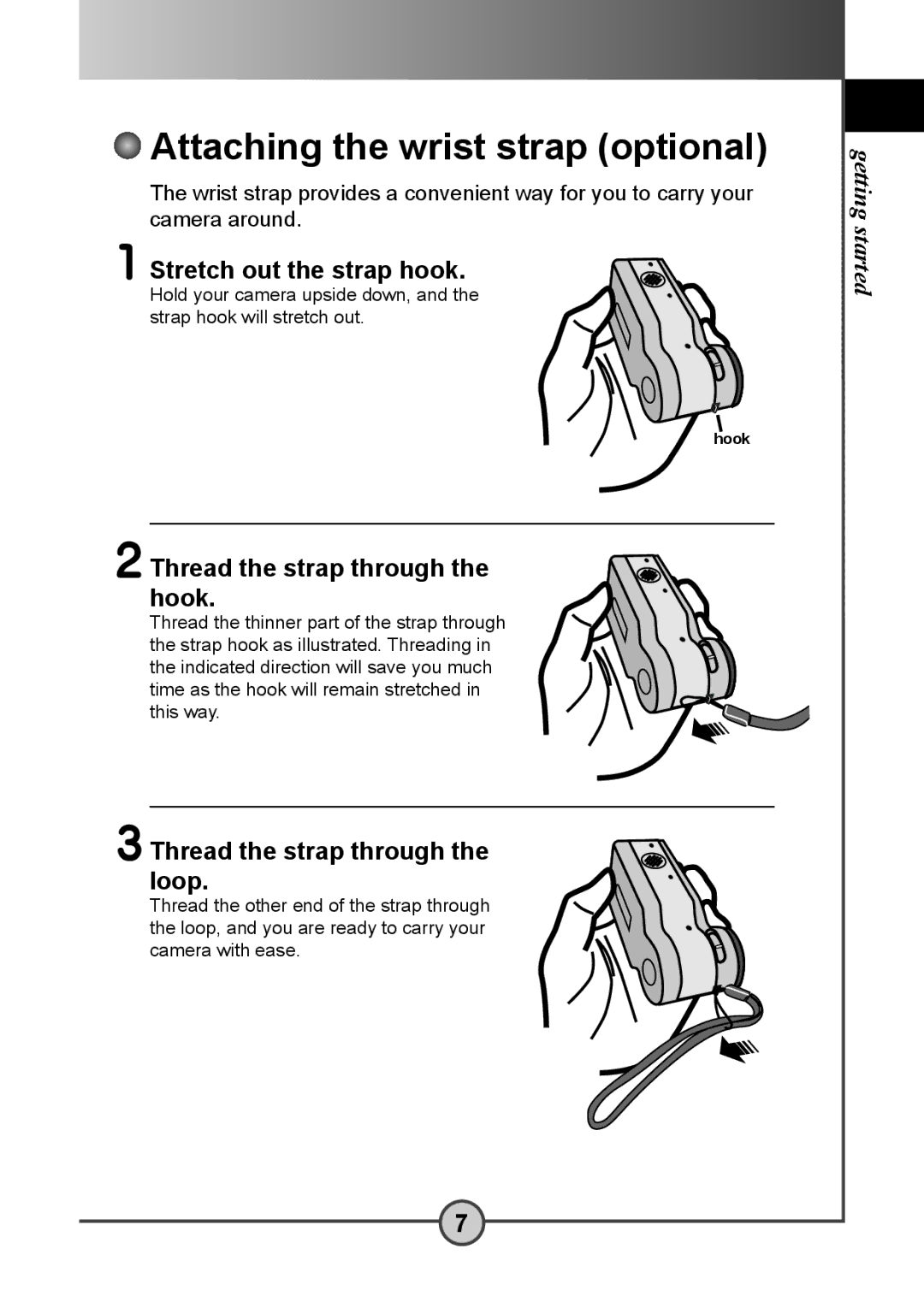Attaching the wrist strap (optional)
Attaching the wrist strap (optional)
The wrist strap provides a convenient way for you to carry your camera around.
1 Stretch out the strap hook.
Hold your camera upside down, and the strap hook will stretch out.
hook
2 Thread the strap through the hook.
Thread the thinner part of the strap through the strap hook as illustrated. Threading in the indicated direction will save you much time as the hook will remain stretched in this way.
3 Thread the strap through the loop.
Thread the other end of the strap through the loop, and you are ready to carry your camera with ease.
getting started
7