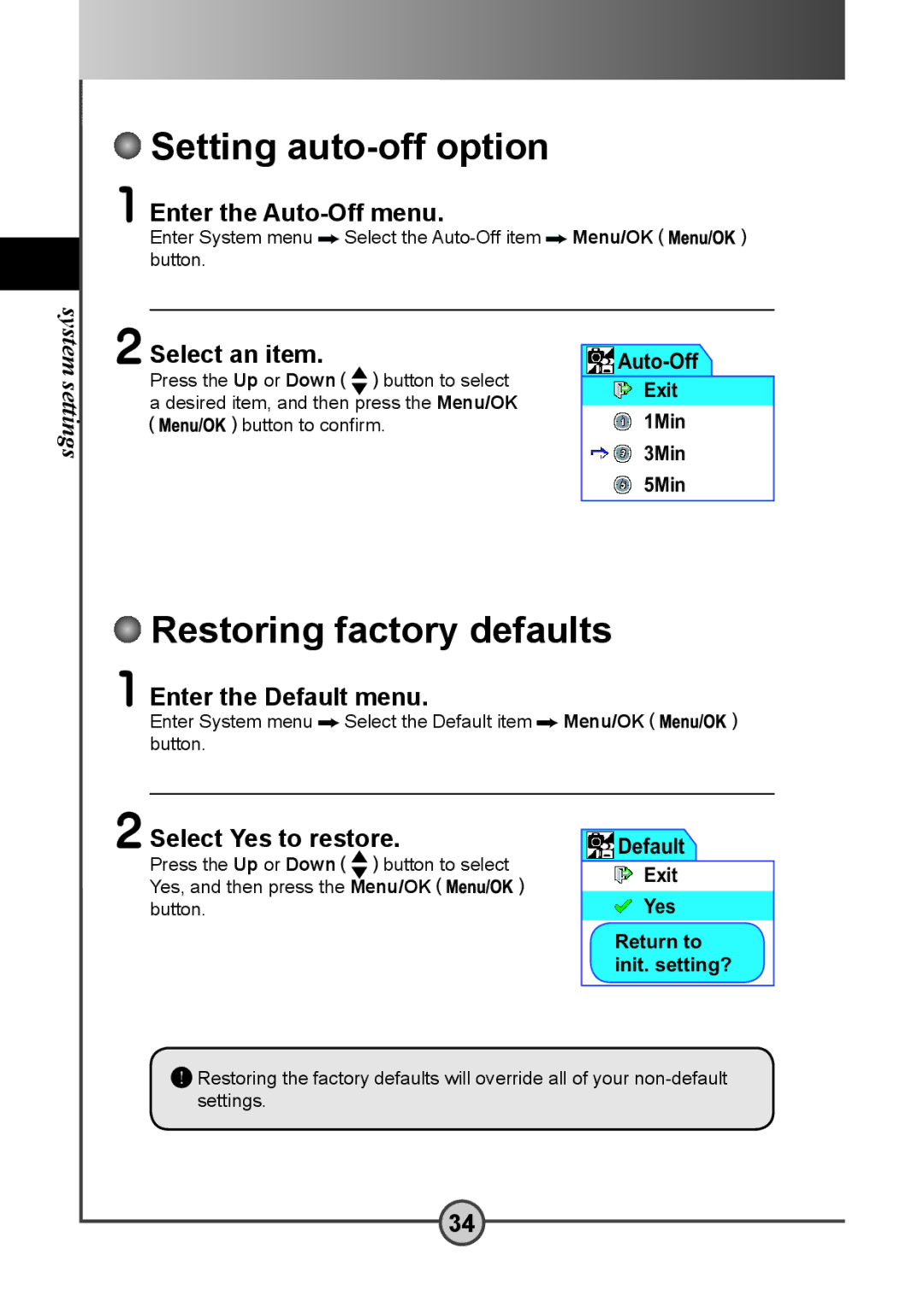Setting
Setting auto-off option
1 Enter the
Enter System menu ![]() Select the
Select the ![]() Menu/OK button.
Menu/OK button.
system settings
2 Select an item.
Press the Up or Down ![]() button to select a desired item, and then press the Menu/OK
button to select a desired item, and then press the Menu/OK
![]() button to confirm.
button to confirm.
![]()
![]() Exit
Exit
![]() 1Min
1Min
![]()
![]() 3Min
3Min ![]() 5Min
5Min
 Restoring factory defaults
Restoring factory defaults
1 Enter the Default menu.
Enter System menu ![]() Select the Default item
Select the Default item ![]() Menu/OK button.
Menu/OK button.
2 Select Yes to restore.
Press the Up or Down ![]() button to select Yes, and then press the Menu/OK
button to select Yes, and then press the Menu/OK![]() button.
button.
 Default
Default
 Exit
Exit
 Yes
Yes
Return to init. setting?
Restoring the factory defaults will override all of your
34