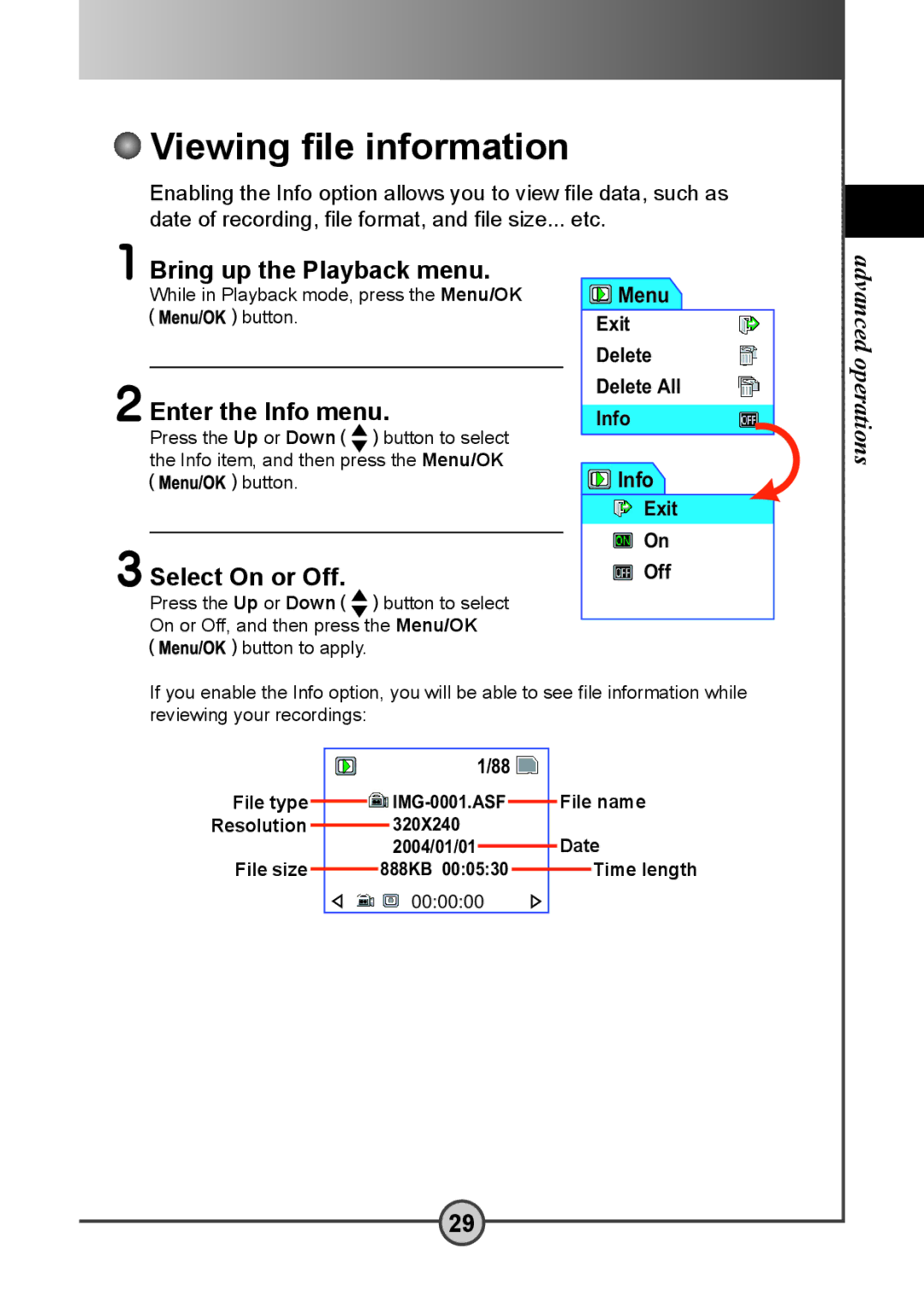Viewing file information
Viewing file information
Enabling the Info option allows you to view file data, such as date of recording, file format, and file size... etc.
1 Bring up the Playback menu.
| While in Playback mode, press the Menu/OK | Menu | |
| button. |
| Exit |
|
|
| Delete |
2 Enter the Info menu. | Delete All | ||
Info | |||
| Press the Up or Down | button to select |
|
the Info item, and then press the Menu/OK
![]() button.Info
button.Info
|
|
| On |
3 Select On or Off. |
| ||
| Off | ||
| Press the Up or Down | button to select | |
On or Off, and then press the Menu/OK
![]() button to apply.
button to apply.
If you enable the Info option, you will be able to see file information while reviewing your recordings:
1/88 ![]()
File type |
|
|
|
|
|
| File name | ||
|
|
| |||||||
Resolution |
|
|
| 320X240 | Date | ||||
|
|
| |||||||
| 2004/01/01 |
|
|
| |||||
|
|
|
| ||||||
File size |
|
| 888KB 00:05:30 |
|
| Time length | |||
|
|
|
| ||||||
| 00:00:00 |
|
|
|
| ||||
advanced operations
29